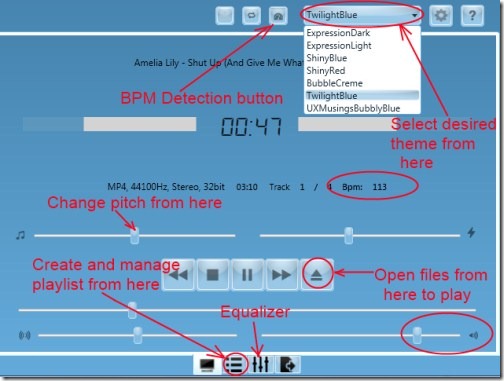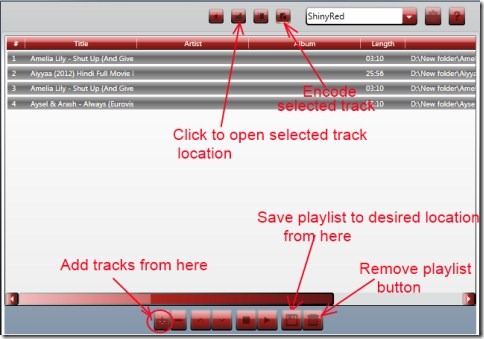Impulse media player is a free media player available for windows that lets you listen to almost any kind of audio/video files. It supports a lot of file formats that you can play easily using this free media player. Along with this, you can even change the speed of music without affecting the pitch. You can also easily manage and create playlist in this player. Audio files are well-played, but for some reason it was not playing the video files properly, I mean when you try to play a video file, only the audio of that particular video file is being played, you will not see the video anywhere.
It is a lightweight player that doesn’t affect your PC performance. Have a look at this tutorial that will help you to understand more about this player.
Key Features of Impulse Media Player:
- Play and listen a variety of audio/video files.
- BPM (beats per minute) detection facility.
- Change speed of music without affecting its pitch.
- Multiple skins available.
- Very lightweight and available free of cost.
How This Free Media Player Works?
- You simply need to download this free media player. You can download it from this link. After downloading, install it and open it from the available desktop shortcut.
- As you can see in the above given screenshot, it is the default theme of Impulse Media Player. You can change and select the theme of your choice by clicking on the available drop down menu option of skins (see the below screenshot).
- And in order to open your audio/video files, click the available button for this, and it will open a small window. From this window, you can select the desired file to play. There are playback controls available to forward, next, stop, pause etc.
- You can also see the BPM (beats per minute) of a sound track by clicking on the available BPM detection button for this. It is available just beside the skins option. Click this button and it will show you BPM for playing sound track.
- As you can see in the above screenshot, whole options are present in its main window. You can even change the speed of music by the available slider bar. And unique thing is that it will not affect the pitch of music. Moreover, you can also adjust the bass and treble of music by clicking on the available equalizer button (see the above screenshot).
Playlist Management in Impulse Media Player:
You can create, save, and manage playlist of your desired sound tracks via available button for this. It is available at the bottom middle part of this player just beside the equalizer button. Click this button and a new window will open up. In this window:
- You can add audio/video files by clicking on the available add button. Add your desired files and click on the save button. It will ask you to save the created playlist to a location. Just give a name to your playlist and select the desired location and save your playlist. Next time you can easily open and play your playlist to enjoy the music.
- If you wish, you can remove the playlist with the help of remove button located just next to save playlist option.
- Moreover, if you want to open the location of a particular track, then simply select the desired track and click on the open track location button (see the above screenshot) which is available at the top middle part.
- And if you want to encode a particular track, then it is also possible via available button for this. However, encoding can also be done by clicking on the button available next to Equalizer button.
- There are some other options available in this player which you can see and use while using this player.
Note: It lacks the video facility, as you can play a video file, but you can only listen to music of that file, you cannot watch the video being played. It is the major drawback of this free media player.
Impulse media player is a good media player having a lot of good features but lacks video support. You may try it absolutely free.
Try out some other best free media players reviewed by us.