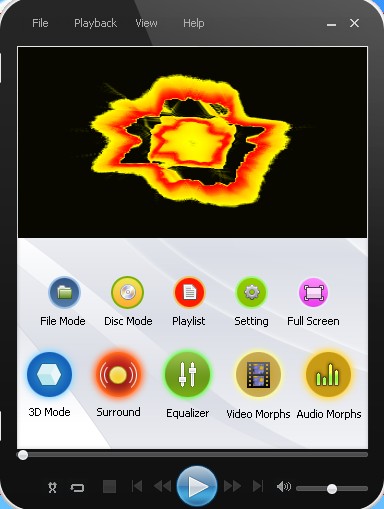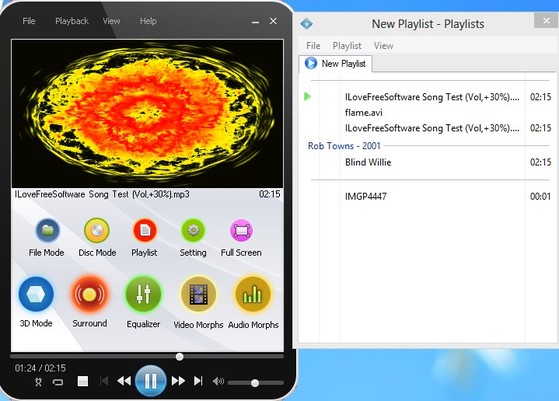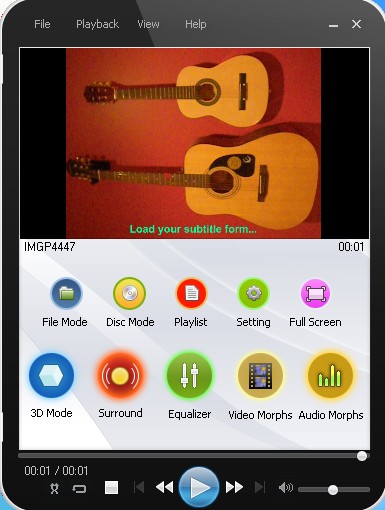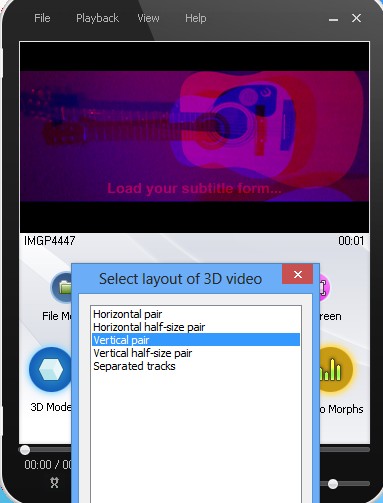Media Player Morpher is a free media player for Windows which has a very modern looking interface and which allows you to play both audio tracks and videos. A lot of formats are supported, even DVD playback is possible. On top of all the basic features like playlists and equalizer, you also get support for applying audio and video effects, hence its name, and play videos in a simulated 3D environment, similar to what KMplayer has.
Interface of Media Player Morpher looks just like a smartphone, as you can see from the screenshot below. Bottom part of the screen, or what would be a screen, is reserved for options, opening up files, discs, playlists, accessing settings, opening up the fullscreen mode once that a video is playing and so on. Small section on top of that is where the video preview plays. All the way at the bottom of the window you can see standard media control buttons.
Similar software: EncoreBassing Live, Winamp.
Key features of this free media player are:
- Good format support – works with AVI, MKV, MPEG, FLV, WMA, WMV, etc.
- Small and lightweight – it’s less than 10MB in size, low resource usage
- Modern interface – has a smartphone, or tablet-like interface design
- Disc mode – allows you to open up DVD discs or DVD folders
- Playlists – create, manage and save playlists of both videos and music
- Equalizer is available with dozens of different presets
- Audio and video effects – video color balance, brightness, audio speed
- 3D video (vertical and horizontal pairs) with support for surround sound
A lot more features can be found in this free media player, especially in the effects department. List of effects is quite large, too large for us to mention them all. One interesting thing that we noticed is that subtitles are available, but they need to be open up from inside text effects, from all places. Here’s a few pointers to help you get started.
How to listen to music and watch videos with Media Player Morpher free media player
To play a single file, click on the File Mode button and open up the video or audio file that you’d like to watch or listen. Clicking on playlist on the other hand opens up an additional window where you can load up your entire collection.
Disc mode can open up DVD discs or created backup folders on your hard drive. When listening to songs, top section of the interface has equalizer effects showing, when playing videos, you’re gonna see videos up there.
3D mode works on regular videos too, 3D effect is added to them. To fully enjoy in these types of videos you’ll need the special glasses. Clicking on the Settings button allows you to change various different settings and options.
Conclusion
Something that we haven’t mentioned about Media Player Morpher is that there’s a additional window that comes up where you’re offered with additional software and ads, this is ads supported app. If that’s not a bigg deal for you, and you would like to enjoy some of the numerous features available in this free media player, give it a try and see how it goes.