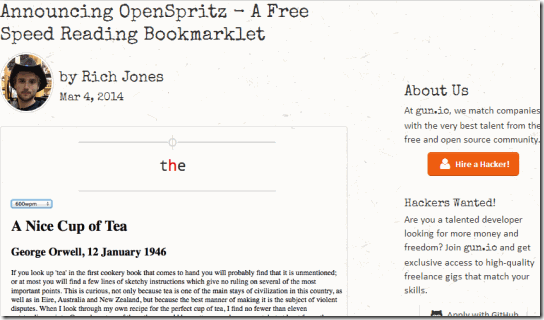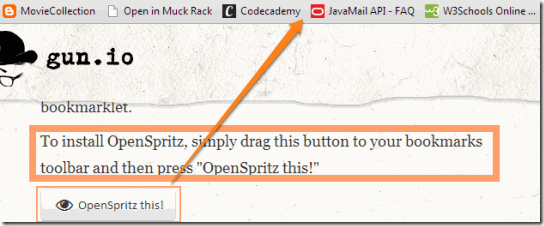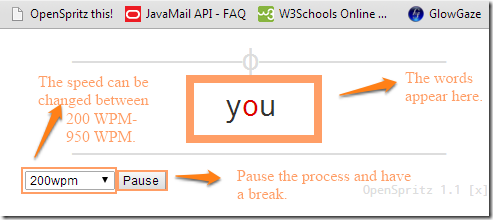OpenSpritz is a free bookmarklet which can be used for speed reading online blogs or articles. We normally read the website moving our eyes reading from one end to the other. OpenSpritz on the other hand displays the content of the website word by word at a fixed point of the browser at a particular speed, thus allowing you to read comfortably.
In the screenshot below, you can see how this bookmarklet presents the words to you for speed reading.
In the screenshot below, I have taken an article from ILoveFreeSoftware.com, and have run this bookmarklet on that to see how it performs.
The bookmarklet is actually a Javascript that sits on your bookmarks toolbar. Whenever you feel like using it for a website, just click on the “OpenSpritz this!” link on the bookmark toolbar. The application requires no installation and can be integrated simply by dragging a button to the bookmarks toolbar.
Also check out these websites to learn speed reading.
How to Use OpenSpritz for speed reading:
You can get the specific button to integrate OpenSpritz in the bookmark toolbar using the link given at the end of the article. When you get to the homepage and scroll down, you will get the button “OpenSpritz thus!” which has to be dragged to the bookmarks toolbar to integrate it there.
Once integrated in the bookmarks toolbar, you will have a new link in the toolbar. Below I have shown bookmarks toolbar images for Chrome and Firefox.
When you are reading the contents of a website and feel like using OpenSpritz, click on its link. A screen will open up below where you have to select the WPM so that words start appearing. This screen is the place where words will appear one after the other. You can increase or decrease the speed in which words are appearing by changing WPM (Words appearing Per Minute). It even allows you to pause the whole thing, so that you can have a break. The screen looks like the one below.
I have created a GIF using one of the reviews of ILoveFreeSoftware.com. It shows how the words are displayed one after the other.
Demerits:
OpenSpritz sometimes does not work in some websites and sometimes it may skip a part of the paragraph or sentence. The second problem with the application is it has no fixed timing of when it will start, meaning sometimes it starts immediately after clicking the bad and sometimes it takes time before it starts displaying words.
Conclusion:
OpenSpritz is a great way to rad the contents given in a website. It will ultimately help you to increase the number of words you read per minute (WPM) thus increasing your reading speed. Except for some minor glitches OpenSpritz does its job seamlessly.