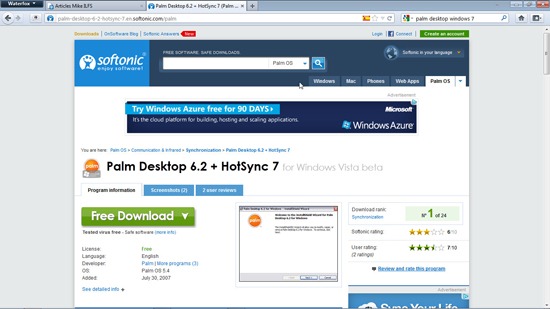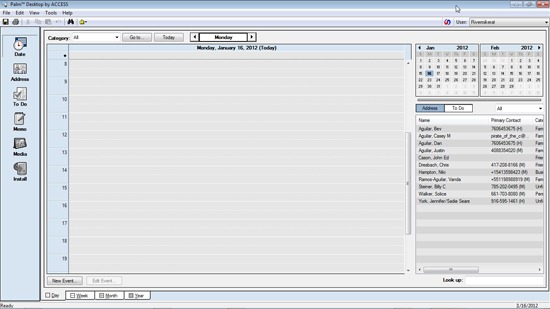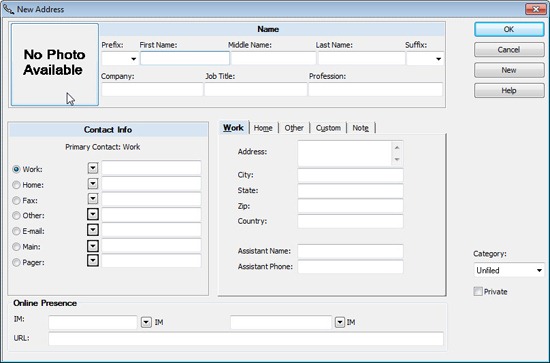Palm Desktop is a free software which allows you to synchronize data between your Palm device and computer. Some types of smartphones allow you to synchronize the phone to your desktop in a variety of ways, some of which require you to know how to export and import data through a confusing series of steps. But HP/Palm has a number of years of experience in this regard over smartphone makers. Their Palm Desktop allows you to synchronize all of your data between cell phone and desktop computer in a single application interface.
One of the Few International Applications
Most of the newer Palm phones operate on the world standard for cell phone networks, GSM, instead of CDMA like most other cell phone carriers in the United States. To meet the international demand for software with which to synchronize your Palm cell phone, the Palm Desktop software is available in eight different languages, English, German, Spanish, French, Italian, Portuguese, and two dialects of Chinese. It’s also available for Windows XP, 95, NT4, Vista, and Win7, as well as Mac OS 9 and X.
Palm Desktop works for just about any mobile device that runs the Palm OS. This includes a number of Palm Personal Digital Assistants such as the Zire and Tungsten, and cell phones like the Centro and Treo.
What Data Can Be Synchronized between your computer and Palm device?
The Palm Desktop is able to synchronize just about any type of data that your Palm device can generate, as well as all of the photographs on your phone. Appointments, calendar entries, and memos, as well as your To Do list, transfer easily at the click of a button. When any of these types of information are deleted either from the desktop or the mobile device, the program will ask if you want to delete the information from the other device. As an example, if you delete a contact from the Palm Desktop, when you synchronize the mobile device to the desktop, you will be asked if you want to delete the contact from the mobile device. Synchronization of all of these data types with Palm Desktop works flawlessly in all versions of Windows, up to and including all versions of Windows 7, whether you connect your mobile device to the Palm Desktop via the Palm synch cable, or using a Bluetooth connection.
Synchronizing your photographs and videos between your mobile device and the Palm Desktop works perfectly in all versions of Windows, with one minor exception. If you have a 64bit version of Windows 7, and you want to transfer images and videos between the desktop and your mobile device, you will have to connect the Palm mobile device to the Palm Desktop using a Bluetooth connection.
I like BitPim and DataPilot, but neither of these programs work properly with Palm devices, and I like my Palm Treo 680 much more, even though it is a slightly older device. I don’t really like the idea of a mobile device manufacturer locking us into a single desktop platform for synchronization and data transfer, but at least the Palm Desktop has a good interface that is easy to navigate and use.