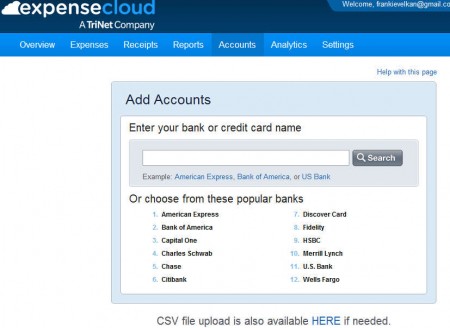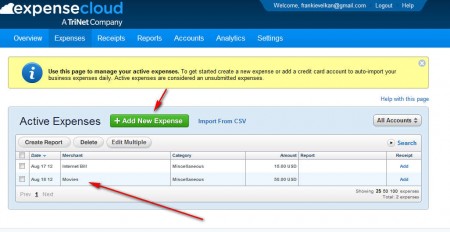Expense Cloud is a free online expense management service where individuals and companies can connect their bank accounts and credit cards in order to keep a better eye on what exactly money is being spent. Economic crisis is causing a lot of people to keep better track of their money, in order to spend less and save more, with Expense Cloud you’ll be able to do exactly that, manage your finance better and more efficiently.
Welcome window will be shown to you when you finish registering, you’ll be logged in automatically. In the welcome window you’re gonna be offered with some basic options like company information setup, credit card setup and so on. Free accounts of Expense Cloud are for personal use, you only get to add 1 user and that one user can track 1 credit card, without advanced options that are needed for companies, like advanced taxing, customs fees managing and so on. With the free account you get to:
- Add 1 user with 1 credit card
- Import credit cards automatically
- Manage recaps and other expenses
- Create unlimited numbers of expense reports
As you can see, for small time users, there’s more than enough tools for expense tracking offered in Expense Cloud. Financial information is a very sensitive thing, for this reason the entire Expense Cloud website offers SSL encryption so that chances for third parties to collect credit card info or anything else that you decide to add to your Expense Cloud account are brought to minimum.
Similar service: 5 Free Online Personal Finance Managers, OneBudget, 1DayLater.
How to manage expenses with Expense Cloud
First step would be adding your bank and credit card information to the Expense Cloud website. If you’re not comfortable doing this, you don’t have to do it, but in that case you’ll need to make sure that you manually add expenses which you made with your credit card.
All the major banks and credit card companies are supported so you shouldn’t have any problems with that. Once that your banking information is connected, expenses that you make with the credit card or bank account will be automatically synced to your Expense Cloud account. If you happen to comes across cash that isn’t going through your bank account, you can add that expense manually by clicking on the Expenses tab and then on Add New Expense.
The Expenses tab is where you should also see automatically added expenses, and there you can create reports of how much and on what exactly money was spent. Importing CSV documents is also possible, if you kept track of your expenses in files before deciding to use Expense Cloud.
Conclusion
Expense Cloud is a great way of how you can see on what exactly it is that you’re spending money. Adding expenses to the list is easy, and if you already tracked expenses in a CSV document that can be imported easily. Entire service uses the cloud for more safer and efficient storage of your information. Registration is simple and it’s of course free, so if you’re looking for a way of to track your expense, try Expense Cloud and see how it goes.