Glip by RingCentral is a free team collaboration platform that offers you unlimited meetings with 100 participants. The meeting can be 24 hours long, and it supports instant joining from the browser without any sign up. You can also have private meetings, and it offers you a dialer like interface to join a meeting room on RingCentral server. It is a great tool for professional video meetings and if you want more features such as recording there is a paid plan as well. In the free plan it offers team collaboration features such task management and file sharing. It even allows you to integrate Google Workspaces and Microsoft 365.
We now have a lot of online free video conferencing apps and services. But this one is from RingCentral the 24-hour meeting duration that they are offering in free plan is only available till July. It has a nice web UI and offers you Android and iOS apps as well. It has support for Google Workspace, so you can stay updated on the ongoing projects and other stuff. Here it offers you team messaging, and you can message a single team member via directs or chat in a group. The video meeting room has the option to change the virtual backgrounds and add custom ones.
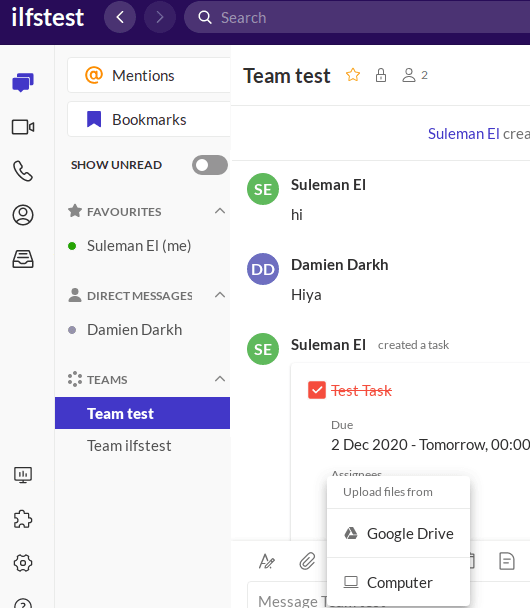
Glip by RingCentral with Unlimited Free Video Meeting & Team Collaboration
Getting started with Glip is very easy as you only have to sign up for a free account. You can sign up using your organizational mail and then invite your team members. The main UI is very simple and you can just create private teams with all of some teammates, and it will create a dedicated channel for that.
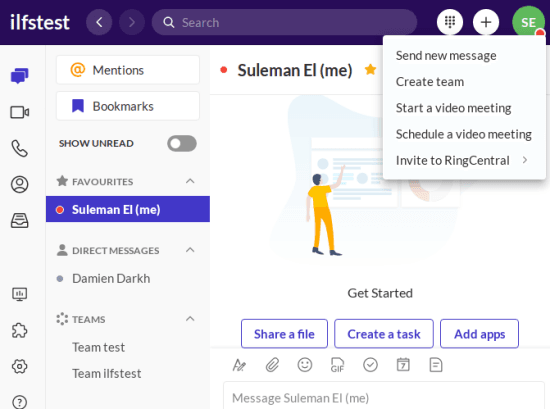
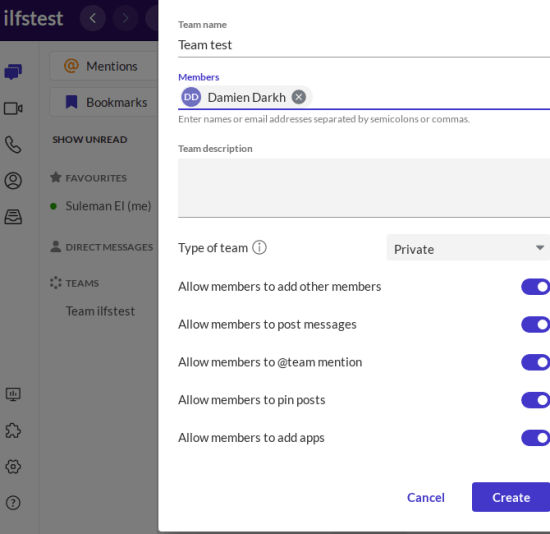
In the channel, you can share files and you can start the meeting in one click. And if you are on mobile then you can do the same similar way.
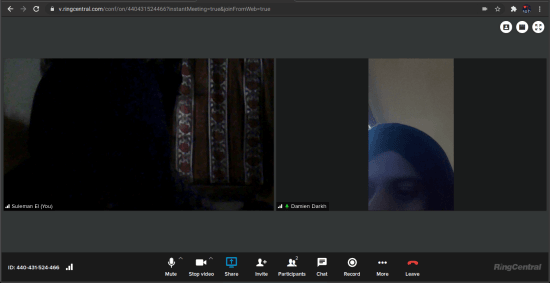
The meeting UI is very simple, and it opens in the web browser. You can tweak the camera settings, and you invite non RingCentral users by sharing them link to the video meeting room you just created. Here you can also add a virtual background even though this is a beta feature and may not work properly. You can also add the virtual backgrounds on mobile as well easily.
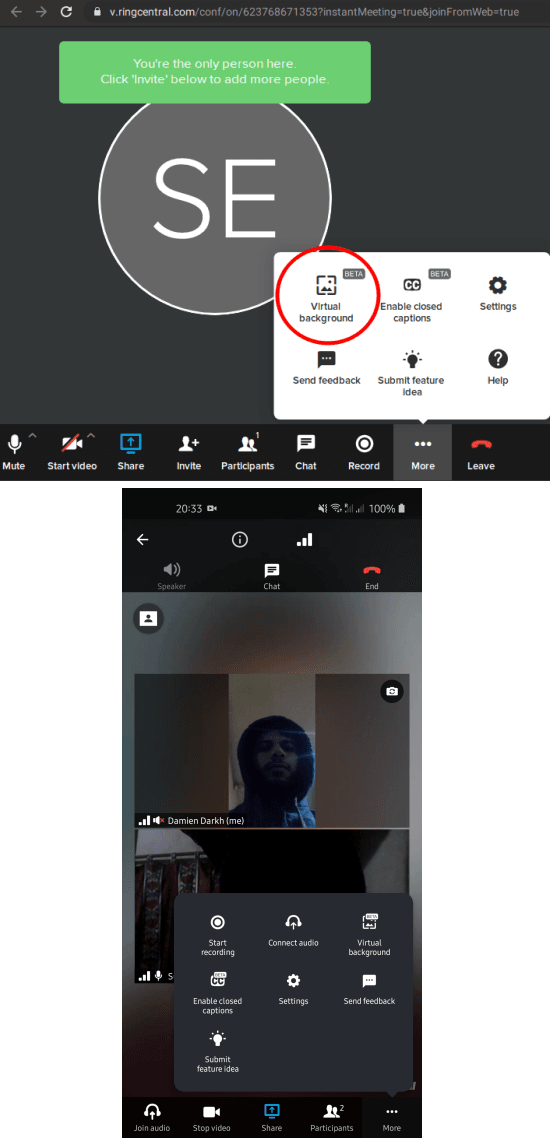
The next amazing feature of Glip is team messaging. Here you can send direct messages to one or multiple teammates just like an email. This is simple and you just select the recipient, type a message and then send it. This is simple as that.
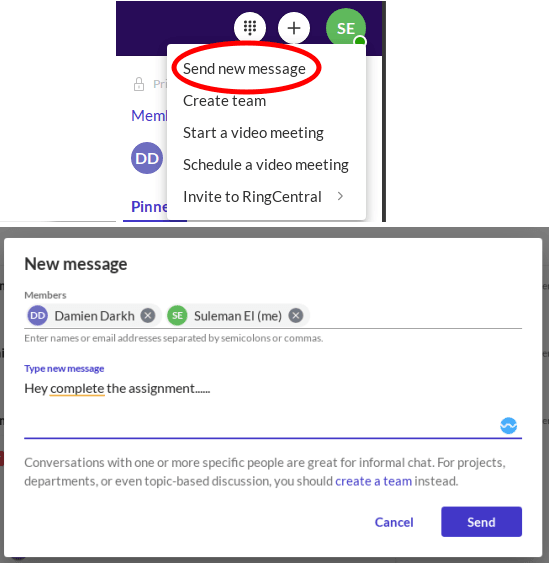
You can keep track of all the tasks that you create or tasks assigned to you. Glip offers you a simple and effective task manager where you can create a task for a team and track it for its completion. You can have color codes for the tasks and it supports repetitive tasks. It lets you make a task that can be repeated daily, weekly, monthly, and yearly.
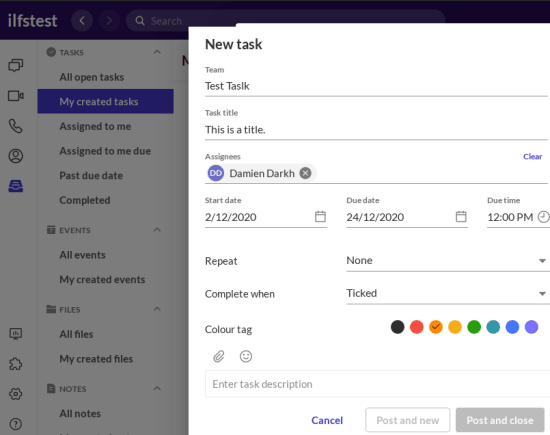
These are the main best features that Glip is offering you and that is how you can use them. And you can use all these features in the free plan. Since you can have 100 participants then I must say that the free plan is good for startups and small businesses. And for remote work, it is offering you all the important features that you might need.
Final words:
All the features that Glip by RingCentral is offering you makes a decent alternative to Microsoft Teams. Here you can use it for the all your team communication and collaboration. You can anytime host one-one or one-many video calls with screen sharing and easily switching meetings between the devices. The UI is simple and of course there are some advanced features it offers as well such as cloud recording and analytics. But for those, you will have to subscribe to the paid plan.