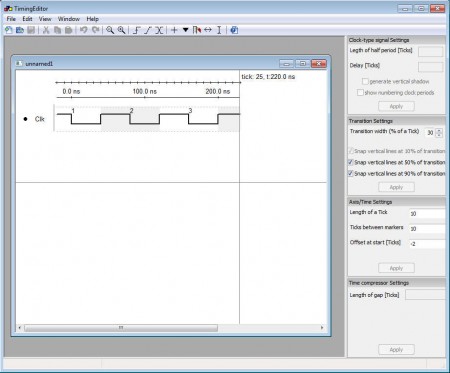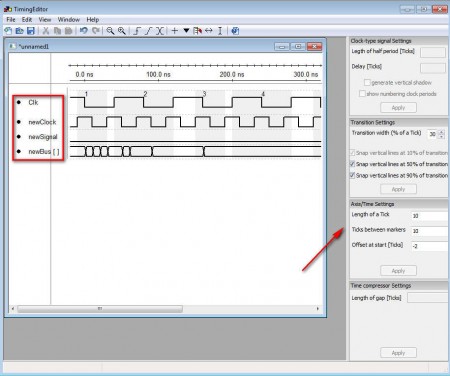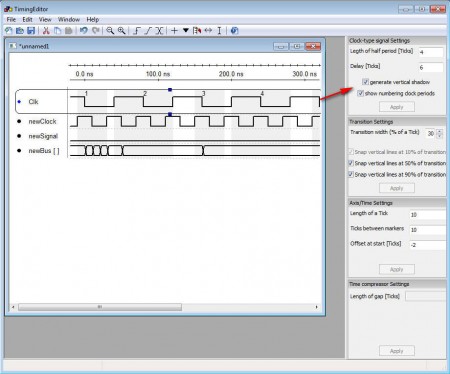TimingEditor is a free application which you can use in order to create timing diagrams, which are members of the UML family of diagrams, the Unified Modeling Language where various different types of interactive flowcharts, charts and diagrams are created to better describe a certain process. Timing diagrams are very useful in science, but not just there and with TimingEditor you get a free tool which you can use in order to create them in just a few clicks.
What you see above is TimingEditor with a default time diagram opened. This is just an example which you will get after you select File >> New, a great way to learn how to create a timing diagram is by studying this example, add to it, play around and see how exactly you can create something concrete. Diagrams are created with the help of three main elements:
- Clocks
- Signals
- Buses
Each one of these elements can be edited, various different values can be given to them which will ultimately create timing diagrams which are more according to your needs.
Free timing diagrams with TimingEditor
Like we already mentioned, TimingEditior is an UML application. UML, which stands for Unified Modeling Language which is a descriptive language which is used in order to describe how a certain event, action or process will develop over a specific course of time. Flowcharts are also used in UML, flowchart diagrams to be more precise.
Aforementioned three elements can be seen on the image above. They work in sync, and you can have several of them running alongside each other. They are added to the diagram with the icons which can be seen in the main toolbar just over the area where diagram is placed. You can select each one of the elements and then the options on the right will become available:
There you can change various settings like the time interval duration or exact moments at which the designated effect will appear on the time diagram.
Time diagrams are used in science where it’s necessary to create trustworthy deployment diagrams of various different aspect of experiments. Certain phenomena occurrence patterns can be easily tracked if you place them all in time diagrams. With the Bus element, which you can see above, the lowest one called newBus, it’s possible to create small blips which could indicate time intervals in which something happened. That’s the main purpose of time diagrams, we mentioned science, pretty much everyone who needs to chart time can use TimingEditor, free time diagram creator. Created diagrams can be exported as:
- PNG image
- SVG vector graphics
- PSformat
Conclusion
If you are looking for a free UML time diagram creator then TimingEditor is just the thing for you. It’s very easy to understand and use, and best of all, it’s free. Those who have experience creating diagrams will probably know what TimingEditor does. With timing diagrams it’s easier to visualize how a certain project will behave, how changes during a certain process occurred and much more. Best of all TimingEditor is free of charge, if you’re looking for a time diagram creator, then TimingEditor is what you need.