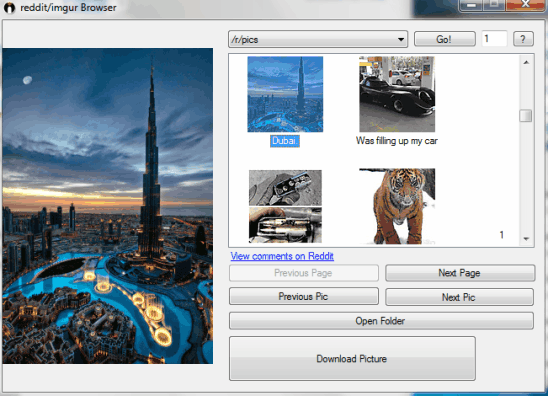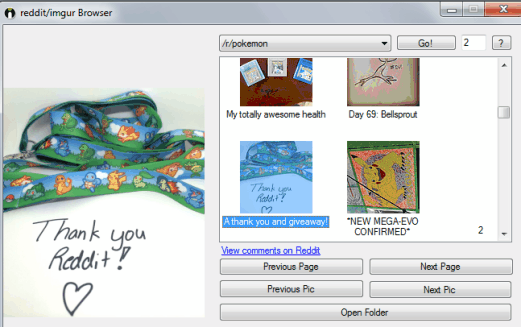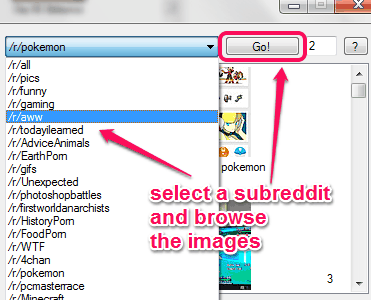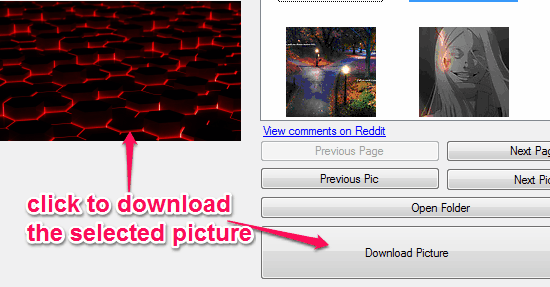Reddit Imgur Browser Downloader (or reddit/imgur Browser) is a pretty good software that helps to browse subreddits and download the images and animated gifs. Apart from downloading the subreddits (or categories), it is also helpful to download images that are associated with imgur.com. That’s why it is also known as reddit/imgur Browser.
You can select any subreddit (excluding video and movies) to browse the photos, such as: pics, funny, gifs, unexpected wallpapers, etc. It shows all the subreddit pics (including imgur images) on its interface. You can preview any image and can also download that image to PC. Moreover, it lets you view any selected subreddit pics in full screen mode.
You might also be interested to check this imgur Gallery&Album Downloader software.
How To Use This Free Reddit Downloader To Download Subreddit and imgur Photos?
This free software is portable and lightweight. You can run it without installation. To use this software, you need to download its zip file (only 216 KB). After downloading it, extract it into a folder. In that folder, you will find its executable redditGallery application. Double-clicking that application file will open the interface of this Reddit downloader.
Its interface is very simple and quite easy to use. Right side of this software provides all the options to use. Left side of this software is used to preview the image.
To browse photos present in Reddit database (or gallery) on its interface, you first need to select a subreddit. Using the drop down option present at the top part on its interface, you can choose the subreddit. After this, you can select the page number to browse photos. If you are not sure from which page to start, leave it with page number 1. Now you can tap on Go! button and it will load images on its interface. With a short delay, it will show you images on right part.
If you find any interesting image that you want to download, simply select the image. Preview of that image will be visible to you on left side. Now you can tap on Download button to download it in default folder. To preview the next or previous images for downloading, you can use available buttons.
This way you can download images present in that particular page of selected subreddit. To browse more images, you can change the subreddit or can use Next Page button.
Important Features Present In This Free Software:
- You can view images in full screen mode. For this, simply click on image preview, and full screen mode will be activated. It will let you view images more clearly. If you need to download images in full screen mode, simply press hotkey ‘d’.
- If you want to view the comments made by users on a particular image, simply click on the View comments link. It will open a webpage on your default browser to view the comments associated with that picture. You have to login to your reddit account to view comments, if not logged in already.
Conclusion:
Reddit Imgur Browser Downloader is very handy software to browse photos available in Reddit gallery. Best part I liked about this software is that you can download animated gifs and can view images in full screen mode. But few improvements are expected in this software. It should let users download their own subreddits. Moreover, batch download images option should also be added.
Get Reddit Imgur Browser Downloader free.
Don’t forget to check these 5 free Facebook photo downloaders.