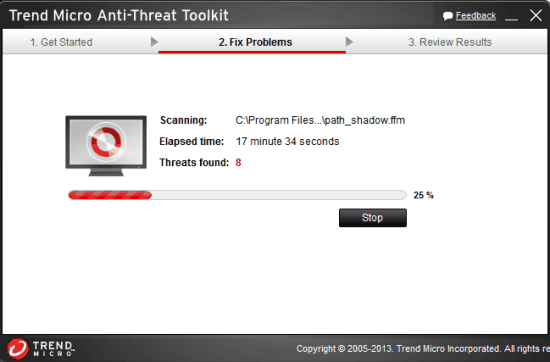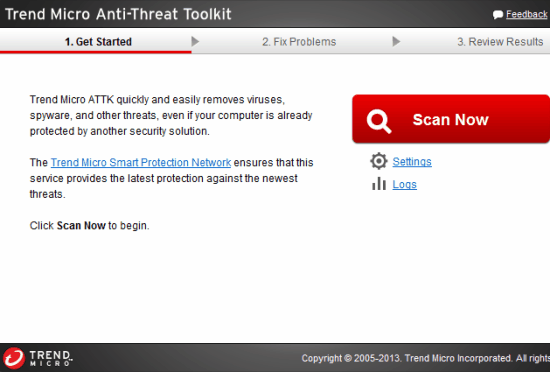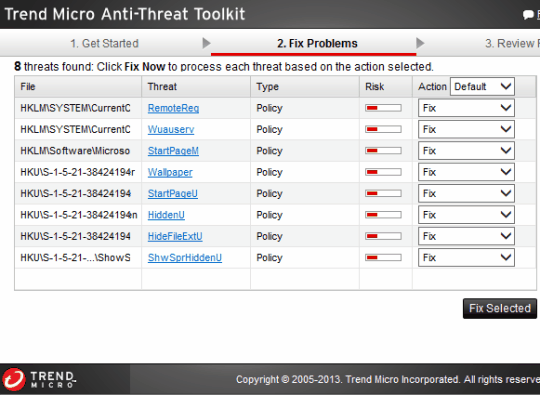Trend Micro Anti-Threat Toolkit is a free malware removal tool that can scan your whole PC to find and clean infections. No, it’s not an alternative to other antivirus software that protect your PC in real-time. However, this software can surely be helpful to clean rootkits, general or other malware, that might have bypass your antivirus scanning and creating a threat and damage to your system.
This malware removal software can protect your PC from general malware, master boot record, rootkit, Zbot, CIDOX/RODNIX, and Cryptolocker infections. Even though the software is capable in preventing your PC from serious threats, yet it is so simple to use. Three simple steps are needed to scan and clean PC infections.
Above you can see the interface of this software and the scanning progress.
How To Use This Free Malware Removal Software and Find and Clean Infections?
Here is the link of download page of this software. Run the setup to install it and open the UI of this malware removal tool. Now you need to follow only three simple steps to scan and clean PC from infections:
Step 1: By default, the software performs a Quick scan. However, you can access Settings to change Scan Type: Full system scan or Custom scan. After this, you can tap on Scan now button to begin the scanning according to the selected Scan Type.
Step 2: Scanning process will start by listing autorun files and other files. The whole scanning process can take hours (if full system scan is selected). In between the scanning process, you can do other work. Threads are detected in the real-time during the scanning process.
Step 3: Scanning results will show you the suspicious file (that could be malware) location, Threat Name, Risk level, and options to either fix or ignore those files. If you are not sure if a particular file is harmful, you can go to this link and search for the term to check what kind of malware or file it is.
When you are sure enough, select fix option for that file, and click on Fix Selected button. It will then clean those items to make your PC infection free. If you want, you can also restore the fixed items.
Conclusion:
Trend Micro Anti-Thread Toolkit can be used to double the security of your PC. This rescue kit can help you for sure to catch the threats. I believe it can give a tough competition to other popular malware removal tools, like Malwarebytes Anti-Rootkit, Avira PC Cleaner, etc. However, it would be better to first create a system restore point, if you have any doubt related to the reliability of this software.