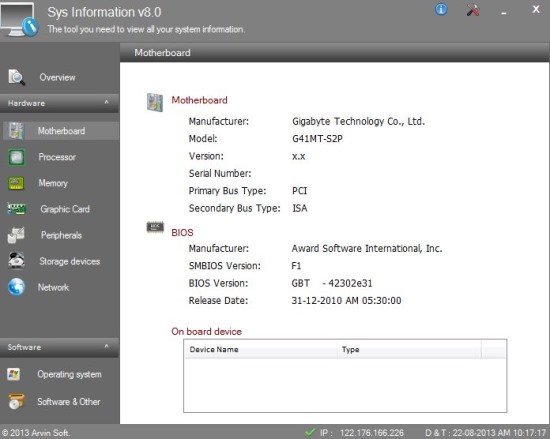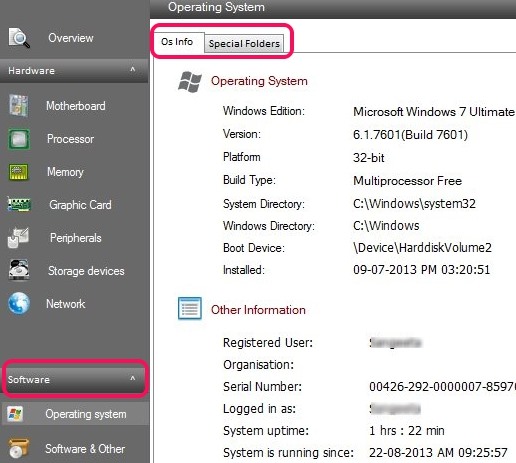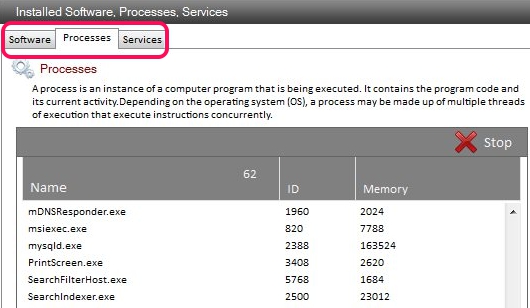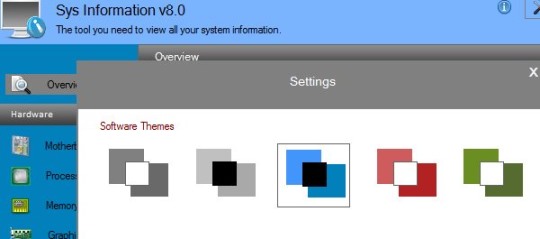Sys Information is a computer system information software that shows hardware and software information of your PC quickly. It will show you motherboard information, Processor, Memory, Peripherals Graphic card, storage Devices, Network information etc. Sys Information is really helpful in case you need help from technical experts regarding your PC; in that case you can send them PC details. Although you can get few details by accessing Properties of ‘My Computer’ and Control Panel, but it doesn’t shows each detail like Sys Information.
Apart from system information, It also helps to kill running processes that are using computer memory uselessly. Hence it can also be used as Process Killer. Not only as process killer, this computer system information software can be used to uninstall the installed programs. Hence its a multipurpose software which anyone can use free of cost for Windows.
Main interface of Sys Information is visible in above screenshot. It provides two main tabs on left sidebar of its interface: Hardware tab and Software tab.
Hardware tab contains Motherboard & BIOS information, Processor, Physical Memory, Monitor & Graphic Card details, Peripherals (Mouse, Keyboard, and Printer information), Storage devices, and Network information.
Software tab shows Special folders (My Documents, My Music, Application Data etc.) information as well as OS Info available on PC.
More in Software tab, it gives Software & Other option. This option is used to uninstall programs directly using its interface, end unwanted processes, and to check out which services are currently running and which are stopped on your PC. See the below screenshot:
Key Features Present In This Computer System Information Software are as Follows:
- It’s a handy software which shows complete information about hardware, software and also lets you kill running processes.
- You can also use it to uninstall programs directly from its interface.
- Provides separate tabs for hardware and software information.
- Sys Information is very lightweight also. Its setup file is 1.08 MB in size.
- Multiple themes are available. See the below screenshot:
- Use it free to use for Windows.
Some similar software we reviewed earlier include: Winformation, Kiwi System Info, System Information, Najwa A3 System Information, and Sys Toolbox Pro.
Download and Install Sys Information:
Link for downloading Sys Information is present at the end of this article. Its installation process is quite easy as you need to follow basic installation steps. Complete the installation process and use its desktop shortcut to get your system’s software and hardware information.
Conclusion:
Sys Information is a nice software as not only it provides system information, rather it helps to kill running process(es) and uninstall programs as well. Thus, you can avail benefit of multiple programs with Sys Information.