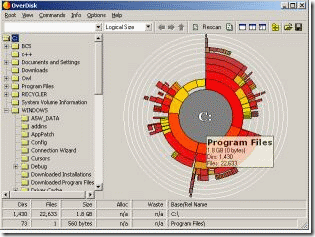Overdisk is a small but useful application which scans Hark Disk and displays files and folders that might be taking a lot of space.
It is not uncommon for someone to check his/her hard disk and notice that there’s just 1GB or less left and not know what’s taking so much space.
This software comes as a nice addition for windows’ default disk cleaner. One can use windows’ disk cleaner to get rid of useless system files and then use Overdisk to identify biggest files and folders occupying most of disk space. You might also want to remove duplicate files before trying OverDisk.
Overdisk makes a painful task easier, instead of searching every folder to check all your files; scan your hard disk with Overdisk and immediately check which folders and files are taking all your precious space.
How to use Overdisk Free Disk Usage Browser:
Overdisk has two panels: The right one has a graphic representation and the left one displays your folders.
One can navigate through both panels and by hovering your mouse over the panel you can have an overview of the folder’s size, how many files it has and the space it occupies.
Overdisk should automatically scan and check your hard disk. However, for some reason it might not recognize some hard disks at first. If that happens one should go to the view tab and click on “Rescan” or simply press F5.
Also, it is still not possible to delete and move folders from the program but Overdisk offers an option which should help. Right click the center of the right panel and choose open to open the folder, from there one may manually delete all the unwanted files.
Overdisk also has an info tab which should give more details about the hard disk usage.
Features of Overdisk:
- Easily find what is taking all the hard disk space.
- Navigate using a graphic panel.
OverDisk is quite basic in its functioning. For more advanced disk space usage tools, you can try tools like SpaceSniffer, Disk Space Fan, and Disk Usage Analyzer.