DnsTube is a free open source software to change update IP address in Cloudflare DNS. Here this tool lets you use Cloudflare as dynamic DNS for the websites that you host on your home server. It works with Cloudflare API and tokens and runs in the background to monitor your current public IP. If it detects any change in the IP address then it will immediately update it in the Cloudflare DNS A record. It supports both; IPv4 and IPv6 addresses and hence can dynamically update A and AAAA records automatically. Apart from automatically updating an IP address, you can do that on demand as well.
Cloudflare is one of the best free DNS hosting manager you can use. It offers faster propagation times with some other advanced features such as proxied requests. In case you are hosting some kind of web app or website from your home computer or server then one problem you’ll end up with is the dynamic IP address that your ISP provides. So you will have to update the address again and again in CF panel and that can time-consuming. But, if you turn Cloudflare to a dynamic DNS then it might not be a problem. And the software I have mentioned here does exactly that.
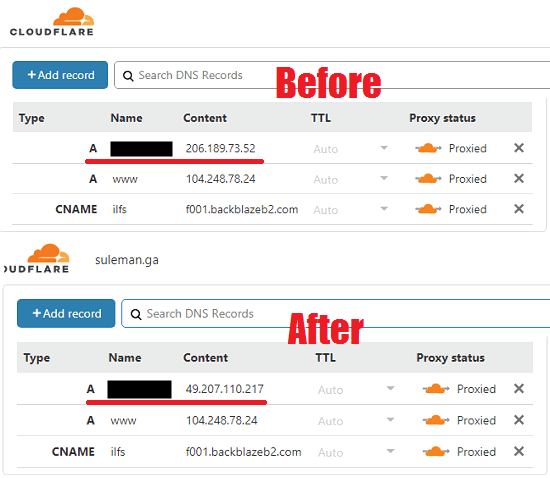
How to Dynamically Update IP Address in Cloudflare DNS?
Getting started with DnsTube is very ease, and you can just download it from GitHub releases. After that, you just run the software and then the first thing that you have to configure in it is Cloudflare API access. You can generate a Cloudflare API toke here.

Apart from this, you have to specify the zone ID that you can copy from the overview section of your domain. Apart from using the API token, you can also use your Global API key here too.
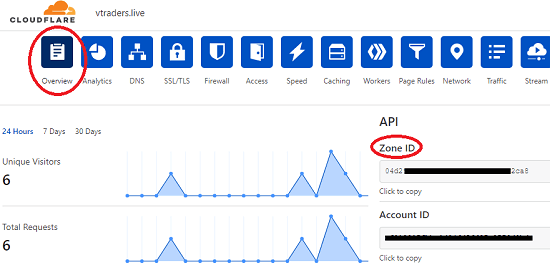
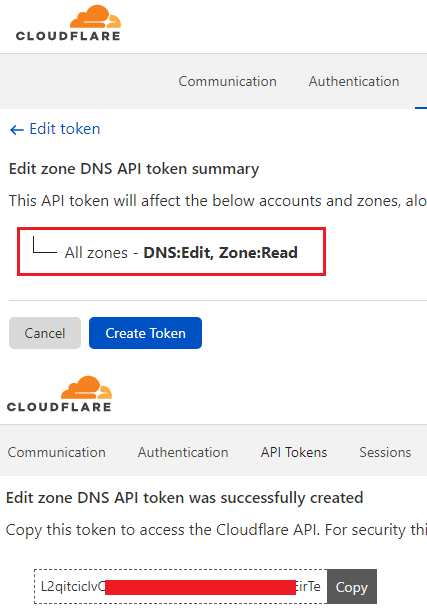
Finally, you specify the interval time and to let it automatically detect public IP and if it’s different then it will update it in the Cloudflare. By default, the interval is 30 minutes, but you can set it to whatever you want.
You can see the stats on its main UI and where it will list the domain for which it is updating the IP address. And do not forget to add a checkmark on the domain name in the upper section of the software. Otherwise, it will not update the IP address. And if you manually want to update the IP on Cloudflare then you can do that on demand. Just click on the “Manual Update” button to do that.
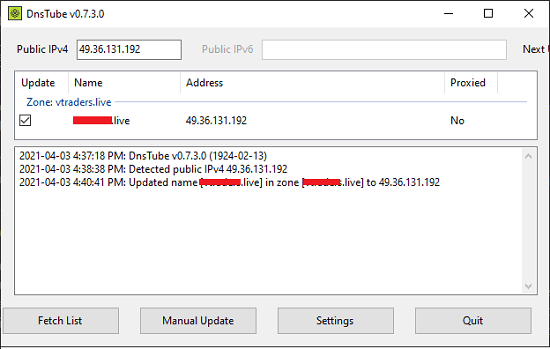
In this way, you can use this free software to dynamically update the IP address in Cloudflare DNS. With this, you can just convert Cloudflare into a Dynamic DNS provider. If you are hosting some websites or want to expose local servers to the internet then this is a great software you can use. The process is very simple and easy to get started.
Final words:
If you are looking for ways to change IP address in Cloudflare dynamically then DnsTube is one of the best free options. Just configure it once and then leave it running in the background. There is even an option in to make it automatically run at startup. Alternatively, you just put a shortcut to this tool in “shell:startup”(type this in Run or Explorer) to automatically run it Windows Startup.