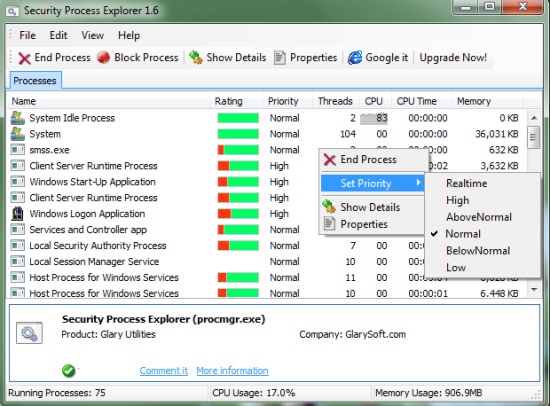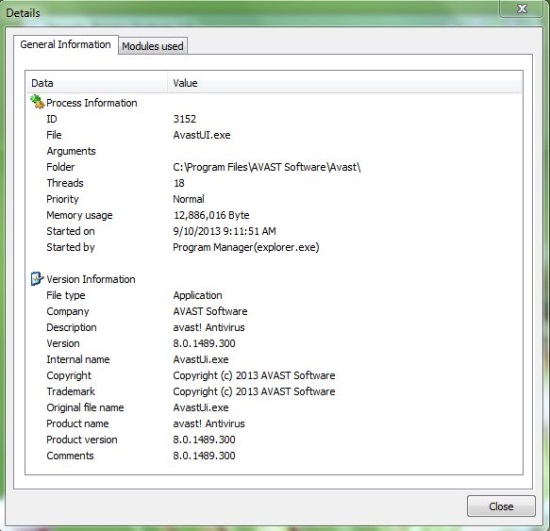Security Process Explorer is a free Process Explorer for Windows, and a good free alternative to the Windows inbuilt Task Manager. The tool list down all the active processes and programs running inside your system and let you analyze their total CPU and memory usage. It is similar in functioning to the Windows Task manager, but provides extensive information on running programs and processes. This includes their description, filename, file type, directory path, version information, copyright information, trademark, and more.
Apart from viewing these details, you can end or block certain processes, change their priorities, or manually create a new process. Security Process Explorer also shows a unique rating of these processes. This rating basically determines the security risks involved in running these processes, and is completely based on other user’s experiences.
One interesting thing about this free process explorer is that it can replace the Task Manager and can be launched by pressing Ctrl+Alt+Del. So if you find it useful, you can easily replace your Task Manager with this feature-rich process explorer and can monitor and control your system’s active processes whenever needed.
Apart from that, Security Process Explorer can be used to view the total number of running processes, and the system’s overall CPU and memory usage at a glance.
Using Security Process Explorer:
The app can be downloaded free of cost using the link given at the end of this article. After downloading and installing it to your Windows PC, you can launch it like you launch any other third party app. Security Process explorer won’t install any adware or annoying toolbars on your system, so it is completely safe to use.
As soon as you launch the app, it will load a list of all running processes and programs on its interface and displays their rating, CPU time, and memory usage. You can use the options listed on the top or in the right-click menu to end a specific process, block it, set its priority, or view its details or properties. You can also “Google it” (just a term used by the app and not the actual Google search engine results) and read the process review on GlarySoft Community.
The option for replacing Windows Task manager with Security Process Explorer and creating new tasks can be found in the File menu. Moreover, you can add extra columns to the main interface through the View menu and see more details on the processes within the interface itself.
Here are some of the features of Security Process Explorer:
- Free process explorer for Windows.
- Detailed information about running processes and programs.
- Risk rating based on user’s view.
- Stop, create process.
- Block process from running.
- View per process CPU, memory usage.
- View overall CPU, memory usage.
- Graphical representation for rating and CPU usage (for some processes).
- View process threads.
- Change priority.
- Sort processes.
- Option to comment, view process information on GlarySoft community.

- Easy to use.
- Simple and handy.
- Lightweight.
Also check out Process Hacker, a free service to manage processes running on your PC.
The Final Verdict:
Security Process Explorer is a nice free process explorer for Windows that allow users to control all the processes running on Windows and help improve system performance. It comes with extended functionality and a feature-rich interface. Plus, it is very easy to use and can be upgraded to get more features such as disk cleaner, file shredder, and privacy protector.
Get Security Process Explorer here!
You may also check out these free startup managers to optimize the startup or boot up process on your Windows PC.