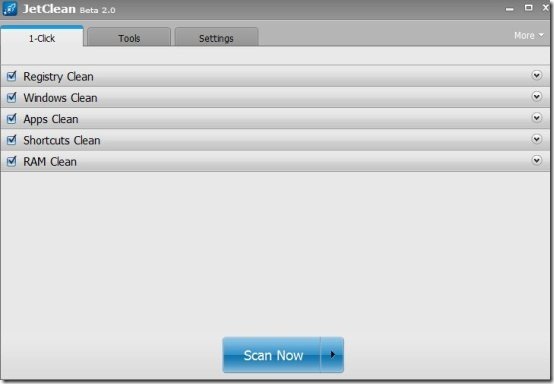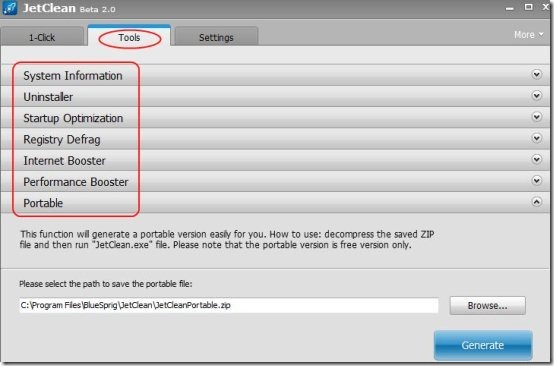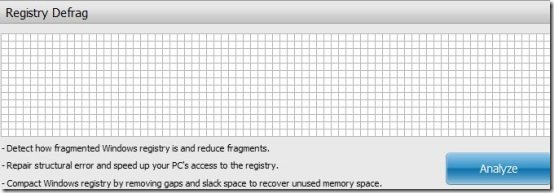JetClean is a free software that removes system junk files and protects your privacy. JetClean is a system cleaner that also provides options to increase PC performance. This software is a lightweight system cleaner that takes very less part of your hard drive. The main interface of JetClean software is easy to understand. On one click, JetClean allows to perform multiple functions. The name 1-Click implies that on one click it performs multiple functions. This system cleaner has options to repair or fix the detected problems for your system as well as for internet.
It improves computer performance by cleaning junk files, system registry, act as trace eraser, remove broken shortcuts, windows cleaner, app cleaner, RAM cleaner, and many more. You can also mark and unmark the option of your choice from the list given. Only the marked option will be scanned by JetClean. The unmarked options will remain unaffected. This system cleaner also comes up with the option of uninstalling the installed programs. You can uninstall any unwanted program directly from JetClean. No need to go to control panel for the same.
Also it lists the installed programs category wise, like All programs, toolbar, recently installed, large programs, windows updates, etc. With this it becomes easy for you to detect any program in a faster way and you can uninstall it if you want to. Software tools of this great system cleaner provides you the options of system information, Uninstaller, startup programs, registry defrag, Internet booster, performance booster, portable.
Some Key Features Of JetClean, System Cleaner Software:
-
The start-up provides cleaning system’s unwanted programs, files and folders and enhances or increases PC performance.
-
It provides a “registry clean” option which removes unused/old entries. Also it removes empty registry values including file extensions, help files and many more.
-
It recovers unused memory space.
-
Windows clean option allows to clean recycle bin, temp files, Old prefetch files, windows log file, Memory dumps, Run history etc.
-
App clean allows to clean Typed URL, internet history, cookies, auto fill password, session and the like.
-
Uninstaller option allows to uninstall unwanted programs.
-
Start up programs running in the background are identified by JetClean. It also provides memory usage info. You can disable and enable those programs anytime.
-
It increases the speed of your internet connection by optimizing and boosting browser performance.
-
It also cleans up RAM. This increases the availability of physical memory.
How To Download And Install JetClean System Cleaner Software:
-
Visit the homepage of JetClean software.
-
Click on “Download” Button on the home page.
-
An exe file will be downloaded. Double click on the setup downloaded.
-
Run the file and follow further installation instructions.
The free JetClean system cleaner software will be installed. Install this great software today on your desktop and improve PC performance by scanning and repairing each and every file in one click.