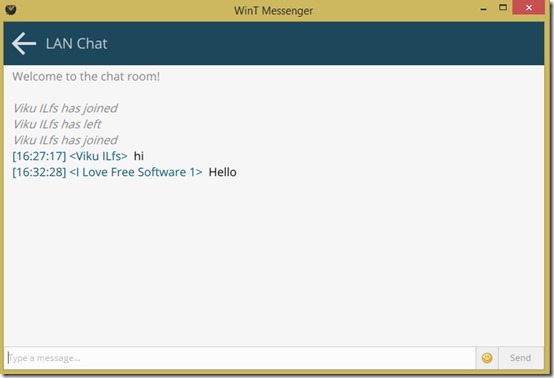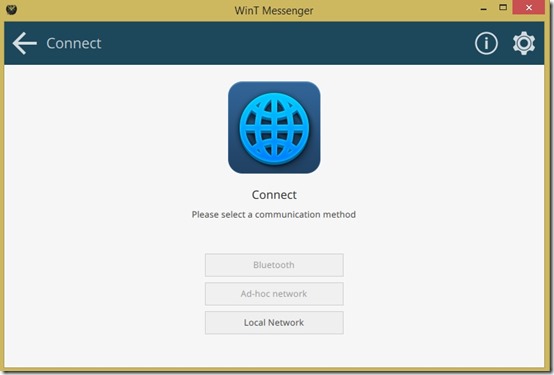WinT Messenger is free LAN Chat Client, that allows you to chat over a Local Network. This tool can be very effective for office chat. WinT Messenger is Free Open Source Software, so you can even personally modify it for a better instant messaging experience at your workplace. You can choose from 3 connection mediums to start chatting: Bluetooth, Ad Hoc Network, and Local Network. However, Bluetooth and Ad Hoc Network are disabled in the version I reviewed.
You can use this chat tool for different operating systems like Android, iOS, Windows, etc. It offers a very simple interface and allows smileys in the chat as well. All devices connected to use WinT Messenger gather in single chat room at same level.
A big limitation with WinT Messenger is that you can’t use it for personal one to one chat. If you need to do one to one chat, there are other LAN messengers that you can use.
To try WinT Messenger, follow the link available at the end of this review to download the setup and install it. After installation, this open source freeware needs to be “run as administrator”. You get three options on the home screen: Connect, Donate, and Help. Donate is not functional in this version of the tool. Help option get you instruction for use.
Click on the “Connect” to enter the chat group. Then, you’ll have to choose a username to proceed. You can also change the profile color here. You’ll now get three options to connect: Bluetooth, Ad-hoc Network, and Local Network. Bluetooth and Ad-Hoc Network did not work for me.
When you click on Local Network button, it will take you to main chat window. I should call it chat room actually, as everyone will participate in chat in this room only. There is no option for one to one chat or to setup multiple chat rooms. You can see screenshot of this chat room in first screenshot of this review.
When you enter the chat room, you will be able to see who are active chat members at that time. You can use chat box at bottom to type and send any chat message. You can also use smiley button to add smileys.
When you send a message, it will go in chat room and will be visible to everyone. You username and time will be appended to the chat message.
When anyone replies to it, that will also be in same chat room. So, everything that happens in this chat messenger is completely public for everyone.
Advantages of WinT Messenger
- Simple interface of the tool is most attractive thing about it. You need to follow some simple steps to start chatting on the network.
- You don’t need to worry about the IP Address settings and other details specifically for WinT Messenger.
- As it supports multiple OS, so you can chat with people using all sort of devices, as long as they are in same network.
- Joining and Exit of new member in chat room is informed to all chat participants.
- WinT Messenger offers good platform for open discussions.
Disadvantages of WinT Messenger
- The biggest limitation of WinT Messenger is that it does not have any option for one to one chat. All the chat happens in a common chat room.
- You can’t save the chat history. You can’t use “copy” in chats as well.
- Authenticity and other details of chat participants is not available. You only get to know the username.
- You can’t attach files and documents with the tool.
- There is not voice notifications option.
- There is no admin option so that someone can moderate the chat.
My Experience With WinT Messenger
I used this tool on Windows 7, Windows 8.1, Android and Ubuntu. Installation was successful in all of them, but it didn’t work for Android. I was not able to use Bluetooth connection and Ad-hoc Network.
For Local Network, WinT Messenger works very well. Chatting on it feels really cool and smileys are few but sufficient. Easy to connect and simple interface made a fantastic first impression on me.
Final Verdict
There are several issues with this tool that makes it insufficient as a complete solution for office communication. The fact that you cannot even have a one to one chat makes this tool useless for most of the scenarios. However, if you want to have an open discussion between people, then this is a good tool for that. In that scenario, I wish it supported sending files, or at least images, along with text chat.
I am not sure if WinT Messenger is useful for your scenario. If it is, you can get it from link below.
Try WinT Messenger.