This is a quick tutorial to explain how to disable Taskbar icons grouping in Windows 11. If you are on Windows 11 then you might have noticed that when you open multiple programs their icons get stacked in the Taskbar. This is called Taskbar grouping. But if you want to disable this behavior of Windows then you can easily disable it. And in this post here, I will show you how to do that.
There can be many reasons to disable Taskbar icon grouping for running programs. No matter what reason you have, you can easily disable Taskbar grouping using a free software called Windhawk. This software has a ton of useful modules that you can apply to your PC. And it hardly takes 1 or 2 clicks to do that. Later, if you want then you can also disable the features that you enable through it.
![]()
How to Disable Taskbar Icons Grouping in Windows 11?
For simplicity, you start by downloading Windhawk from here. After that, you can launch it and you will find its interface which looks like this. One thing that is worth mentioning here is that you don’t really have to install it on your system as this software can run in portable mode.
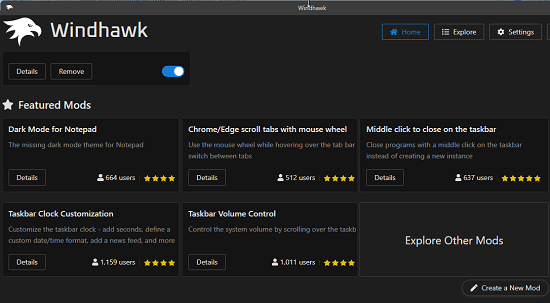
Now, you search for the Disable grouping on the Taskbar module and then install it. It will ask for confirmation, so just accept that and let it enable the feature for you.
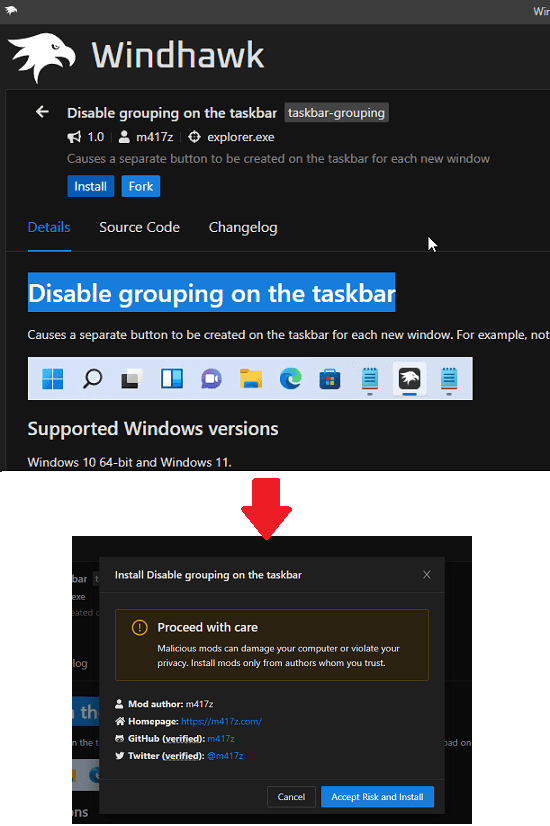
Track the installation progress and as it finishes, it will start doing its job.
Now, when it is done, you will now see all icons of the programs will appear separately. That is from now on when you launch multiple programs, they will appear with separate Taskbar icon. You can see this in the screenshot below.
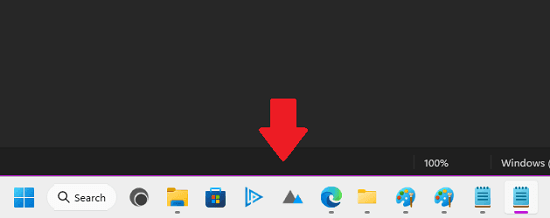
Once you have enabled the “Disable grouping on the taskbar” module in the Windhawk software, Windows 11 will not stack the icons of the running programs on Taskbar. Each running program will appear as separate icons.
Closing thoughts:
If you are looking for a way to disable Taskbar grouping of icons of running programs then you are at the right place. Windhawk is a great desktop customization toolkit that you can have as it has some more modules that you might like. So, give it try and let me know what you think about it.