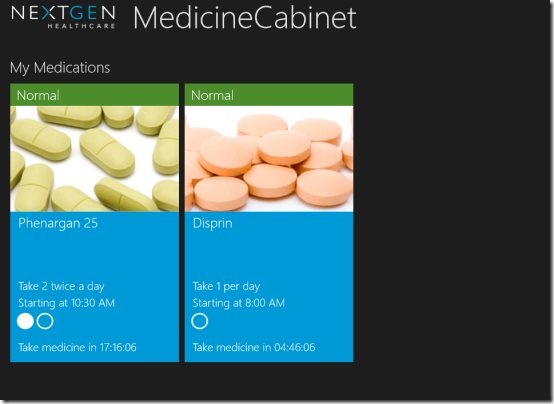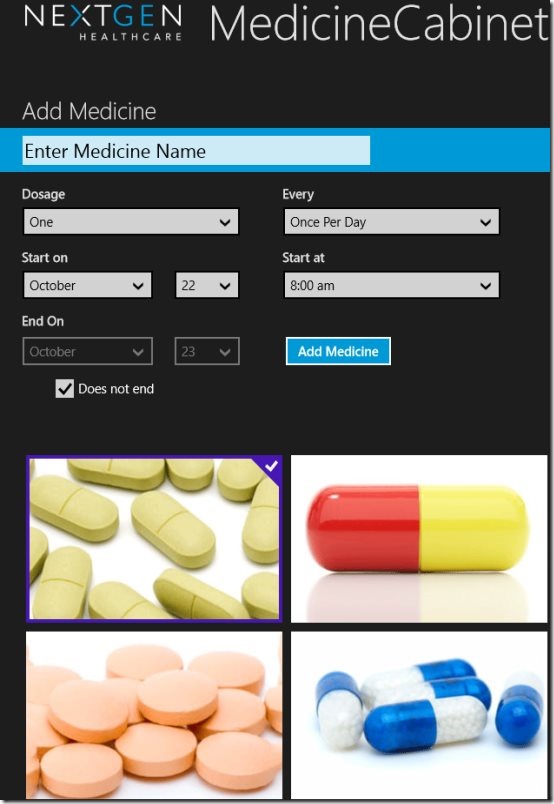MedicineCabinet is a free medication Windows 8 app available under the ‘Health & Fitness’ category of Windows 8 Store. Here, in this Windows 8 medication app, you can manage your medication lists: when to take, schedule them, and dosing information in detail.
This Windows 8 medicine scheduler app lets you keep you up to date with your daily medications.
This medication Windows 8 app keeps track as to when did you take your last medicine, or which schedule did you miss. You can also edit, delete, or update an existing medication, view history, check details of medications, and more. It gives you a notification along with an alarm at the time when you have scheduled a dose. But, in case you do not want to get notified through an alarm or a notification, then you can easily disable this option. Just press ‘Win+C’ combo to open the Charms bar → click on ‘Settings’ option → click on ‘Permission’ → now, just turn on or turn off the notifications, according to your requirement.
Also, check out our featured post on websites to Record Medical History.
How To Use MedicineCabinet Medication Windows 8 App:
The very first time when you open the medication Windows 8 app, you will a blank screen including ‘My Medications’ button and the app name at the top of the screen. Here, on this screen, you need to add your medications such as the name of the medicine, number of dosages you need to take, how many times a day, date starting from, date ending on / never-ending, time of taking a dosage, etc.
To add a medication, just right-click anywhere on the blank screen → a horizontal panel will open at the bottom of the screen → click on ‘Add’ button → this will bring you a screen where you need to fill in the details → once done, click on ‘Add Medicine’ button. Now, check the main screen, you will find the medicine and its scheduling details.
In addition, you can also edit, delete an existing medication. For this, you need to select a medication by right-clicking on it → you will see a horizontal panel at the bottom having all these options. Here, you can also check the history of medications. Just select a medication → click on ‘More’ option given inside the horizontal panel → you will soon find the Medicine details along with its history.
Now, the good part is that you can also update a medication by selecting among options like ‘Taken on Time’, ‘Taken Late’, ‘Took Partial’, and ‘Missed’. Once you have updated as taken, or taken partial / late, or missed, the medication will get disabled automatically so that you do not get confused between ‘already taken’ and ‘to be taken’ medication, on the main screen. Similarly, you can work for other added medications, as well.
Do not miss out our post on GooPatient for maintaining medical records.
Features Of MedicineCabinet App:
- Lets you add a number of medications.
- Lets you manage your medications.
- Lets you track your medicine schedule.
- Lets your edit, delete, or view history of an existing medication
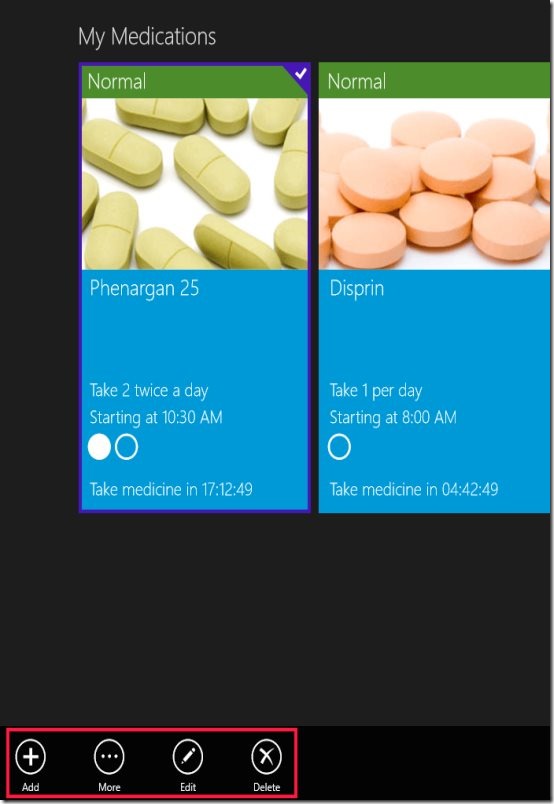
- Gives you a notification along with an alarm when you need to take your dosage.
- Lets you update a medication by selecting among options like ‘Taken on Time’, ‘Taken Late’, ‘Took Partial’, and ‘Missed’.
- It’s a free Windows 8 medication app.
Well, I just loved everything about this medication Windows 8 app. Its virtual medicine cabinet that keeps you organized throughout the day when it comes to your daily medicine dosages. You can keep track of all your medications without looking on to the Doctor’s prescription, time and again. Setting reminders is very easy here in this Windows 8 app.
How To Install MedicineCabinet In Windows 8:
Go onto the Windows 8 Store, press ‘Win+Q’ to open search bar and enter MedicineCabinet in the search charm and hit ‘Enter’. Proceed with the installation process from there on.
In short, MedicineCabinet app is a good utility medication Windows 8 app that keeps you organized all day when it comes to your daily medications. Go ahead and download MedicineCabinet now.