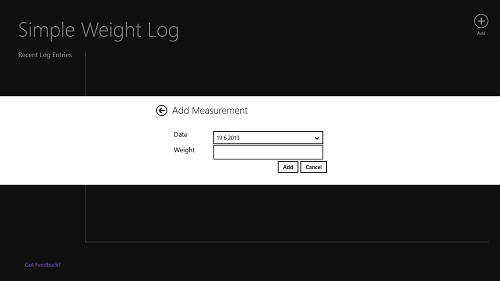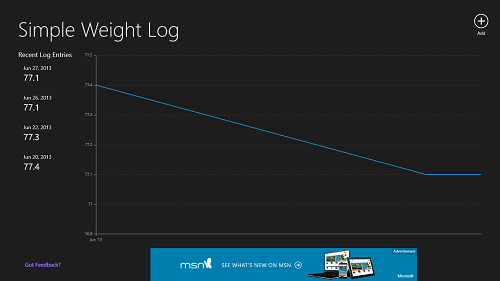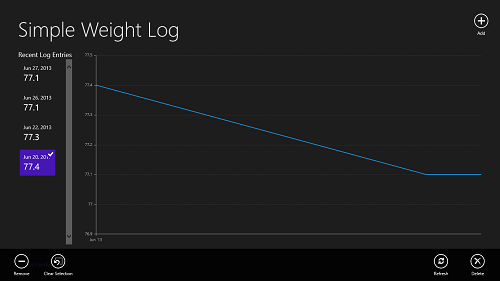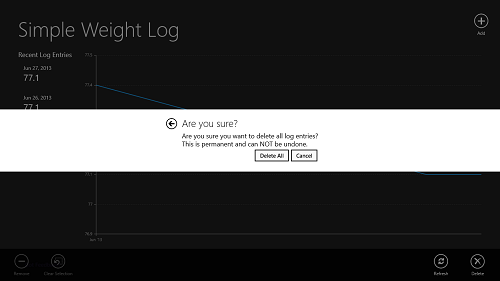Simple Weight Log is a free Windows 8 app that allows you to keep track of your weight easily. The app is available for free via the Windows App Store, and makes sure that it does not consume a horde of system memory while running. Designed in a Modern UI interface format, this app is a great little nifty tool that allows you to keep track of your weight. The app is a good download for all the fitness freaks and weight watchers out there who want to keep their body weight in check.
The app runs smoothly and without any lags of any sort. It provides you with a graphical representation of your weight on the right, and date wise numerical values of your weight on the left side of the screen. The graph creation is an automatic process, and all you have to do is to simply enter your weight.
Simple Weight Log is available for free via the Windows App Store (link at end of this article).
How to use Weight Log App for Windows 8?
The app itself is very easy to use. When you run it for the first time, you will be presented with a screen like the below screenshot.
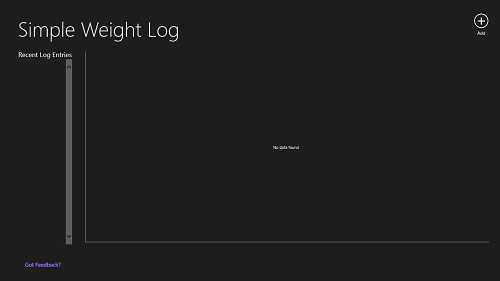 As you can see in the above screenshot, as the app has been freshly installed on the Windows 8 machine, currently there is no data inside the app. To enter data, simply click on the Add button at the top-right corner of the screen.
As you can see in the above screenshot, as the app has been freshly installed on the Windows 8 machine, currently there is no data inside the app. To enter data, simply click on the Add button at the top-right corner of the screen.
When you click on the Add button, you will be presented with a screen that looks like the following screenshot.
As you can see, clicking on the Add button opens up the Add Measurement popup box, wherein I can select the box and enter the numerical value of my weight.When you have added multiple values of weight, the graph will fill up and be visible to you on the right side of the screen, and there will be numerical entries of weight in the left side of the app (see screenshot below):
As you can see in the above screenshot, the numerical value of my weight is visible in the left side of the app, and there is a graph which shows relation between the dates and my weight towards the right side of the screen. Although the weight has to be input manually, the graph is plotted automatically. There are several other hidden options as well within the app interface. To access these options, simply right click on any weight entry on the left inside the app, and a bar will fly up from the bottom of the screen, which contains all these controls (see below screenshot):
There are four options in the bar that pops up:
+ Remove: Removes/Deletes the selected entry that you have right clicked on.
+ Clear Selection: Clears the selection and takes you back to the main app page. In other words, does nothing accept deselecting the selected weight entry.
+ Refresh: Refresh the weight entries.
+ Delete: Deletes all the entries. Asks for your confirmation before doing so.
When you click on the delete option, the app asks for your confirmation before deleting all the entries. (see screenshot below).
Clicking on Delete All button in the above popup box deletes all the entries.
This is all that is needed to know to get started with using this app.
My take on this app?
The Simple Weight Log app itself is amazing, offering you an easy way to keep track of your weight. This is a good download for anyone on a Windows 8 machine who wants to lose weight.