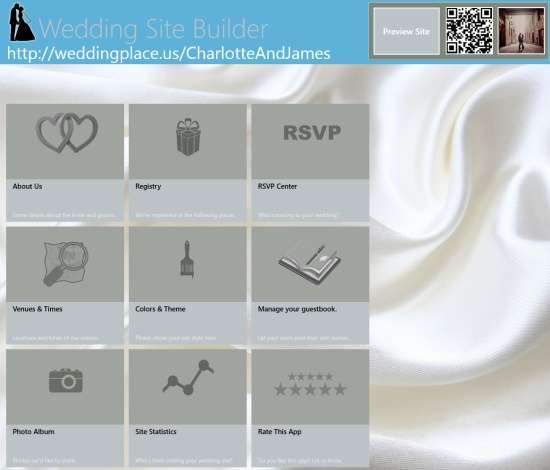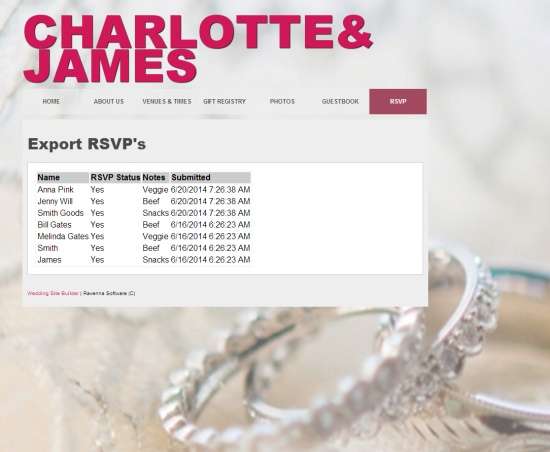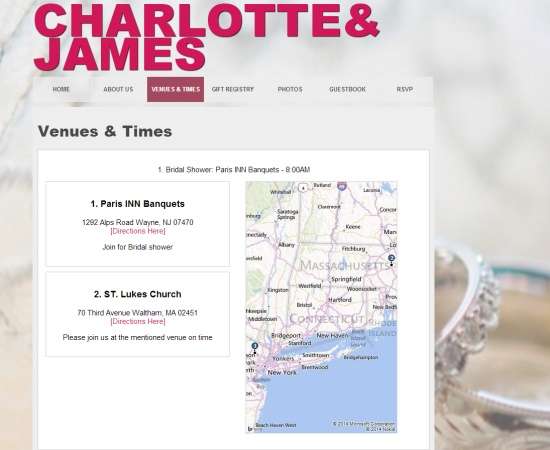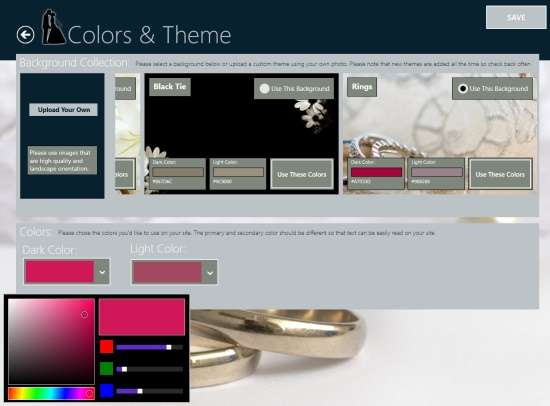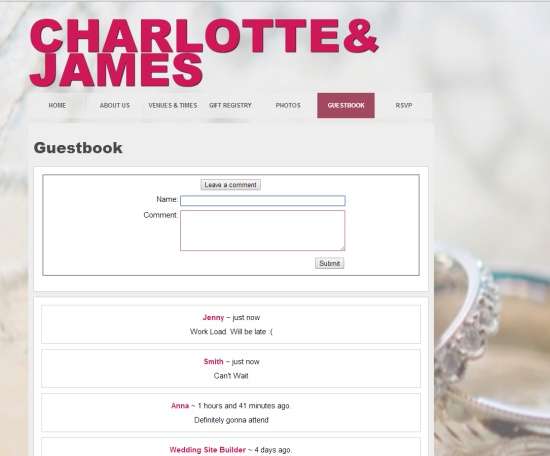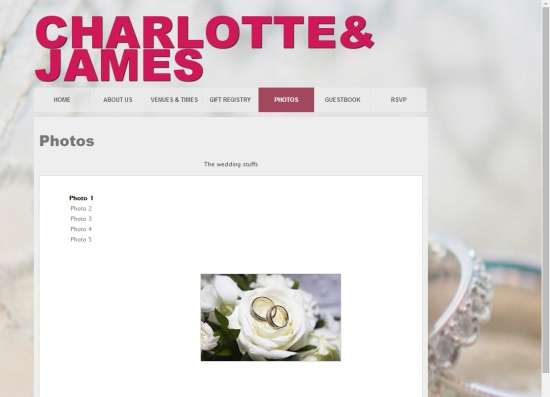Wedding Site Builder is a free Windows 8 wedding site builder app which lets you create ad-free personal wedding sites. In your personal wedding site, you can add venue details, RSVP Portal, Photo Album, Registry Information, Guestbooks, etc. The venue details are displayed with direction. The Bing directions and maps are used to display venue.
You can also customize the background of the site from provided wide range of beautiful pictures or you can even import one from your PC.
If you don’t want your wedding site to open publicly on the web, then you can even set the password for your wedding site. Then your guests need to enter the password first to visit the site.
You can create as many free sites as you want through this app.
Free Registeration In Windows 8 Wedding Site Builder App:
You can get Wedding Site Builder app free from Windows store by using the link given at the end of this review.
After launching the app, you will find a Make New option. Type the site name and email address to register (free). You can chose a site name by combining bride’s and groom’s name (like: CharlotteAndJames) or can chose any name for the site as per your preference. You URL will be created accordingly. For Example: If you have chosen name as CharlotteAndJames then the URL will be weddingplace.us/CharlotteAndJames.
You will get a mail from Wedding Site Builder with the URL of the site. The once created site wont be changed.
Clicking on the URL will redirect you to your personal wedding site.

Customizing Wedding Site With Windows 8 Wedding Site Builder App:
After registering, you will get many different options: About Us, Registry, RSVP Center, Venues & Times, Colors & Theme, Guestbook, Photo Album, and Site Statistics.
About Us: In this option, you can write the text that you want to display on the About Us page. You can add the bride’s and groom’s name, Wedding Date, About us image, etc. This option even lets you set password for your site.
Registry: In this section, you can add the registered stores with its official website. You can also add text that you want to display in this page.
RSVP Center: In this section your guests can add RSVP and notes. You will also receive a mail on your registered email ID regarding the submitted RSVP. You can check the list directly through the app or by visiting the site.
Venues & Times: You can add venue name, address, and message, and details in this section. The venue details are displayed with with Bing directions on Bing Maps only.
Colors & Theme: You can chose the theme for you website with this option. You can even chose the color of the selected theme as per your preference.
Guestbook: This section lets users or your guests add their comments, wishes, or messages with their name.
Photo Album: You can add the photos in this section. You can add as many photos as you want in this section.
Site Statistics: This section lets you check total visits and daily visiting number in this section. The visiting details are shown with date and time along with a chart.
So, building wedding site with this Windows 8 Wedding Site Builder app is very easy. On the basis of above explained sections, you can use below mentioned steps to build your wedding site efficiently:
- Register and give a name to your Website as explained above.
- Customize about us section first. Write something for the About Us page, name of groom and bride, password for your website, wedding date, etc.
- After customizing about us page, customize the color and theme of the page.
- Then add venue details. You just need to add the venue name, address, and time, the directions and map will be done by Bing map.
- Add photos to your site.
- Share the URL and password (if you have set) with your guests. Ask them to reply for RSVP as well.
- Check the number of visits in site statistics section.
Also try 5 free Wedding Planning websites, we reviewed earlier.
Conclusion:
Wedding Site Builder is an easy to go and amazing app to build wedding sites in no time. The different customization options, like: venue, themes, photos, etc makes this app more useful and interesting as well. You can build ad free personal wedding sites quickly. The unique feature of this app is that it lets you set password for your site as well. If you are looking for a wedding site builder app, then you will surely like this app.