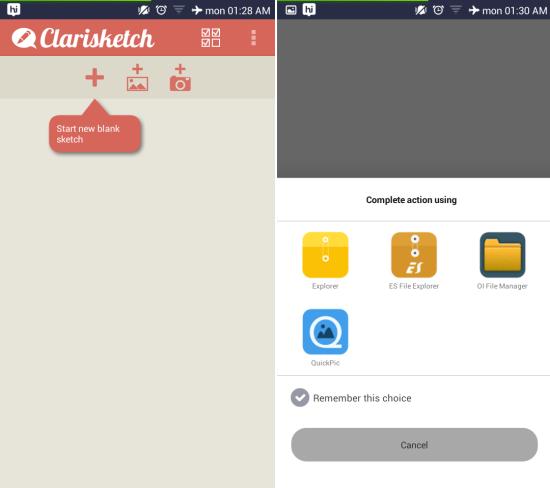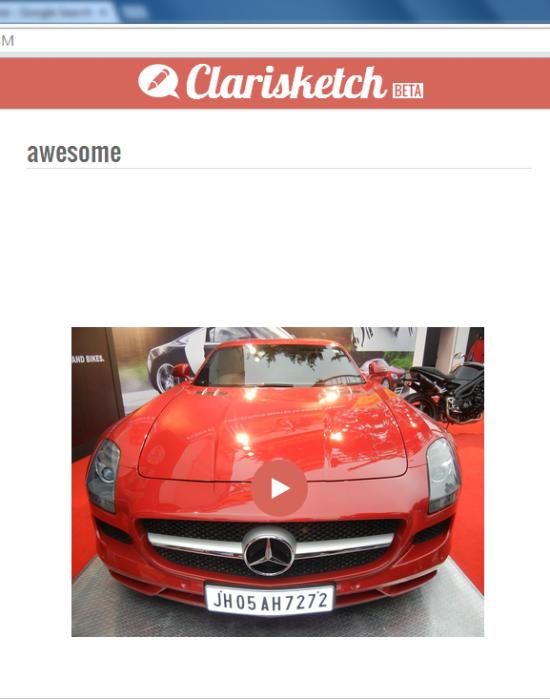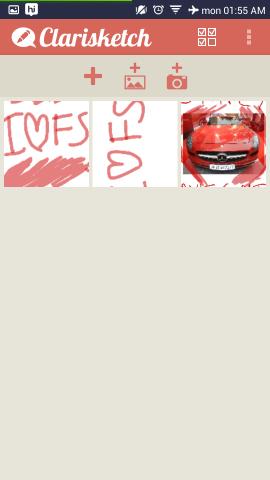Clarisketch for Android is a free app for Android devices which allows you to add speech to sketches. Here you can sketch on a blank page, take a picture and sketch on that also add your voice to your drawing while you are sketching. The created sketch can be shared and played on any device which has a browser.
This is an effective way of communicating ideas but also it can be used for fun. One of the best parts is that the people with whom you share your creations do not need to install the programme; all they need to do is open the provided link in a browser and they will be able to see you creation playing along with the voice commentary.
Using Clarisketch for Android:
You can get this app from the link or QR code provided at the end of this article. Once installed, simply launch Clarisketch for Android and you will have the interface as seen here in front of you.
Clarisketch for Android does provides three modes of sketching. These are: creating a blank sketch, sketching on an image taken from the gallery, and sketching on an image captured from the camera. As an example, I will use an image from the device’s gallery and sketch on it.
After you have imported the image on the device using the method of your choice, you will need to press on the ‘record’ as seen here to start recording. Now your voice comments will be added to the sketch as you draw it. From the tool bar located on the top, you will be able to select a pen and paint rollers. Also the options to zoom in, undo, and erase are located on the bottom toolbar.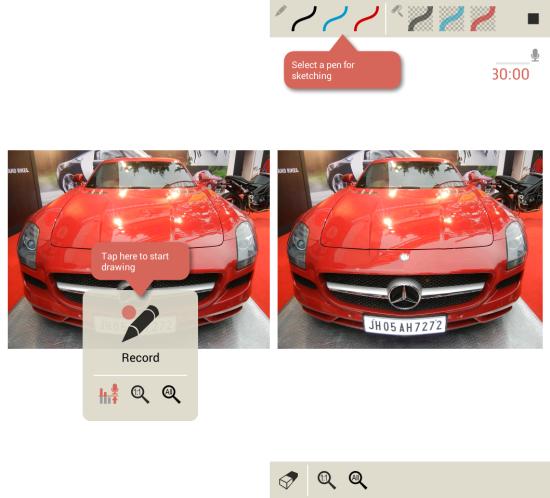
When you are done with the sketch, you will be given the option to play what you drew, along with the recorded voice. Here Clarisketch for Android plays your sketch as if it was happening in real time along with audio. This way you can combine drawing, photo, and speech to create messages. If you like to add more than tap on the ‘record’ button again. Clarisketch gives you the share your creation with others.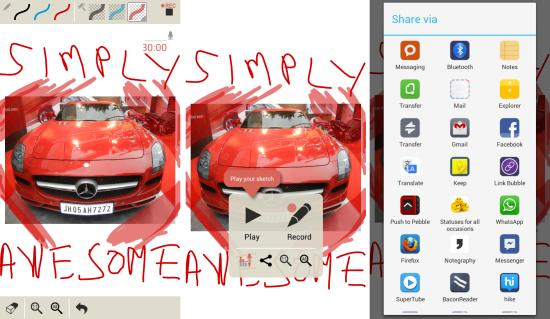
The other person does not even need to have Clarisketch for Android installed on to their device; all they need is a browser for playback. Below you can see that the sketch can be played on a desktop browser.
All your creations are saved in the app and are shown as seen below. Simply tap on the one which you would like to view or modify.
Conclusion:
Clarisketch for Android is a simple and powerful app which can be used for fun as well as work. You can use this app to draw and note down ideas, explain something to others, add commentary to photographs, and more. Best part about this app is that others don’t need to install it to view the creations; they can simply use the browser.
Also checkout Sketch n Draw for Android.
Get Clarisketch for Android from here or scan the QR code below.