People come across many such circumstances in their lives where they need to count objects fast and precisely. This is difficult and more so when the number of objects is high, and they are moving fast. For example, figuring out how may birds are flying in the sky or how many products are being churned out from a conveyor belt and more.
Well, here is an Android App called CounterLine that uses your mobile camera and edge detection technology to examine and count the number of objects when required. It places a green line in the middle of the screen and when objects cross the line, the app detects them automatically and increases the counter.
Once you are through with the counting process, CounterLine provides you with statistics such as Total Count, Average counts per second, Minimum / Maximum counts per second and more. Let us see how this app works.
Working:
1. Tap on this link to download and install CounterLine from the Google Play Store.
2. Launch the app and observe the green line in the middle of the screen. This is the line that is used to detect the edge of the object and register the count. You can increase the length of the line by tapping and dragging the respective handles at the top / bottom.

3. Now, point the camera towards the moving objects that you need to count and tap of the ‘Counter’ button at the bottom.
4. Hold the mobile device steady so that the app can accurately detect the objects and count them. When the app detects any object, the green line turns red in color which means that the object has been counted.


5. Once you are through with the above process, you can tap on the ‘Counter’ button once again to view the statistics of the count as described above.
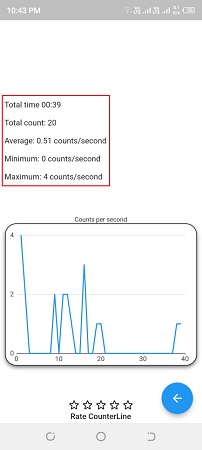
In my testing, I observed that the count is more precise in case of a plain colored background. If the background is textured or riddled with other objects, the app tends to give a false (higher) count than what is perceived.
Closing Comments:
CounterLine is good Android Application that helps you to count objects particularly those that are moving and whose count is large. It also offers you some helpful statistics at the end of the process that you can use in your documentation.
Go ahead and try out the product and get rid of those tally counters that you may be using for counting anything. Tap here to download and install CounterLine from the Google Play Store.