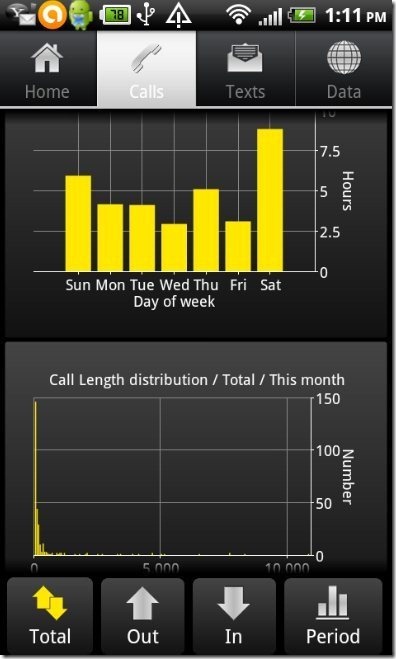Here, are quick steps to find call statistics on Android. There are situations when you want to find out that how many calls you receive and dial. You want to find out total call duration, that on which contact or number you call the most or from which number you mostly receive the calls. Also, you can find out the call data on daily basis, weekly basis and monthly basis.
You can easily access pie charts and graphs of the call details or call traffic on your Android phone. Along with accessing the call traffic or call details, you can also access the SMS traffic on your Android phone. Now I have all the details on my Android phone that which contact or number I use the most and to who I speak the most on my Android phone.
Steps To Find Call Statistics On Android:
Step 1: Sign-in to Android Market or Google Play Store.
Step 2: With Barcode Scanner app, scan the QR Code below.
Step 3: You can also search for “PhoneUsage” app in Google Play Store on your Android phone.
Step 4: Install “PhoneUsage” app on your Android phone.
Step 5: Launch the app on your Android phone to find call statistics.
Step 6: Tap on “Calls” tab in the navigation bar of the app to access call traffic data.
Step 7: Now scroll down and you can see the graphs and Pie chart of total calls traffic on Android.
Step 8: Tap on “Total” option to find total calls statistics, “out” option to find out call statistics and “In” option to find received calls statistics.
All the information related to call statistics will be displayed in graphical and pie chart presentation. Along with call statistics, you can even easily find out the SMS statistics on your Android. This Android PhoneUsage app is really a smart and nice app which provides accurate data on Android. So install it today, if you are eager to manage your calls and SMS on your Android phone.
Also, you can take a look on how to find space used by applications installed on Android reviewed by us.