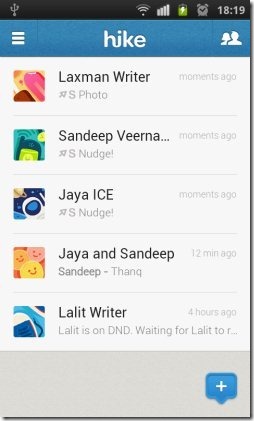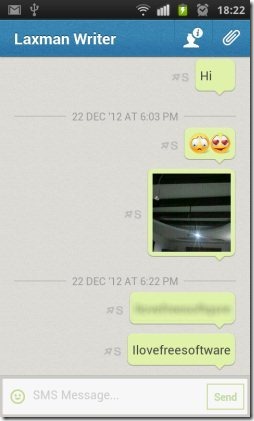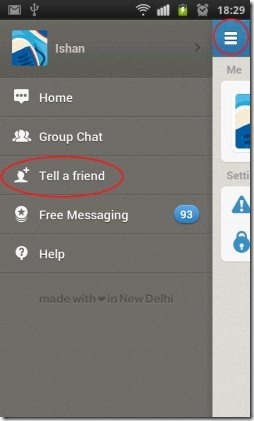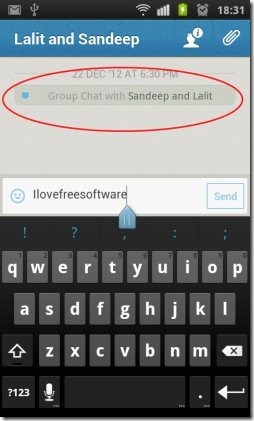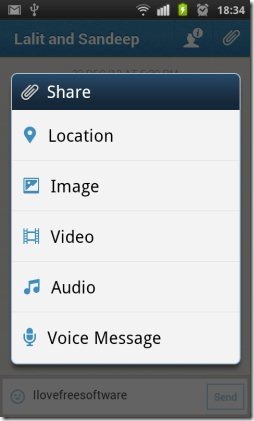Hike is a free Android app that lets you send free SMS to any phone in India. It is like Whatsapp messenger with additional feature that you can send free SMS as well. As is the case with Whatsapp, you can send absolutely free message to any phone that has Hike app installed (anywhere in the world). And if you have friends in India, you can send them free SMS as well, even if they don’t have this app installed.
I have personally tested this app by sending SMS to many different phone providers in India, and it worked absolutely fine. In the beginning you can send up to 100 free SMS per month, but it gives you multiple ways to increase this number (without paying anything). We’ll get to that in a while.
Send Free Hike to Hike Messages:
If you want to use this app to send free messages to other users, then it will work more or less like Whatsapp and other similar apps. When you install this app, it asks for your phone number, and then registers your app with that number. You also need to specify your name and that will be sent in all the SMS that you send from this app.
After installing the app, just click on “+” button (as you can see in the above screenshot) at bottom right corner of the app to start conversation with any friend of yours. After that, it will show you your entire phone book and you just need to select any contact from that to start conversation. So, you don’t need to separately add friends to it, just use your phonebook to get started. Hike will automatically detect whether your friend has Hike installed or not. If the contact has Hike app installed, then it will send message on his Hike app. And in case he doesn’t have this app installed, then a free SMS will be sent to him (only if your friend is located in India).
Send Free SMS In India:
If you want to send Free SMS to India, then just proceed as outlined above, and select some friend from phonebook who does not have Hike installed and is based out of India. Just type the SMS that you want to send, and Hike will automatically send that as a free SMS to your friend’s phone. It doesn’t matters what type of phone your friend has or whether it’s a smartphone or not; as long as your friend can receive a text message, you can send free SMS to him via Hike.
When you first send SMS with Hike, then your friend will get your SMS. If your friend has added his number to Do Not Disturb registry, then your friend will need to reply to that message to allow you to continue messaging him further. Unless your friend replies to your first SMS, you won’t be able to send any more SMS to him. However, if he is not registered with DND, then you can keep sending him messages without any restriction.
To reply to your SMS, your friend can just reply to the message that he receives. Your friend will be charged normal SMS rates as per his service plan to send you free SMS. The replies that he sends will show up in your Hike Messenger.
Do note that free SMS that you send from Hike will show up in your friend’s phone as coming from a different number. So, Hike includes your name with the message so that your friend can recognize that the message actually came from you. And that’s why it is important to provide your real name while registering with Hike.
I did not like the fact that the messages do not show up as coming from my phone number. But, hey, it’s free… remember? So, I can’t complaint much. I am looking forward to exhausting my free SMS quota by sending lots of messages on Christmas and New Year.
Increase Number of Free SMS that You can Send with Hike:
Initially, Hike lets you send up to 100 free SMS per month. I am not sure if it asks you to pay after that or just stops sending messages; I have a feeling it would be latter. But it does gives you options to increase this monthly quota for free.
The app has an option to invite other friends to start using Hike. For that, open Options page of the app by clicking on three horizontal bars coming on the top left corner. One of the option there is “Tell a friend”. Clicking on this option will again open your phonebook and you can select multiple friends to whom you want to send invitation to start using Hike. If any of your friends accept your invite and install Hike on their phone, then you can increase your monthly quota by additional 50 free SMS per month per friend. I am not sure if there is an upper limit, but just forcing 10 of your friends to install Hike would get you 500 extra free SMS per month. Very cool!
In addition to this, if you send SMS to your friend and he replies to your SMS, then you get 10 additional free messages. Of course, it only happens on the first reply from each friend. And it only happens from the friends who are opted into DND.
Group Chat:
Apart from the really cool feature of free SMS and free Hike to Hike messages, Hike messenger also lets you have a group chat with your friends. Here is the best part of group messaging: you can have a group chat with both Hike and Non-Hike friends in one go. To start Group Chat, just go to options page and click on Group Chat option. It will open up your phonebook. Select multiple friends from that, and send them message. As I mentioned, you don’t need to worry if your friends have Hike installed or not. Just send the message that you want. Friends who have Hike installed will get the message on the Hike messenger, and others will get the message as a SMS. And here is even cooler thing: any of your friends can just reply to that message and it will be sent to all the friends who are participating in that group chat. Again, the friends who have Hike installed will get it in their Hike, while others will get it as a regular SMS.
Send Attachments in Messages:
Hike also lets you send attachments in messages. You can send your location, image, video, audio, or a voice message. If you send that to your friend that has Hike installed, he will directly get the attachment. Others will get a link to the attachment in their SMS.
Check out other Android apps to send free SMS from Android in India. If you are looking for an Android app that lets you send free SMS worldwide, then do install JaxtrSMS app for Android.
Other Features:
Apart from all the features mentioned above, Hike has some other nice features as well:
- The interface of the app is really cool. It is quite fresh to look at the app. And it is quite intuitive to use.
- The app is completely ads free.
- The app lets you add your friends to favorites whom you send messages often. This makes it quicker to pick your friends, instead of going to phonebook and searching for them.
As you could have guessed from this article, I really love this app. This is one of the best apps I have come across to send free SMS in India. I tested it almost the whole day by sending free SMS to many phones, and it worked fine every time. I also loved its group chat feature.
All in all, this app beats WhatsApp hands down. I really hope it becomes as popular as WhatsApp so that I can use just this app to send free SMS as well as chat with my other friends.
Go ahead and download the app from here. Or, just scan the QR code below.
Let me know your feedback in comments below.