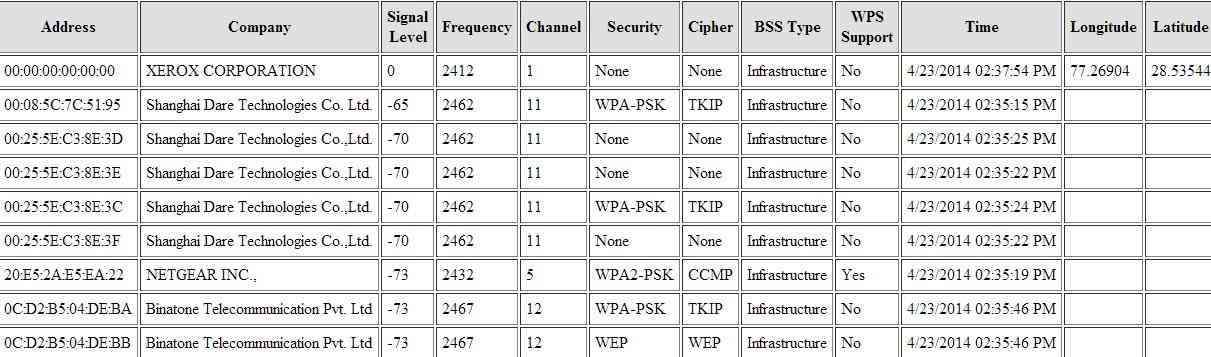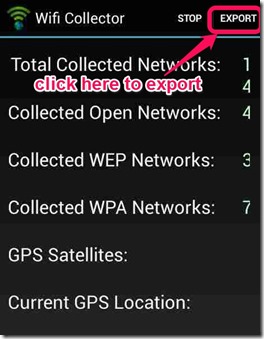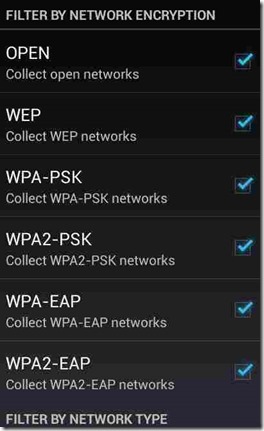WiFi Collector is a free Android app to collect information about Wifi networks. It’s a simple tool that can collect data about wireless networks around you. The information that it can collect for wifi networks include: SSID, MAC Address, Latitude, Longitude, Frequency, Security, and much more.
The application has a very basic interface but fit for the intended purpose. You just need to open the app and click on “Start” button. It will immediately start scanning the wifi networks and will show how many networks it was able to collect. Unfortunately, it won’t show information about those networks on the screen, but it lets you export information in various formats, including Excel format.
Here is the information collected by this app:
If you don’t want to collect the data about all wifi networks, you can filter the Wifi networks based on data encryption, band, type etc..So the final list that you get will be of the networks you are interested in.
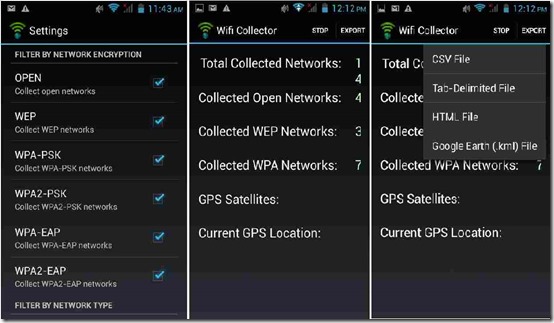
You can export the list of the wifi networks in various formats like CSV, HTML , Tab-Delimited and .KML(Google Earth) format. The files will be saved in a WifiCollector folder contained in your phone/SD directory.
The app has been launched by NirSoft, in fact it’s the company’s first app that they have launched for Android. The developer has a similar software for windows by the name of WifiInfo View, and this is the reason why this app is being called as the Android version of WiFiInfo View.
The app’s interface is very simple, you need to launch the app and tap on the “Start” button appearing on the interface. Within seconds you get your search results.
The search window of the app shows you the following information:
- Total Collected Networks
- Collected Open Networks
- Collected WEP Networks
- Collected WPA Networks
- GPS Satellites.
- Current GPS Location.
Although clicking on any of the search result does not opens up it to a new window, the result is just enlisted to view the information.
Once you get the search results, tap on the export option, and choose one of the formats to render your generated list.
The Android app has two main highlights, one is the obvious multiple format export of the Wifi Lists and another is the filter procedure of the app.
The application allows you to filter the list based on following parameters:
- Collect Open Networks
- Collect WEP Networks
- Collect WPA-PSK Network
- Collect WPA2-PSK Networks
- Collect WPA-EAP Networks
- Collect WPA2-EAP Networks
- Infrastructure
- Ad-Hoc
- 2.4 GHz
- 5 GHz
- Minimum signal Level
All you have to do is tap on the option button of your phone, select the settings and check or uncheck on each of the parameters listed.
The second highlight as I mentioned above in the review is the multiple format rendering ability of the application. After the app has collected the data, you can tap on the export option provided at the top right corner of the screen. Once you tap on it, multiple file generating option scrolls down like CSV, HTML, Tab-delimited and .KML (Google Earth file). Tap any option with which you want to export your list. You can even view the list generated by checking in with the option appearing just before your file is generated.
The generated list contains plenty of information like:
- Name (SSID)
- MAC address of the access point
- Manufacture of the access point
- Signal Level
- Channel Frequency
- Channel Level
- Security (WEP/WPA/WPA2)
- Date and Time of the network detected.
- Network’s Location (Longitude and Latitude)
The generated list gets saved on your app directory of your phone/memory (just go the file manager and check the file).
Final Verdict
A simple and precisely made to serve the purpose app. Though you cannot do anything else, other than to just save the data collected about wifi networks. But if that’s what you are looking for, then Wi-Fi Collector app works fine.
Get Free Wi-FI Collector Here Or Scan the Qr Code below:
[via AddictiveTips]