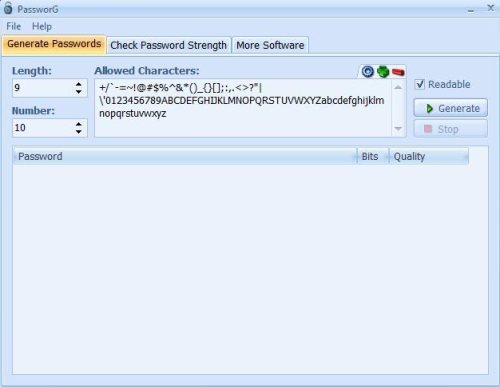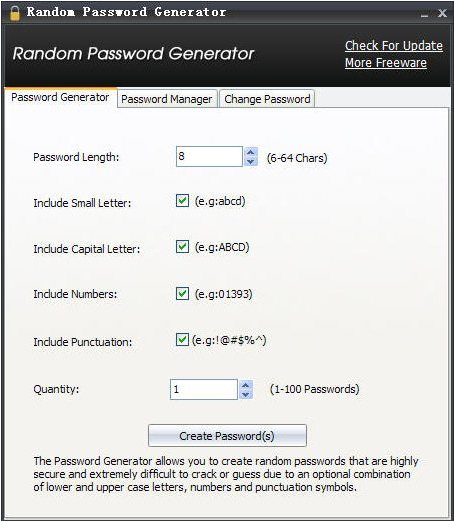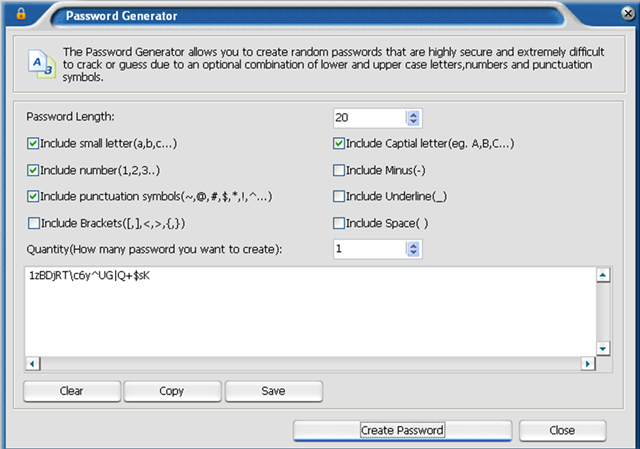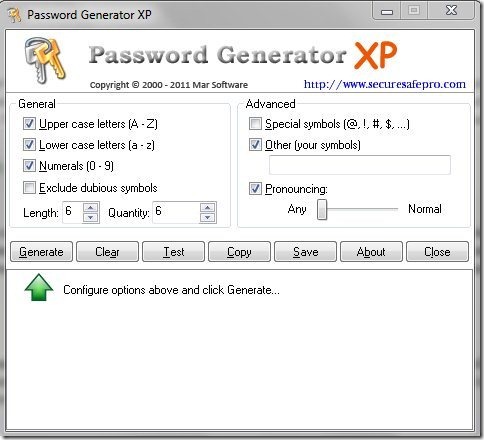Here are 5 free password generator software. These free password generator software are capable enough to generate fully secure and unique passwords in no time. With the help of these password generators, you can generate as many passwords as you want.
These password generator software basically allows you to generate passwords that include small letters, capital letter, numbers, punctuations, and special characters. Some of these software even show you the strength of the password created. These password generator are light weight and can be used easily even by the non-technical users or begineers. Try these password generators for free.
Awesome Password Generator
Awesome password generator is a free and easy to use tool to generate passwords effortlessly. With the help of this password generator, you can create or generate passwords that exclude confusing characters (like, I and l). Using this password generator is simple, as you just need to set the password length and choose the character set to be included in the password, then leave the rest to this password generator. Characters to be included in the password can be chosen among small letters, capital letters, numbers and punctuations or you may even select all of them for creating a strong password. Awesome Password Generator even lets you create passwords in bulk.
Read more about Awesome Password Generator or try it here.
PassworG
PassworG is another free password generator software using which you can create strong, highly secure, and unique passwords. This password generator even allows you to set the number of passwords you want to generate in one go. Like Awesome Password Generator, this software also lets you set the password length and choose the characters to be included in the password. You can choose among the capital and small letters, numbers, and punctuations to be included in the password. PassworG comes with a built-in password checker that checks your password and gives you suggestion to improve password.
Read more about PassworG or try it here.
IObit Random Password Generator
IObit Random Password Generator, from the name itself, it’s clear that this is a free password generator to generate random passwords. This random password generator creates the password by randomly combining alphabets, numbers, and special characters. This password generator comes with a very basic user interface suitable for the beginners or non-technical users. It comes in a file size of 2.56 MB which is generally very less, so it takes very less space on your hard drive. This free password generator is capable enough to mark passwords on the basis of their strength or quality, so in this way you can choose among the strong and weak passwords.
Read more about IObit Random Password Generator or try it here.
Toolwiz Password Safe
Toolwiz Password Safe is a free password generating software to create highly secure and strong passwords. You need to select the password length and choose the type of password to create, so you can choose the password to include capital letters, small letters, numbers, and special characters. It also offers a feature of bulk password generation, so you can specify the number of passwords you require and in no time it will generate passwords for you. Toolwiz Password safe is small in size and makes it possible for even the beginners to use this software with an ease.
Read more about Toolwiz Password Safe or try it here.
Password Generator XP
Password Generator XP is straight-forward and totally free software to create super strong passwords in no time. The interface is very basic and straight-forward like the above reviewed password generators. This tool also allows you to set the password length, number of passwords and you may even choose to include small letters, capital letters, numbers and special characters in the password. Unlike other password generators, this tool allows you to compose password using your own symbols listed in “Other symbols” field. This password generator offers a quick and easy way to generate passwords.
Read more about Password Generator XP or try it here.
So, these were some of the easy to use password generators to generate strong password. Of course, if you are using a password manager, then most probably it already has a password generator built-in. And you can also check out online password generators.