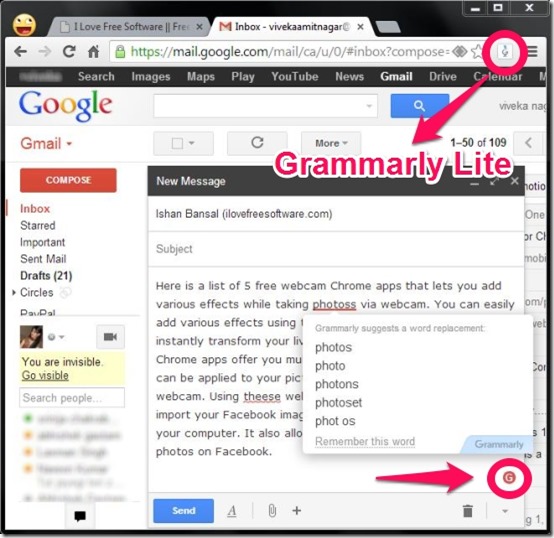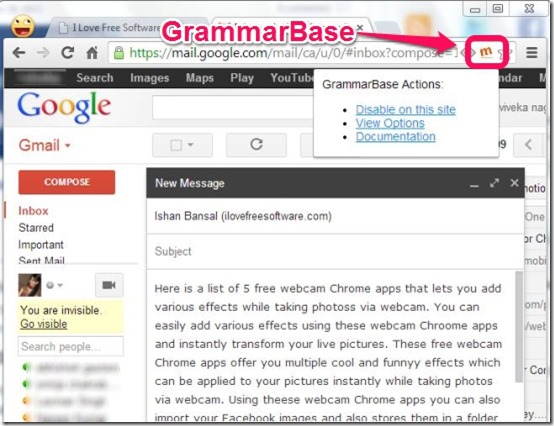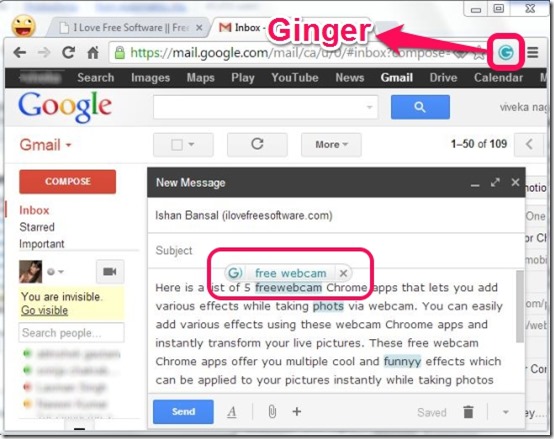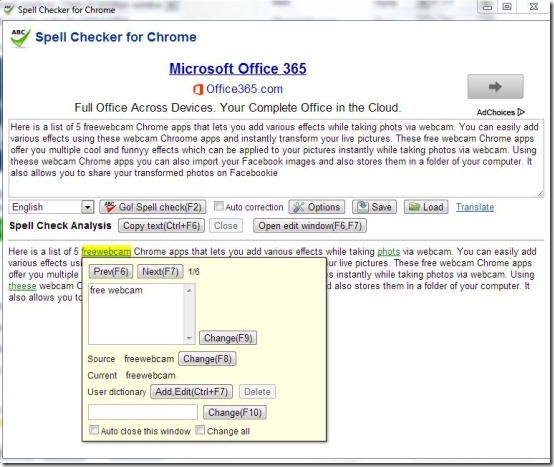Here is a list of 5 free spelling and grammar checker extensions for Chrome.
We often make mistakes while writing mails, documents, and during chats and eventually make grammatical errors. In order to overcome these mistakes and error I’ve brought you a list of 5 free spelling and grammar checker extensions for Chrome that will highlight your errors and will help you in correcting them instantly. These free spelling and grammar checker Chrome add-on will let you improve your text as it shows you the grammar and spelling mistakes when you are working in Chrome browser.
Below I’ve reviewed Grammarly Lite, GrammarBase, Spell checker for Chrome, Ginger, and After the Deadline, so that you can go through brief review of each one and quickly install your favorite free spelling and grammar checker Chrome extension in your browser.
Grammarly Lite:
Grammarly Lite is a free spelling and grammar checker Chrome extension that lets you check your spelling, grammar, and punctuation mistakes and facilitates you to correct them instantly. This free spelling and grammar checker Chrome extension lets you write correctly while writing text on the browser. No matter you are writing an email or chatting with your friend on any social networking site, this free add-on works with all of them, and lets you avoid silly grammatical and spelling mistakes. Grammarly for Chrome detects the misspelled words and other writing errors and lets you correct them instantly. This free spelling and grammar checker Chrome plugin lets you check the definition of any particular word and shows synonyms of words.
Click here to see detailed review.
Grab Grammarly Lite for Chrome from here!
GrammarBase Free Spelling And Grammar Checker Chrome Extension:
GrammarBase is another free spelling and grammar checker Chrome extension that checks your spelling and grammatical mistakes, allowing you to correct them with one click. It lets you check spellings, grammar, and other punctuation; and at the same time, it also offers you suggestions for the wrong word along with its synonyms.
Click here to see detailed review.
Grab GrammarBase for Chrome from here!
Ginger Free Spelling And Grammar Checker Chrome Extension:
Ginger is a free spelling and grammar checker Chrome extension that allows you to check spelling and other grammatical errors and lets you instantly correct the same. This free spelling and grammar checker Chrome extension is instant and quick, as it detects the errors immediately and provides you the suggestion as you hover your mouse on the highlighted word. Ginger, being a free spelling and grammar checker Chrome extension also serves you as a software which can be downloaded on your system as it is compatible with Microsoft PowerPoint, Outlook, and MS Word. Apart from Google Chrome browser, this free spelling and grammar checker is also available for Mozilla Firefox and IE. Quickly grab this free spelling and grammar checker Chrome extension to have to correct spelling mistakes and other grammatical errors in one click.
Click here to see detailed review.
Grab Ginger for Chrome from here!
Spell Checker for Chrome:
Spell Checker for Chrome is a free spelling and grammar checker Chrome extension that offers you powerful spell checking tools and lets you check spellings in 12 different languages. This free spelling and grammar checker Chrome plugin lets you edit dictionary and and provide you options like save, load, auto correction, etc. This free spelling and grammar checker Chrome add-on lets you save your writings session and allows you to load the same, in case you wish to edit the text later. This free spelling and grammar checker Chrome extension offers you custom shortcuts so that you can easily copy your text directly into editing window.
Grab Spell Checker for Chrome from here!
After the Deadline:
After the Deadline is a free spelling and grammar checker Chrome extension that allows you to check your spellings, grammar and other punctuation errors. This free spelling and grammar checker extension was previously available for Firefox and now you can use it on your Chrome browser as well. The icon of this free spelling and grammar checker Chrome add-on gets located to the bottom right corner while writing session. After completing your writing session, when you click on the icon the color of this icon turns red, in case you have errors in the written text and highlight the mistakes by underlining them by red color. Then you can can correct your mistakes as it offers you suggestions when you hover your mouse on the highlighted word. This free spelling and grammar checker Chrome extension lets you write freely and allows you to quickly correct your mistakes, so that you can socialize with confidence. Grab this free spelling and grammar checker Chrome extensions to improve your writing skills.
Click here to see detailed review.
Grab After the Deadline for Chrome from here!
So, quickly grab these free spelling and grammar checker extensions for Chrome and improve your text quality and writing skills. These free spelling and grammar checker extensions for Chrome will let you build your writing skills and allows you to socialize with confidence, without keeping the doubt of making mistakes while writing.