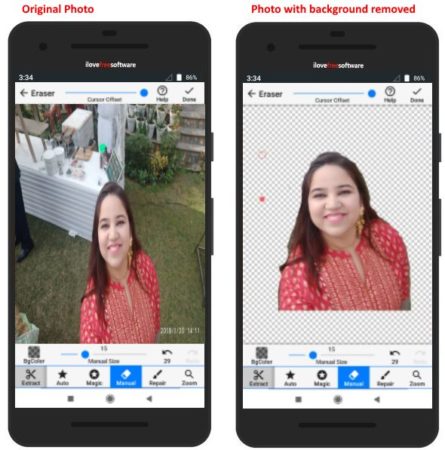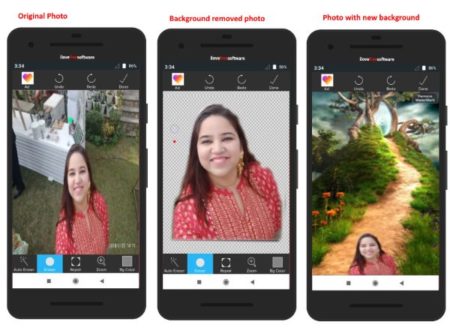This article covers 5 Android apps to remove background from photos. These apps let you make you old photos look new with a little work. You can erase background from photos and use new backgrounds to make your photos look attractive. You can use these photos to get more likes on your social media accounts.
Though none of these apps automatically remove background. You will have to manually mark or select the area of the photo to be retained and the remaining background will be deleted. You can zoom in on an image to cut it properly. But the end result of these apps is quite good. The only annoying thing with these free apps is the pop up ads. They kind of bother you a little, but if you can live with that, then these apps are pretty useful.
Let’s look at these Android apps to remove background from photos below.
Background Remover
Background Remover is a nice app to remove background from photos. When you start the app, click the start button that appears on top. Now select start now button from the background remover tile. You will be shown all the photos in your picture gallery. Browse and select a photo you want to remove background from. Now you will be asked to cut or crop the photo as much as you can. Once done click the next button given at the top right corner.
You will get options to zoom in and erase the background. The magic icon will let you mark the areas you want to get rid of. If you have made a wrong selection, you can press the undo button at the top of the page. When you have completed the marking, hit the done button. Wait a few seconds for processing the image. You will be shown an image with the background removed and only the part which you selected on the app. Now you can add a different background if you want. You can also adjust the brightness, contrast, etc. of the photo. Now you will get options to save, share, post on Instagram or Facebook options.
Ultimate Background Eraser
Ultimate Background Eraser is a nice app to remove background from photos. When you launch the app you will see a options at the bottom of the screen. You can select to click a image using your Android camera or you can select a picture from your photo gallery. When you click on photo gallery option you will be taken to your gallery, where you can browse and select an image you want to remove background from. The selected image will open up in the app and you will get options at the bottom of the screen.
You can zoom in on the image, choose manual or auto background removal, etc. In manual mode, you have to erase the background using the eraser given. Whereas, in auto mode you can mark areas in the picture which are to be removed. I found the manual mode more useful than the auto mode. After erasing the background, you get the option to smooth the edges. After that you can add a new background to this image using the given backgrounds. Once done you can go ahead and save the photo to your phone gallery. You also get the option to share this photo with friends.
Background Eraser
Background Eraser is another nice app. Upon starting this app, you will be shown the load a photo option. So browse your photo gallery and choose a photo. The photo will open up in the app interface and you will be asked to crop the photo as much as you can. Now you will be asked to erase the background using the eraser option which is manual, auto option, or magic option.
In the manual mode, you have to delete the background yourself using the eraser option. In auto mode, you can mark areas in the picture which are to be removed and they will be blended with the background. In magic option, where ever you click the background from that area will be removed along with some surrounding pixels.
The manual mode is the one which I liked the most as it is the most controlled background erasing method. After erasing the background, you can smoothen the edges and extract the photo. Now save the photo to your phone gallery. The app does not offer new backgrounds for your photo.
MagiCut
MagiCut – seamless auto photo cutout is a nice background remover app. In this app, you will get several options on the home screen. You have to choose the one which says creation. When you click on creation you will be asked to select a photo from your gallery. The photo you select will be opened in the app. Now the first step is for you to mark the area which you need to be removed. This area will be marked in green color. The second step is to click on the go option given at the bottom of the screen.
This will erase the area you marked in green and will leave you with the extracted photo. You can further refine this picture by using the magic wand or eraser. Once done click the check mark option at the top right. This will bring up new backgrounds which you can add to this photo cut out. Once you add a new background, you can save the photo to your phone gallery. You can even save the photo cut out without any background if you want.
Background Remover Pro
Background Remover Pro is a nice app to remove as well as change the background of a photo. In this app, you will see an option to remove background as soon as you open it. Click on this option. You will be asked to select where you want the photo from, your camera or gallery. Choose the gallery option, and browse and select a photo from your phone gallery. Crop the photo as closely as you can and then click the done button at the top right corner.
Now you will be asked to draw on the picture to select the part which you want to be extracted from the photo. Draw the outline and click the done button. The image you marked will be extracted, with some options to further refine it. You get options to auto erase the outlines, or you can use the eraser option and delete the remaining background manually. You can also zoom in on the image to delete the background perfectly. The repair option given at the bottom lets you restore any wrong areas that you erased on your photo. Once done you can click the done button given at the top.
Now you will be shown various new backgrounds which you can apply to your photo. Once done click the save button and the photo will be saved to your phone gallery. You will get options to share this photo with your friends through Facebook, Instagram, etc. You can also make it your wallpaper if you want.
Conclusion:
These are some free Android apps to remove background from photos. You can try anyone of them to easily remove background from photos. You can also apply new backgrounds to these photos if you like. The photos with erased background can be saved to your phone gallery and used anywhere you like. Do try these apps out.