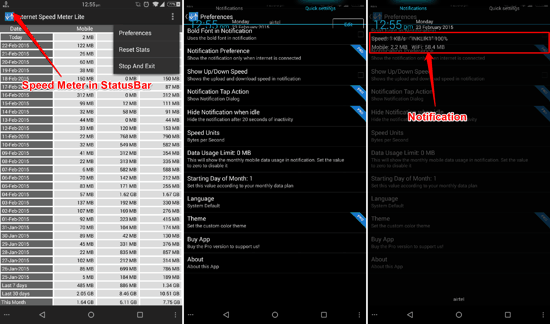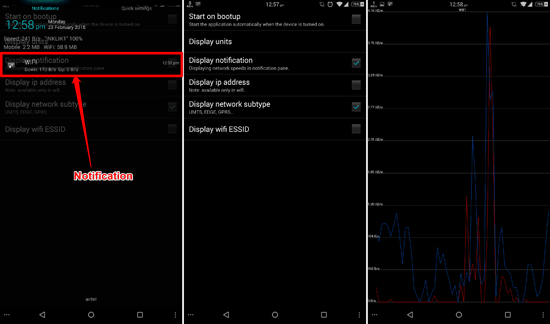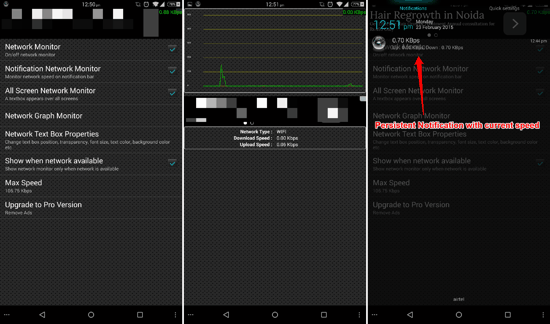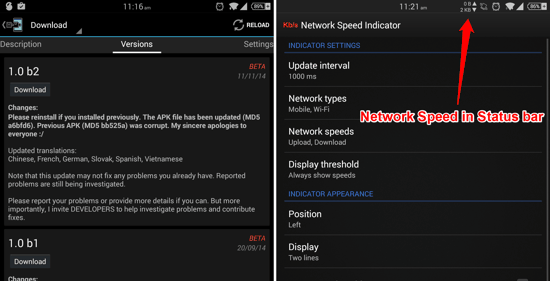Here is a list of 4 Android Apps to see Internet Speed in Notification drawer and Status bar. These apps will show you the current data transfer rate, that is, the download speed and upload speed on your Android device. This way you can continuously have an eye on your connectivity and assess as to how much time will the current download take.
Please do note that these apps don’t really check the Internet Connection Speed provided by your ISP, and instead just show you the current data transfer Speed for your device only. If you are looking for apps that can check your current Internet connection, then you should head over to this post.
1. Internet Speed Meter Lite
Internet Speed Meter for Android is undoubtedly the simplest and most efficient app to see the current Internet speed in your Notification drawer, and it shows the speed on the status bar as well! The app gives you the live reading of download and upload speed right in your Status bar, so you don’t even need to pull down your notification drawer. But if you want more info, just pull down the Notification drawer, and the app will show you a persistent notification with MBs of data transferred in the current session, type of Internet connection, and the WiFi SSID as well! Want to see your data usage history? Simply tap on the Notification and the app will show you the Daily usage for the past month as well! Internet Speed Meter Lite is free and lacks a few features of its paid counterpart, but it does get the work done flawlessly.
2. Network Speed
Network Speed for Android is a simple app with the ability to show you current Network Speed in your Notification drawer. To see the Network Speed, you just have to pull down the Notification drawer and you will be able to see the Download and/or Upload rate for your device. Tapping on the notification will show you the current graph for the Internet speed. The app has a small memory footprint and it can run on most of the older devices as well.
3. Live Internet Speed Monitor
Live Internet Speed Monitor for Android is another app you should definitely take a look at. It shows a simplistic transparent notification in your Android’s notification drawer. This persistent notification displays the current total data transfer rate, as well as the Upload/Download speed just below that. The app also shows you the maximum speed attained, and has a graph for current data transfers (see the 2nd screenshot above). The ads, though, can get really intrusive at times.
4. Network Speed Indicator [Root]
Network Speed Indicator is an Xposed Module which allows you to monitor your current Upload or Download speed right from your Status bar. It is the most feature-rich app on this list, and in a way, the toughest to set up as well. This Xposed Module allows you to customize the look, the displayed data, and several other aspects of the Speed Indicator on the Status bar. Do keep in mind, however, that it requires the Xposed Framework to work. If you want more info on Xposed Framework installation and setup, you should take a look at this section of the linked tutorial.
So that’s it guys! I will hereby conclude this list of 4 Android Apps to see Internet Speed in Notification drawer or status bar. And have you noticed the comments section below? Yep, it is meant for you, so that you can mention your favorite app from the list, or just share any issues that you face.