This post lists some best free words replacer Chrome plugins to change words on website with ease. In these Chrome extension, you can specify some words along with their corresponding replacements. After that, these extensions will automatically replace those words on webpages dynamically. Here you specify the long list of words and then let these extensions keep replacing them on webpages for you. The extensions I have added here are very simple and in just a few seconds, you can configure them to replace words on webpages with ease.
Sometimes webpages contain some words that may get your attention such as SPOILER and some others. Also, if you want to hide offensive words on web pages from your kids then you can simply use these extensions. You only have to specify a words list in these and these extensions will replace those words for you. It is simple as that. Some of these extensions offer some other features as well such as support for phrases and regular expressions.
Change Words on Website with these Free Words Replacer Chrome Plugins:
ReplaceR
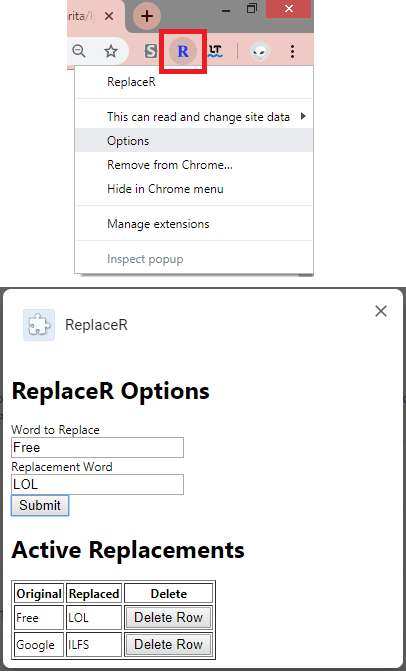
ReplaceR is one of the best free Chrome extensions you can use to change words on website. Here it lets you simply specify a list of words with the corresponding list you want to replace them with. You can specify the list of words as along with their replacement as long as you want. It will dynamically replace the world you have specified on webpages automatically. It will replace all the occurrences of the words and there is no option to revert except uninstalling the extension.
This is a good extension if you share your PC/Laptop with your kids. With this handy extension, you can opt to replace the offensive words or slang words on websites from your kids. Using this extension is very simple, you just add it to Chrome from above and then simply go to the extension options. To specify words to replace, right click on the extension’s icon and then you are good to go. Specify the list of words and save it. Also, you can delete words that you have already specified in the extension.
Text replacer
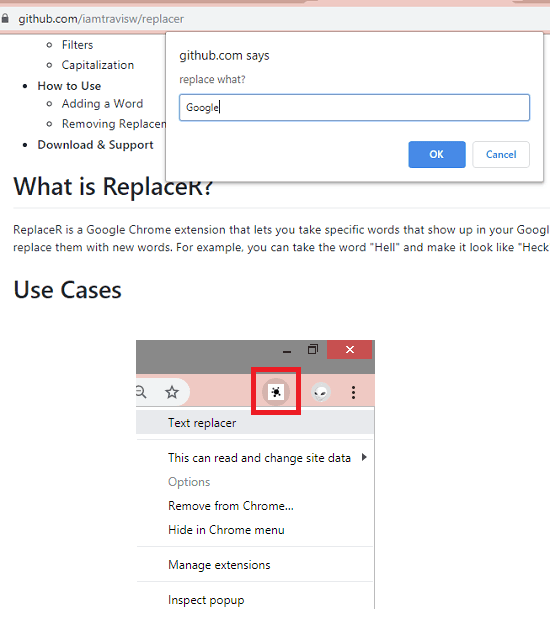
Text replacer is another free Chrome extension you can use for replacing word on webpages automatically. Here this extension works in different manner than the rest of the others. Here it works on the current webpage in the viewer port. After opening a web page, you can simply use keyboard shortcuts and simple replace all instances of any specific word. This extension has interface similar to the built-in find feature where you just enter the word you want to replace and optionally, you can even specify a color to highlight the replaced word.
Add it to Chrome using the above link and after it installs successfully, you simply start using it. Go to a website on which you want to replace some words. After the webpage loads fully, hit the “Ctrl+b” keyboard shortcuts and a popup up alert will open on the top side. You specify the word you want to replace, specify the word you want to replace it with and in the end specify the color. Also, you can use “Ctrl+Alt+b” to see the words you have already replaced.
Text Customizer
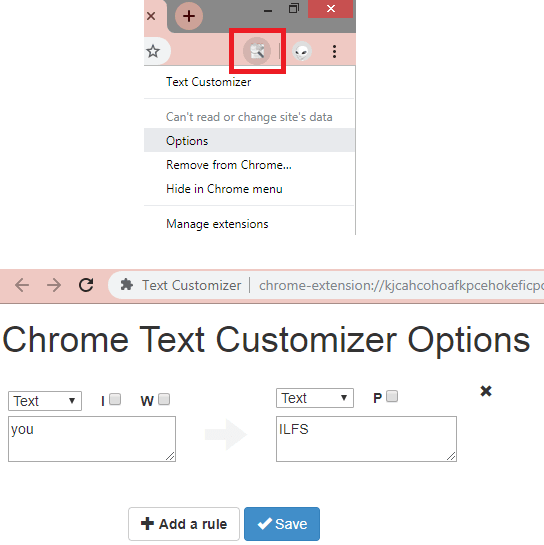
Text Customizer is another Chrome extension you can use to change words on websites easily. Just like ReplaceR above, here you specify a list of words in it and it will replace them when you open a webpage. In this extension, you can not only opt to replace a specific word but you can also opt to replace a piece of text as well. It supports regular expressions which is why you can use it to target specific text patters on webpages to alter the text. You only need to specify the text to replace and then you are simply good to go.
Just get this extension from Chrome store and then simply start using it. Just go to the extension settings and then simply specify the list of words that you wan to replace on the webpage. Do notes that here you can also opt to use the regular expressions for changing words. You can specify as many words or phrases as you want and then save them. However, I noticed one thing about this extension that it doesn’t replace all occurrences of the specified word on the website.
Closing thoughts
These are the best free Chrome extensions to change words on website with ease. Just install these extensions and then in just a few steps, you can configure them to replace any word on any website. All the extensions work perfectly when it comes to replace words on different websites. You just need to specify the words you wish to replace on websites and then you are done.