Here are 4 free color blindness software for Windows to help color blind people. These software can adjust the colors on your screen in such a way that they will be identifiable to the color blind people. There are several types of color blindness disorders. And these software will list them and apply the color filter on-screen accordingly. You can adjust the color settings in these software until you are able to identify color of objects correctly. Some of these software apply the color filter to the entire screen and some of these software let you identify color of a specific region.
Color Blindness is a common disorder that a lot of people are suffering from. A study says that 1 out of 20 people are color blind. So, it is possible that you have a color blind person around you. There are some websites, Android apps, and iOS apps that you can use to take a color blindness test. And if you find yourself color blind then you can take further steps with the help of a good doctor. And you can also use these tools on your PC to identify colors.
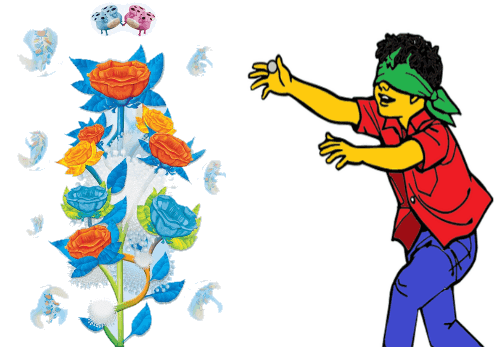
4 Free Color Blindness Software for Windows to Help Color Blind People:
Dalton
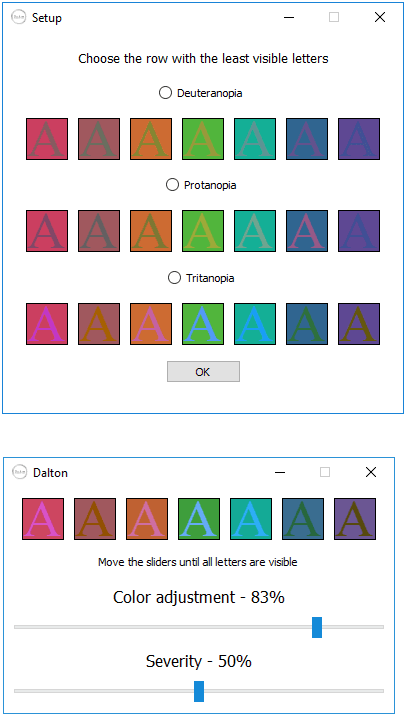
Dalton is one of the best free color blind software for Windows to help color blind people. It lets you change the colors of your computer screen according to the color vision deficiency you have. It supports Deuteranopia, Protanopia, and Tritanopia. You can use any mode and it will change the screen colors accordingly. In addition to this, you can further adjust the color filter settings. It gives a control panel to adjust the parameters like saturation and color adjustment percentage. Once you have configured the software, it will keep running in the system tray. And it also comes as a Chrome extension too in case you only want to change screen colors in the browser only.
This is simple color blindness software that you can install and use on your PC. When you run it for the first time, it will ask you to specify the color blindness mode to apply color filter on your screen. After that, it will change the color settings accordingly. You can further adjust the color and severity in the color mode you have applied. You can configure the software by changing the color parameters. For that, you open the panel from the system tray and adjust the colors and other parameters by using the respective sliders. The colors will change in real-time and when it is suitable, you can stop.
Visolve
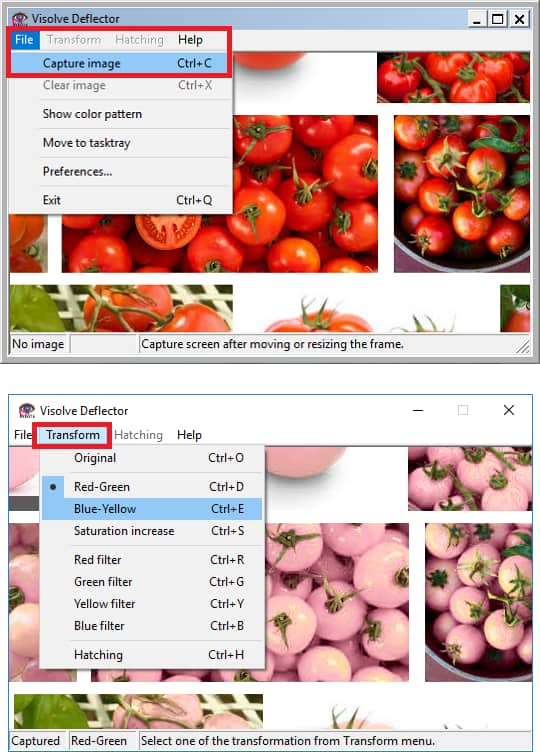
Visolve is a free color blindness software for Windows to help color blind people. The software doesn’t change the screen colors, but it works in a different way. It lets you capture an area from the screen or the entire screen. After that, it lets you specify the color filters from the list to apply in the captured image. You can choose the color filter according to your dolor deficiency and see the image you have captured properly. It supports various color filters to apply on the capture image, such as Red-Green, Blue-Green, Saturation Increase, Red Filter, Green Filter, Yellow Filter, Blue Filter and Hatching.
There is nothing difficult about this software that you can’t understand. Just run this tool and it will show a frame on your screen. You can adjust the frame size by drag and drop and then use the File > Capture Image option to take screenshot. After that, it will display the image you just captured and you can then choose various filters from the list to correct the colors according to your vision. Use the Transform menu to do that. The color of the image will transform in real-time and you can keep switching the filters until you understand the objects and colors in the image.
WhatColor
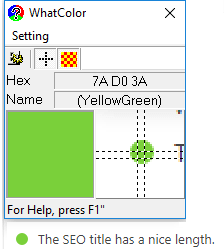
WhatColor is another free software that can help people with impaired color vision. The software doesn’t actually change the color filters, but it works like a color picker software. It can tell you about the color where your pointer is currently on your screen. It can show you the name of the color, the hex code, and the percentage of composition of the color to you. You can use this software to point anywhere on the screen and it will keep telling you the color details of that specific area to you.
It’s pretty simple to use this software to identify colors that you can’t spot easily. After installing the software, open it and point your mouse to the color you want to know. It will immediately tell you which color is that. Also, you will see the HEX code of that color. In this way, you can use this software whenever you can’t understand a color on your PC screen.
Windows 10 Color Filters
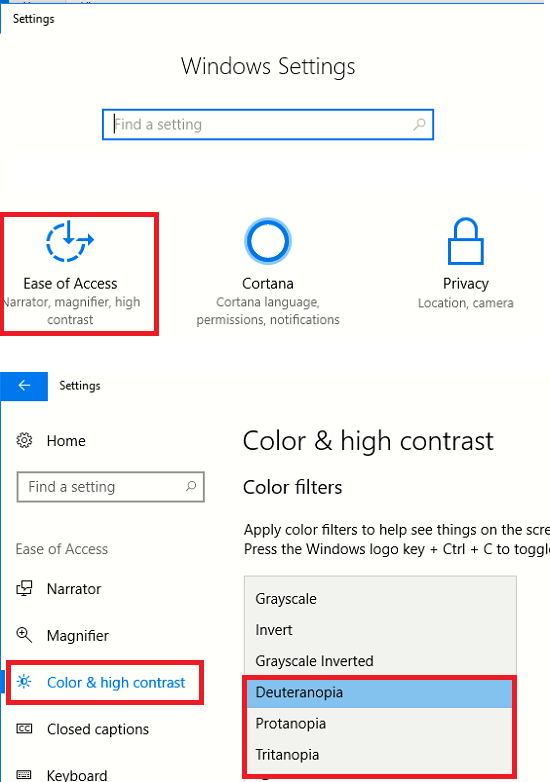
If you are using latest version of Windows 10, then its good news for you that you can adjust the color of your screen according to the color blindness you are suffering from. In Windows 10, you will find various color filters that you can apply on the go. There are Deuteranopia, Protanopia, and Tritanopia modes available and you can easily apply them in a few clicks.
To apply a color blindness filters, open Settings app and then go to the Ease of Access section. After that, from the “Color and high contrast”, enable the Apply Color filter switch. Next, from the drop down there, choose the color filter you want to apply and it will immediately get applied to your PC. You can use any of the three color blindness filters from there according to the color vision deficiency you have.
Final thoughts
These are some of the best free color blindness software that I have listed. All of these will help you in identifying colors on your PC by applying the suitable color filter. So, if you are suffering from any color blindness disorder, then you can use these software. These software will surely help you identify colors without so much fuss.