Electronic Design Automation (EDA) represents a category of software applications, hardware and essential services that are used to plan, design, implement, verify and also manufacture electronic systems like semiconductor devices, integrated circuits, and printed circuit boards. EDA tools play a vary vital role and enable teams throughout the lifecycle of the chip or device.
Earlier, hardware architects used to sketch the chip and other designs by hand and made use of siloed tools. But, with billions of connections and multiple large teams at play, the role of EDA has become very crucial in the entire process from start to end. EDA provides a simulated platform where the designs and circuits are conceived and analyzed before being launched in the real world.
In this article we will be exploring 5 EDA applications for Windows that are open-source and absolutely free of charge.
1. KiCAD EDA
KiCAD EDA is a cross-platform and open source EDA suite that boasts of important modules such as a Schematic Editor, PCB Layout and 3D Viewer.
The Schematic Editor offers support for everything right from the most basic schematic to a complex hierarchical design comprising of hundreds of sheets. It provides thousands of symbols found in their official library and also allows you to create your own custom ones. You can place symbols, draw wires and more to create the final schematic design of the circuit that you can input into the PCB Layout.
KiCAD’s PCB Editor makes it easy to roll out your first simple PCB design. At the same time, it is powerful enough for modern complicated circuits. It boasts of an interactive router and enhanced visualization and selection tools that make the task of creating layouts swift and easy. You can update the PCB directly from the schematic in just a couple of clicks. With the same ease, you can cross correlate between the PCB and schematic and hop over to the components in the PCB.
Finally, the 3D viewer enables easy inspection of your PCB to check the mechanical fitting as well as to preview the final product. A built-in raytracer with customizable lighting allows you to create realistic images to portray your work.
Click here to download KiCAD EDA for Windows, macOS or Linux. To go through its documentation, click here.
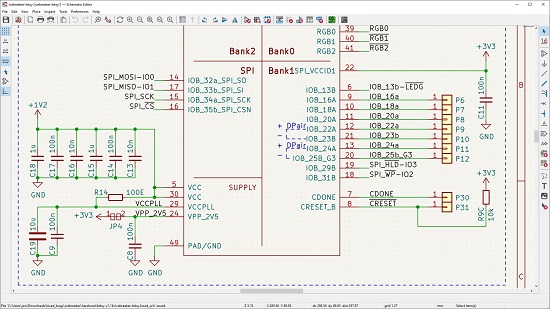
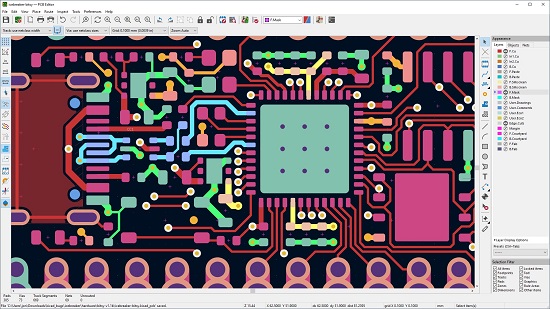
2. gEDA
Let’s now move on to gEDA which is basically a free open-source suite and toolkit of EDA tools. These tools can be used for a variety of purposes such as designing of electrical circuits, schematic capture, simulation, prototyping, production, attribute management, generation of bills of materials, PCB layout, analog & digital simulation and more.
Overall gEDA is more suited and oriented towards PCB as opposed to designing of integrated circuits and boasts of a range of features including gschem used to draw the electronic schematics, gattrib which is a spreadsheet like program for editing of component attributes in bulk, libgeda that comprises of a library of functions for manipulating the schematics and symbols, gsymcheck that is utility of analyzing common errors in schematic symbol files, and more.
Click here to visit the download page of gEDA. To go through their documentation, click here.
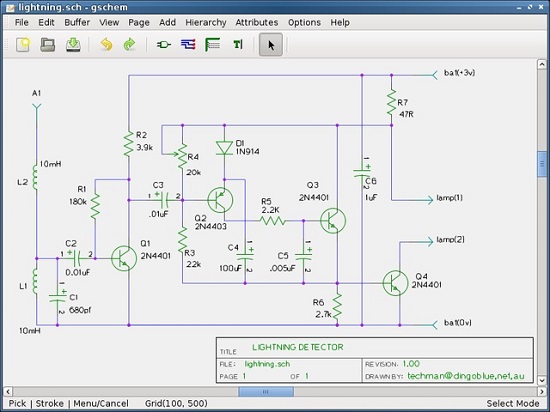

3. KTechLab – IDE for micro-controllers and electronics
KtechLab is an open-source IDE for design and simulation of electronic and PIC micro-controllers. It is basically a circuit designer with auto-routing features that allows you to simulate the common electronic components and logic elements.
KTechLab supports the programming of micro-controllers using a flowchart-based language called flow-code. The important features included in KTechLab are circuit simulator that is capable of simulating logic, linear / non-linear devices, schematic editor that provides a real-time feedback of the simulation, flowchart editor to allows PIC programs to be visually generated, electrical components library and many more.
Click here to download KTechLab. To access the documentation of KTechLab, click here.
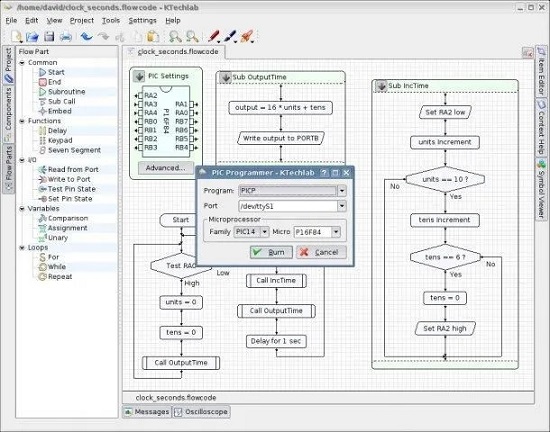
4. Fritzing
Fritzing is a free open-source tools that helps designers and hobbyists to create interactive electronics. It works like a breadboard and makes it easy for designers to transfer a hardware sketch to the application by using a drag and drop based interface.
Fritzing is aimed at users who desire to produce experiments and circuits by initially creating a physical prototype that can be recreated using Fritzing’s graphic editor. Subsequently you can generate the schematic, PCB artwork (layouts) and the production files for transforming your prototype into the finished product – a robust PCB.
Its key features are the different viewers like breadboard view, schematic view, PCB view, Parts creator and library, hand as well as auto-routing, design rules checker and many more.
Click here to download Fritzing.
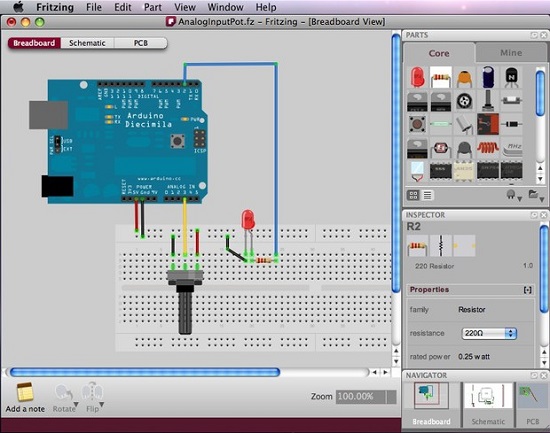
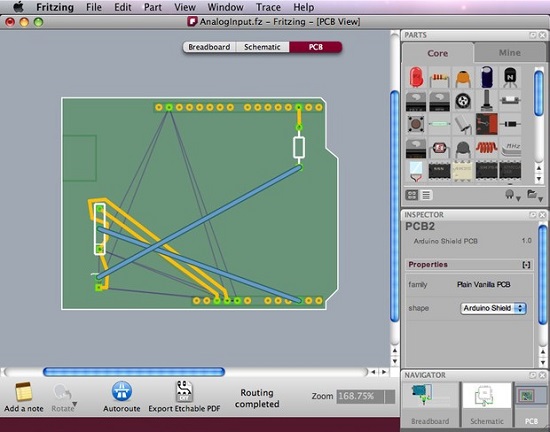
5. LibrePCB
This is a powerful and intuitive open-source EDA tool that is basically meant to help you develop printed circuit boards.
The features that it provides are schematic and board editors, very parts library with designing facilities, automatic synchronization between schematic and board and an innovative multi-PCB feature that allows you different PCB variants for the same schematic design.
Click here to download LibrePCB for Windows, macOS or Linux. To access LibrePCB documentation, click here.
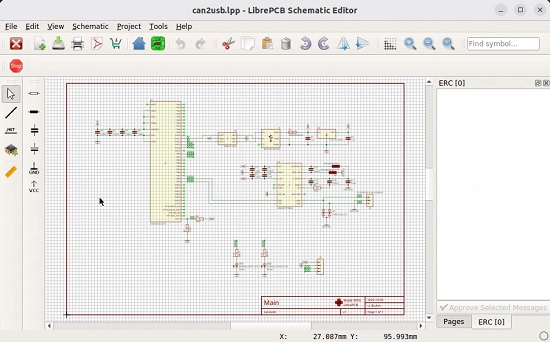
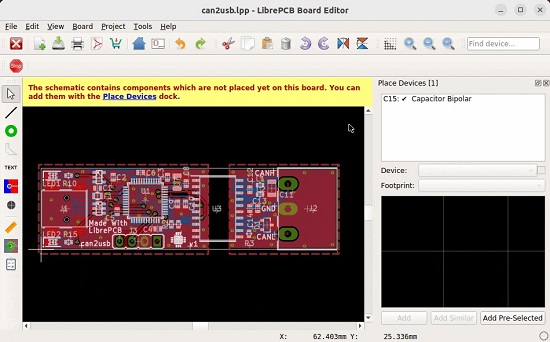
Closing Comments:
The above are a wide range of EDA tools that are free and open-source that allow users to design, develop and manufacture their latest designs. I am sure that there will be something of interest here for anyone who wants to try out and experiment this field.