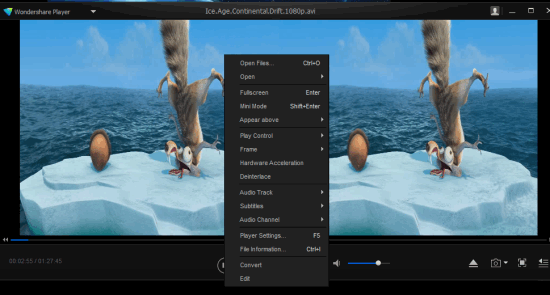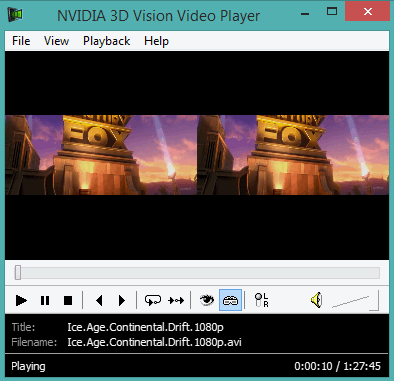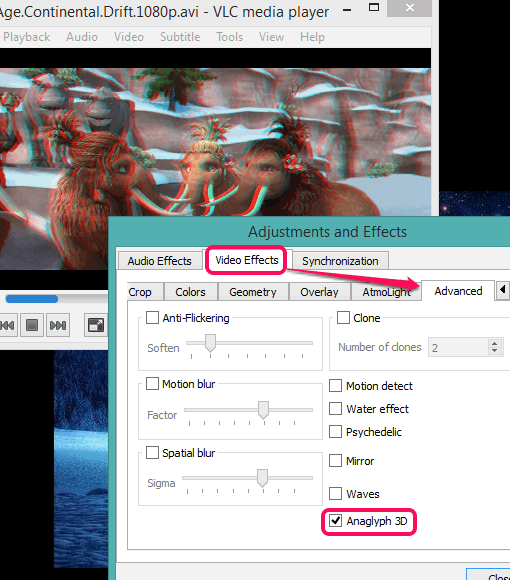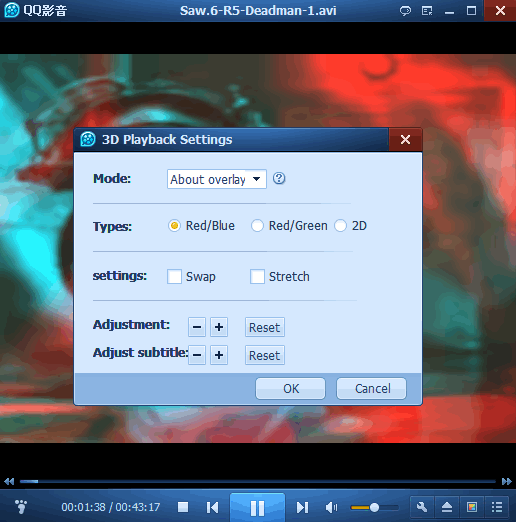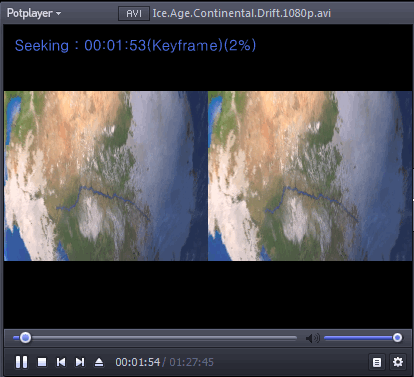Here are 5 free media players to play 3D videos.
These media players can easily play 3D movies and also support different formats, like MP4, AVI, FLV, 3GP, MOV, VOB, MPEG. etc. Few of these videos players can also convert your 2D videos to 3D videos. Apart from this, you can also switch from side by side 3D view mode to Anaglyph 3D mode. Not to mention that you must have 3D glasses to enjoy your videos. Let’s have a look at these free 3D video players.
Wondershare Player
Wondershare Player provides a very beautiful interface and can play most of the common audio video formats, including 3D videos. You can also switch from stereo audio channel to 5.1 surround audio. There are many other features that make it a handy media player. You can capture snapshot of a particular scene, automatically capture random snapshots from the whole video in a single click, bookmark any position, hardware acceleration, rotate video, and more. Feature to stream online videos within its interface is also available.
You can also activate Mini mode to view videos in a compact interface.
Here is the full review.
NVIDIA 3D Vision Video Player
As the name suggests, this video player is built by the leading video card maker Nvidia. While playing a 3D video in this player, you can choose from the multiple layouts: side by side (right image first or left image first), ‘over/under, right image top’, frame sequential, etc. Option to set aspect ratio for video is also available and you can switch to 16:9, 4:3, or default ratio.
All the other necessary options, like play, pause, view video in Stereoscopic mode, Monoscopic mode, play video by entering the URL, etc. are also available, but you won’t find advanced options in this player.
VLC Media Player
It is a well-known and one of the most popular media player that can play almost any type of audio video file. When you play 3D video with VLC, it by default opens in side by side 3D mode. However, you can switch from this mode to Anaglyph 3D by using these steps: Tools-> Effects and Filters-> Video Effects-> Advanced.
You can also apply multiple effects in a video, like water effect, mirror, waves, motion detect, etc.
There are many other interesting features available in this media player: stream online videos, take snapshots, record desktop, etc. So this is a fully featured and one of the best media player in this list.
Click here to check its full review.
QQ Player
QQ Player is also a great media player that can open 3D videos as well as lets you convert a 2D video to 3D video. You can also adjust 3D Playback settings in which you can select the mode, color types (red/blue and red/green), swap colors, etc. A huge list of video formats is also supported by this video player, so you can play any type of 3D or 2D video.
This advanced media player also supports some unique and good features. For example, you can create animated GIF using any part of video. You can merge media files, convert multiple audio video files, take screenshots of playing video, and more.
Note: After installation, this media player automatically associates media files to play with this player.
Full review of QQ Player.
Potplayer
Potplayer is also a good player that supports 3D videos with side by side view mode. Apart from this, it comes with different features to play and manage regular audio video files. It provides equalizer to set sound effects, Video option to adjust brightness, contrast, color, and saturation. You can also set the aspect ratio for playing video, apply filters, and show/hide the playlist.
One unique feature is that you can make this video player transparent and can set the transparency level (in percentage). Option to capture screenshots is also available to fetch still images from your video. Almost all those features that should be present in a good media player are available in this player.
Check full review.
Conclusion:
These players are really good to view 3D videos without countering any kind of problem. And of course, these can play the normal videos files pretty nicely as well. So, which one of these do you prefer the most? Let me know in comments below.