In this post, I have added 2 free online DGN viewer websites that you can use. These website stake a DGN file and open it for you in in the browser for you to visualize them. These websites offers viewer tools such as zoom, pan and you can open and see almost any Kind of DGN file here for free. However if you have DGN v8 and then one of these websites will be able to render it fully.
DGN is a design file that stores data like wireframes or design plans in 2D. It is kind of CAD file and there are free software out there to open it. But in case, you just want to open them without installing anything then you can try them in browser. In this post, I have added 2 such websites which let you do this. You just upload a DGN file and they will open it for instantly.
After opening a DGN file online, you can save screenshots, measure distances, angles, area, and draw arcs. You can download the DGN file as PDF or you can print it directly from the website.
2 Free Online DGN Viewer Websites
Autodesk Viewer
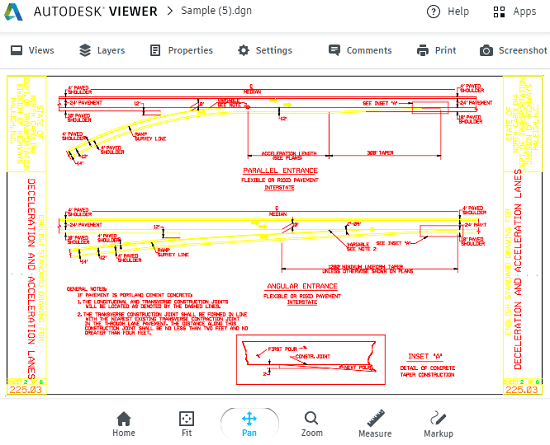
Autodesk Viewer is one of the best free online DGN viewer that you can use. Here it can open and view a lot of CAD file formats including DGN. Here you can upload single or multiple DGN files and then view them in any way you want. There are few tools it adds in the toolbar that you can use and then print the file directly if you want. Or, if you don’t want to print the file then you can save it as PDF.
To use Autodesk Viewer, you will have to create a free account. After you verify your email, you can start using the online viewer. You simply start by uploading a single or multiple DGN files. It will process those files and will open them in the viewer. There are some tools in the bottom toolbar that you can use to inspect the DGN file, measure lines and angles, and do much more.
At the top side, it give you options to take screenshots within the DGN or print the file directly. Or, you can simply opt to save the file as PDF using the print option. So, Autodesk Viewer can be used as a handy DGN to PDF converter as well.
Online Document Viewer by Groupdocs
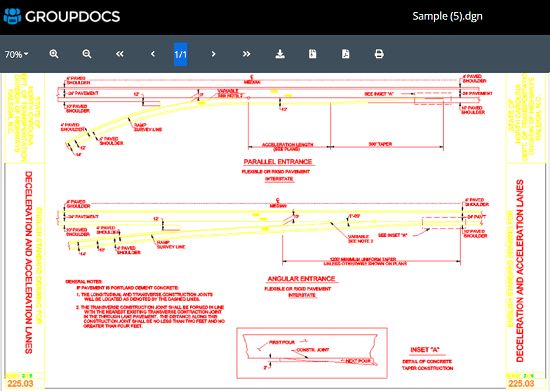
Groupdocs provides another simple and handy DGN viewer that you can use. Here you can open DGN files lower than v8 and then view them on a simple UI. Just like Autodesk Viewer above, you can save a DGN file as PDF and visualize it using the zoom and pan tools that it offers. And not just PDF but you can use this tool to convert any DGN file to PNG and download it in a ZIP file.
For now there is no sign up or registration required for it. You can simply go to the main website from above link and then start by uploading a DGN file from your PC. After that, it will render the GDN file on its simple UI. There is a simple toolbar on its main UI and from there, you can use the basic visualizing tools. Use them to view the DGN file in any way you want and save as PDF or PNG depending on your needs.
Final thoughts:
If you are looking for simple online DGN viewer websites then you are at the right place. Just use any website that I have mentioned here to quickly open a DGN file. In my opinion, Autodesk Viewer is the best free tool for opening and viewing DGN files online. But you can try other website as well as it lets yo export DGN file as an image.