Here are 5 free online DICOM viewer websites to open and view DCM files. The websites that I have listed here take a DCM file from you and then let you visualize it. You can use the different tools like zoom, pan, etc., like features to visualize the DCM image or do whatever you want. You can analyze a DCM image that you upload by varying brightness or contrast level. And in the following post, I will list 5 such websites that can do that. I have some samples of MRI scans in DCM format and I will use them here.
DCM images are nothing but medial images that are used for different medical purposes. For example, the MRI images, x-ray images, etc. There are some free DICOM viewer software that you can use. But if you want an online tool to do the same, then this list will come in handy. All the websites that I have listed here have an intuitive viewer that you can use to analyze the uploaded DCM images. Not only this, but on some of these websites, you can even upload more than one DCM file and view it.

5 Free Online DICOM Viewer Websites to Open and View DCM Files:
DICOM Viewer
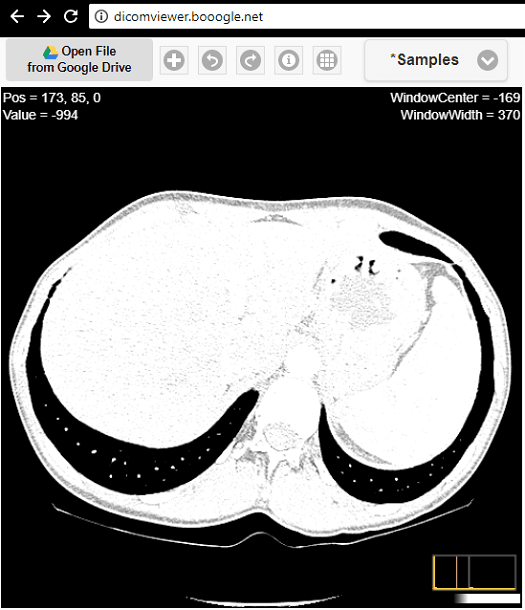
DICOM Viewer is one of the best free online DICOM viewer websites to open and view DCM files. Here it allows you to upload a DICOM file from your PC or Google Drive and then view it. Also, if a DCM file is hosted somewhere else, then you can specify its URL. The online DCM image viewer of this tool is quite intuitive. The interface of the DCM view is simple and when you open a DCM image here, you can use the mouse drag operation to increase or decrease the brightness on the image to get a better view. And there are other options in it to apply filters and different threshold values.
To use this website, you just have to access its homepage using the above URL and then upload a DCM file. Or, you can upload a DCM file from Google Drive or from a URL on the website and then analyze it. After uploading file, wait for 1-2 seconds and then the image will show up in the viewer. You can use different tools from the viewer to visualize the DCM image or do whatever you want.
postDICOM
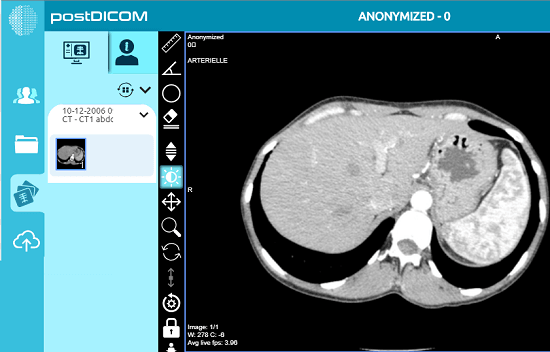
postDICOM is a very good online DCM viewer that you can use to open and view DCM images. Here you can only upload a DCM file from your PC and visualize it. There are several tools on the website that you can use to visualize it. You will find tools like brightness, angle, eclipse to analyze a single or multiple medical images and then do whatever you like. Here you can even upload multiple DCM images and then visualize them all one by one. However, here this website takes some time to load fully. And if it doesn’t loads up then simply refresh it a couple of times.
Use the above link to reach the homepage of this website and then upload a DCM file you have. You can upload multiple files as well and then load any of them in the viewer. All the tools are aligned at the left side of this online DCM viewer. You can use those tools and then visualize the DCM image in anyway you like. You can see the above screenshot of this DCM viewer.
Dicom Web Viewer or DWV
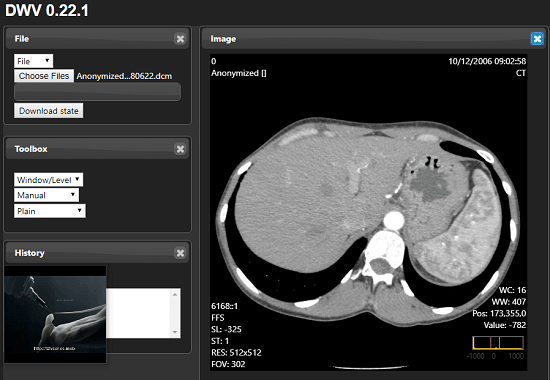
DWV or Dicom Web Viewer is another free online DICOM viewer that you can use to open and view DCM images. This online tool is very simple and you just upload a file here and visualize it using some tools. To visualize a DCM image here, you can use different tools like zoom, pan, brightness, livewire, filters, and some others. You can visualize a DICOM image in any way you like. Apart from just opening and analyzing a DCM image, you can see the information about it in terms of different tags. You can see all the tags along with their corresponding data in this online DCM viewer.
Using this online DICOM viewer is very simple. You can reach its homepage using the above link and then upload the target DCM file that you want to visualize. Also, this is an open source tool to view DCM file online and you can even host it at your end. To use it, simply upload the DCM file from your PC and then it will open that in the viewer. You can use any tool from the toolbox and then you can start visualizing the DCM image in any way you like. And you can use this tool in the same way whenever you want.
DICOM Library
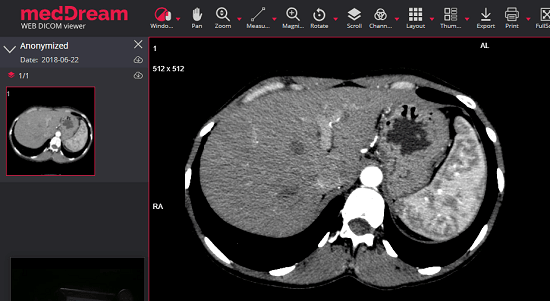
DICOM Library offers yet another free online DICOM viewer that you can use. Just like all the other websites I have mentioned here you upload a DCM file from your PC and then visualize it on the powerful viewer of this tool. And as the name suggest, this website is a collection of a lot of DICOM files that you can search and view. While visualizing a DICOM file, you can use different tools from the viewer like pan, zoom, measurement tool, filter, rotate, a lot others. And not only this but using this online DCM viewer, you can even export the DCM file as JPG and TIFF as well.
To use this DCM viewer, just access it using the above link and then upload a DCM file from your PC. Or, you can search a DCM file on this website and then open it in the viewer. After that, you can use the different tools from the toolbar of the viewer to assist you with the DCM visualization process. You can change the brightness of the image and see it from any angle you want. And in the end, you can even opt to export the current design as JPG or TIFF image.
Fviewer
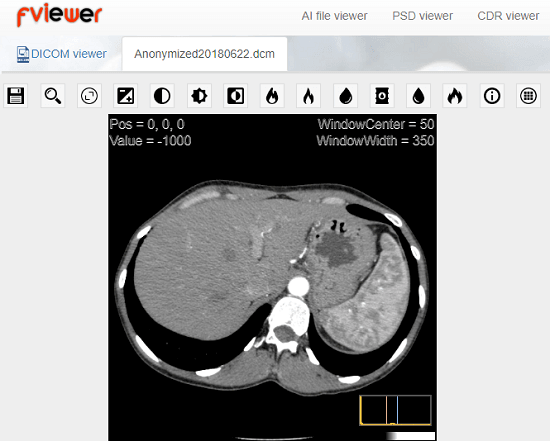
Fviewer is the last free website in my list that you can use to open and view DCM files easily. Without creating any account, you can easily view any kind of DICOM file here and then visualize it in its viewer. It offers you tools like zoom, leveling, brightness, plain, rainbow, metal blue, etc., to visualize the final DCM file. You can view a DCM file or its any part from any angle and even export it as JPG image. The interface of this website is very simple and you just have to drop a DCM file from your PC and then explore every inch of it like a pro.
Just reach the homepage of this website using the above link and then you can upload target DICOM file. After that, you can make use of the different tools from the interface of its viewer to visualize it. You can even adjust the image orientation to perfectly align it for observing it. Some tools are in the toolbar of this website and some of them are at the bottom side. And to save the current DCM file as JPEG, simply click on the save icon.
Final words
These are the best free online DICOM viewer that I have found to open, view, and analyze DCM files. You can use any tool from here and then visualize the medical images that you have. All these websites offer different set of tools to visualize a DCM image. So, if you are looking for some free online DICOM viewers then this post will surely come in handy.