In this blog post, you will read about 5 free online ODG to PDF converter. You can instantly convert a file with ODG format into PDF format. The only three steps you have to follow is that upload input file, choose an output format and convert files from one format to another.
The converters let you browse the input file from your computer, online file, cloud account, i.e., Dropbox, Google Drive. Also, you can convert an ODG file into multiple formats such as BMP, GIF, PNG, TGA, TIFF, DOC, WEBP, etc. You can download the output of PDF file on your computer as well.
The PDF converters are also helpful to convert multiple media into different types of format. The sites do not require any signup. Also, the ad pop-ups do not annoy you.
Convert CDR to AI using online file converters.
Let’s go through online ODG to PDF converters.
1. Online2PDF.com

Online2PDF.com is a free website to convert ODG to PDF files. Once you visit the website, you will see an option to select files from your computer. You can drag and drop the input file as well.
The converter lets you upload 20 files in the converter. The maximum file size of all the input files should be under 150 MB. After uploading the ODG file, you can select what kind of PDF format you want to keep.
There are options to convert files as PDF, each page like an image, each page as separate PDF files. Then, you can go to convert your files. The image gets converted automatically on your computer in PDF format.
2. Zamzar
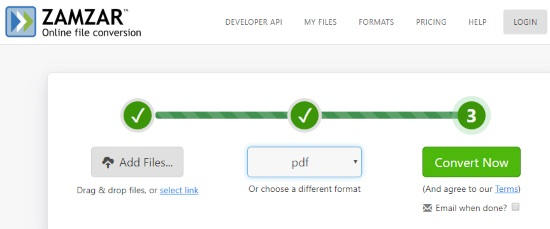
Zamzar is a website to convert PDG to PDF files. Here, you just need to drop the ODG file in the converter. You can browse ODG file from your computer or enter the file link in the converter.
After that, you can choose an output format in which you want to convert files, e.g., PDF. The converter lets you convert ODG file into BMP, GIF, PNG, TGA, TIFF, DOC, WEBP, etc., types of format. Press the convert button to proceed with the conversion.
The converter lets you enter the email. Doing so, you don’t need to wait to get the file converted. You will be notified when the conversion is done.
3. Convert Files
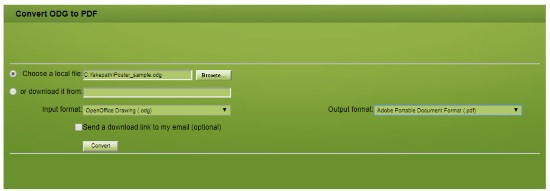
The website called Convert Files is an online ODG to PDF converter. When you open the mentioned link, it shows an interface of the converter. You can choose a file from your computer. Once the ODG file imported, you can choose the output format; PDF. There are other formats which you can choose such as PNG, JPG, SWF. When the files get converted, you can download the output of PDF file.
4. File-Converter-Online.Com

File-Converter-Online.Com can also be a good option to convert ODG to PDF files. The converter is very simple to use. To convert ODG file into PDF, click on the choose file option. Here, you can upload the input file from your computer only.
Once the input file gets uploaded, you can target the output format. You can also convert ODG file into PUB format. And when you click on the start converting button, the converted gets downloaded on your computer.
5. Aconvert.com
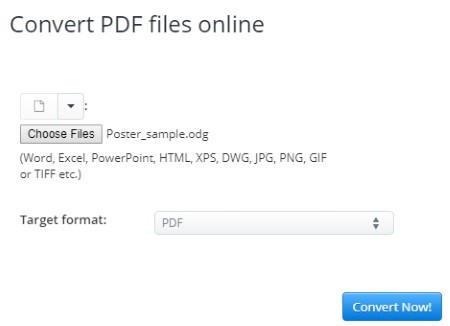
Aconvert.com is a free website that lets you convert ODG to PDF format. With this convert, you can convert multiple media such as document, images, ebook, audio, video, etc.
Here, you can upload input file from Google Drive, Dropbox, online file, or computer. After this, you can target output formats such as PDF, DOC, DOCX, XML, CSV, PSD, XPS, and others. Then, you can convert ODG file into PDF. You can download the output as well.
In brief
The online file converters work amazingly. You can get the output in very less time. Apart from converting open office drawing file, you can convert images, videos, archives, etc., into different types of formats. The output of converted files can also be saved on your computer.