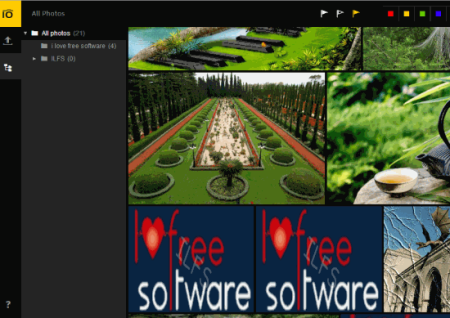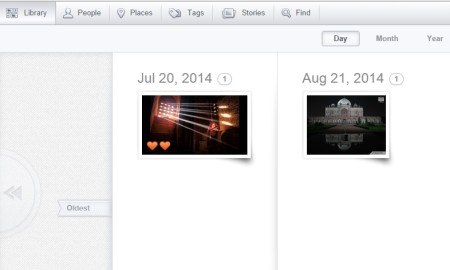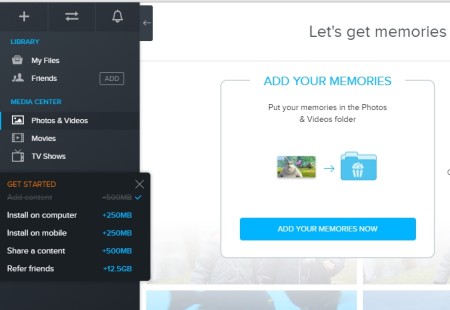Here is a list of 3 free online photo organizer. These websites let you upload photos in different formats, organize them into different folders, and more.
An online photo organizer is meant for the purpose of organizing all your digital folders in a way that it becomes easy to access all of them. It happens so many times that we store a bunch of photos together, and when the time comes to use one of the photos in this bunch, we just cannot find it. Just because we create multiple folders does not mean that our photos are well-organized. There are other things as well like tag, date, rating, and more. An online photo organizer provides all these options, so that you can find photos easily. The fact that all of it is done online helps because then, you do not have to worry about carrying all the photos at all times.
Apart from all the features mentioned above, an online photo organizer has other things to offer as well. We will explore all of them as we move forward in this article.
The 3 websites reviewed in this article are Pics.io, ThisLife, and StreamNation.
Pics.io:
The first online photo organizer reviewed here is Pics.io. It connects with Google Drive, where you can store all your photos, to give you a nice experience. All the photos that you upload are stored in a folder named picsio in your Google Drive. You can upload photos of different formats including jpg, orf, dng, arw, and a couple more. The list of features is still not over. Other than uploading photos, you can also adjust, resize, rotate, and brighten them. There is an online editor where you can use these basic features.
Using this website is fairly easy. You just have to create a free account, after which the immediate task would be authorize and connect your account with Google Drive. The images you upload are stored in the Picsio folder only. Your account only acts as an agent where you can organize your photos into different folders. All your images are kept safe and cannot be used without your permission. The interface of the website is also quite friendly.
Read the detailed review here.
ThisLife:
ThisLife is second online photo organizer reviewed in this list. To sum it up in one line, this is an exciting photo organizer, with nice features, but with one restriction. There are quite a lot of features but some of them have been reserved for paid users.
Once you create a free account, you will find that there are a lot of features available for you. You can create multiple folders, tag people, share photos online, create a story and much more. The website allows you to upload photos of multiple formats including jpg, png. But the restriction, which I talked about initially, is that you cannot save more than 2500 photos in your free account. This can be a bit of spoiler. However, it still is worth checking out.
This website has a very nice feature of creating a story. You can choose multiple images from your library and combine them together to form a story. There is no limit to the number of stories you can create. There are other features as well like edit images, search images through date, type, ratings, and more. Try it out from the link above.
StreamNation:
The final online photo organizer reviewed here is StreamNation. This is another useful platform with some interesting features. It not only allows you to upload images, but even videos can be uploaded. The supported format includes jpg, png, mp4 (for videos), and many more. The photos and videos can be kept in different folders, depending upon your choice. The website provides around 15GB of free space when you create a free account, and more free space is provided when you upload your first file, when you invite someone to join, etc. The details are available in your account.
The features of the website are quite similar to other online photo organizer, and you will not find any extra-ordinary feature. All your images are kept private, until you decide to share them with your friends. Friends can be invited by you to join in your experience. You can also rename, edit, tag, adjust your images. New folders can be created to organize photos. There are two different views for your interface: Grid and Tiles. Thumbnails for all images are visible at every time. Your whole dashboard looks like a stylish workplace with useful features. Try it out through the link given above.
All these above mentioned online photo organizers can prove to be useful. It might just be the platform you wanted to organize your photos better, edit them, and share them easily. The advantage of being able to access them from anywhere is just one of the many positives of an online photo organizer. Try them out and let us know what you feel. Your comments help us greatly to understand your needs.