Let’s look at 5 free online XML to PDF converter websites. If you ever want to convert Extensible Markup Language (XML) file to PDF document online, then you can look at these helpful websites. All these sites support the feature to upload XML from PC and then convert it to PDF.
Most of these websites also support JPG, PNG, BMP, GIF, DOCX, PPTX, and other formats for output file. Each XML to PDF converter website has some interesting features also. For example, you can convert multiple XML files, convert an online XML file, upload XML file from Dropbox or Google Drive, and more.
Let’s start with the first free online XML to PDF converter.
ToPDF
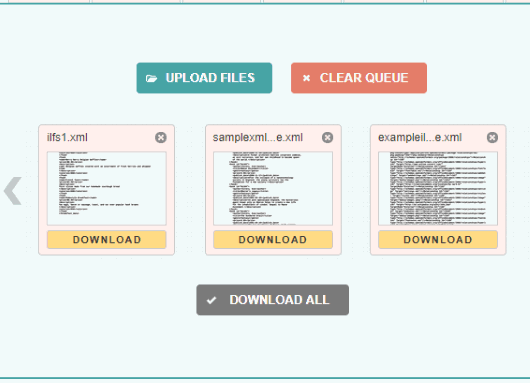
ToPDF is my favorite online XML to PDF converter. The most interesting feature is you can add 20 XML files at once to convert them to PDF. Another feature that I like is you don’t have to do anything for conversion after adding XML files from PC. It uploads each XML file and then converts all XML files to PDF one after another. The input size limit (for all files or a single file) is not mentioned on the website.
Once XML to PDF conversion process is completed, you can save all the output files in a single zip archive or save them one by one. All your converted and uploaded PDF and XML files remain on its server for one hour only.
PDFConvertOnline.com
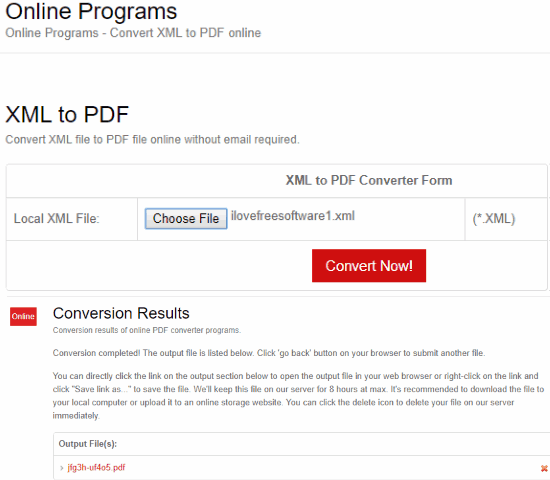
PDFConvertOnline.com is another useful XML to PDF converter website. You can add an XML file up to 128 MB and then convert it to PDF. The website has a very simple interface and only three steps are needed for XML to PDF conversion. You need to add XML from PC, use “Convert Now!” button, and wait for the conversion process. After that, you can save the output PDF to PC.
This website stores output for 8 hours maximum and then remove that file from server. You can also delete the converted file immediately using the Delete icon. If you need a straightforward XML to PDF website, then this is surely handy.
Aconvert.com XML to PDF
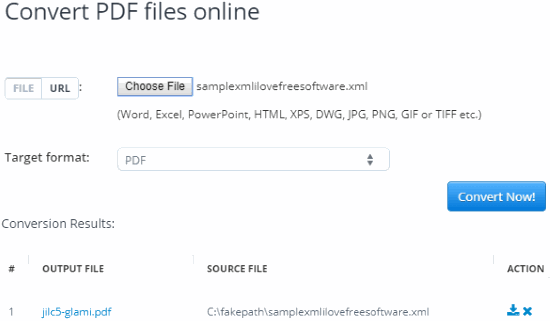
Aconvert.com provides a straightforward interface where you can convert XML to PDF easily. You can convert an online XML file by adding its URL or add XML from PC for conversion. When the output is ready, you can save it in two clicks. You have the options to save PDF to Dropbox, PC, or Google Drive and all these features work very well. Your files are stored just for 1 to 2 hours so that you will have enough time to get the output. When this time period is over, it removes your files from its server.
Apart from XML to PDF, you can also convert Word, PowerPoint, Excel, XPS, HTML, PNG, DWG, and other format files using this website. I find this multipurpose file converter website quite useful.
FreeFileConvert
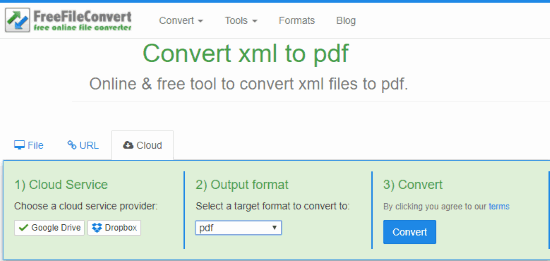
FreeFileConvert is another handy option to convert XML to PDF online. The best part is it gives three options to add XML file. You can upload XML file from Dropbox, Google Drive, online XML file, or add XML file from PC. After that, select the output as PDF, and use “Convert” button. Your input XML and output PDF files are stored temporarily and then it deletes them from server. I wasn’t able to find input XML size file but I guess the website will show some error if you try to upload an XML file longer than the supported size limit.
This website also supports BMP, GIF, DOCX, PPTX, PPT, EPUB, AZW3, and other formats for output. So, apart from XML to PDF, you have different conversion options.
Free Online Document Converter
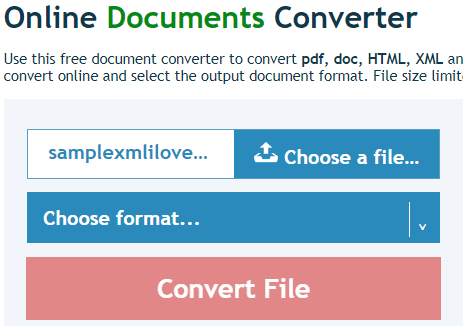
Free Online Document Converter lets you upload maximum 100 MB XML file for conversion, which is sufficient. You can drag n drop XML file from PC to its interface or use Choose a file option to add an XML file. After that, select PDF format as output and then press Convert File button.
Like other XML to PDF converters, this website also supports other output formats such as: DOCX, HTML, TXT, ODT, RTF, etc. This website doesn’t mention if it stores input and output files temporarily or permanently. This might be your concern. So, if you don’t trust this website or have important XML documents, then I will suggest you try some other XML to PDF converter.
If you want to convert XML file in JSON format, then you may check this list which covers best free websites for XML to JSON conversion.
The Conclusion:
Here I close this list which covers some best options to convert XML to PDF online. As all websites do XML to PDF conversion task pretty well and have other interesting features, so you can use any of these sites which fit your requirements. Personally, I like “ToPDF” website a lot because it can convert 20 XML files together.