Here are 4 free software to reorder pages of PDF files.
You must have downloaded or received some PDF file whose pages are disarranged. It mostly happens with scanned PDF files. At that time, you have no other choice to keep that PDF as it is until you use some tool that can help you reorder the pages. Keeping that in mind, I have created the list of these free PDF utilities which lets you reorder PDF pages in a matter of seconds.
Using these software, you can reorder pages of one PDF file at a time, but still, these software are very good to use. Let’s have a look at these software.
PDFill PDF Tools
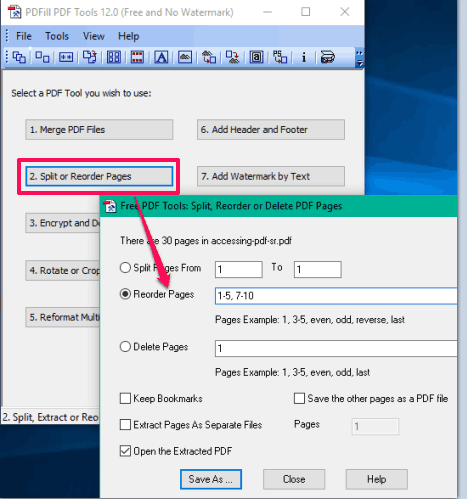
PDFill PDF Tools is a PDF suite that has more than 12 different features. Among those features, reorder PDF pages is also a part of this software. Using that feature, you can reorder PDF pages by range, odd, even, or any other way you want. The output can be stored in a destination folder of your choice. This is one of the best software when you are looking for a good way to reorder pages of a PDF file.
You can open its main interface and click Split or Reorder Pages button. This will open another window where you need to enable Reorder Pages option. Finally, you can enter page range to reorder PDF pages.
This software is also a good option when you have to merge PDF files, add header and footer, add watermark by image, rotate or crop PDF pages, etc.
Here is the full review.
PdfJumbler
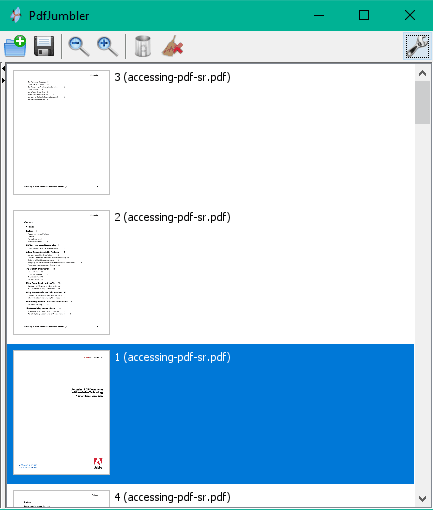
PdfJumbler is a simple yet very important software to rearrange pages of a PDF file. The software is so easy to use and that’s why I like this software a lot. Once you have added a PDF file on its interface, the thumbnails of all the pages are visible on its interface. Now you can drag any thumbnail and drop it to below or above some other thumbnail. That’s it! The pages are reordered immediately. You can also select multiple pages and drop them some other place. Thus, reordering the PDF pages becomes interesting and easy. However, this manual work can take some long time when there are thousands of pages in a PDF. Still, the software is a very good option to reorder PDF pages.
When you have reordered the pages, you can save the new output PDF to any location on your PC. The software has only one feature but it works very well.
PDFsam Basic
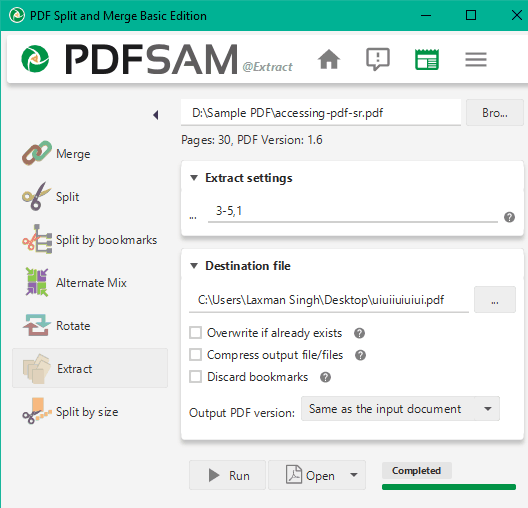
PDFsam Basic is also a multipurpose software and has many interesting tools. Among those tools, you can use its Extract feature to reorder a PDF and save the output. Basically, this feature is to extract the pages from PDF file. However, this tool can also be used to rearrange pages and save PDF. You need to insert the PDF, set page range for extraction, select the destination location and hit the Run button to get the output. Do remember that you have to set page range in a way that all the pages of the PDF will be extracted. If the range is not set in that way, the output won’t contain all the pages. So, you have to spend some time to set the page range, but the fruitful output will be in front of you.
If you want, you can also use this software to merge PDF, split PDF, rotate PDF, split PDF by size, and more.
You may also read full review of PDFsam.
PDFtk
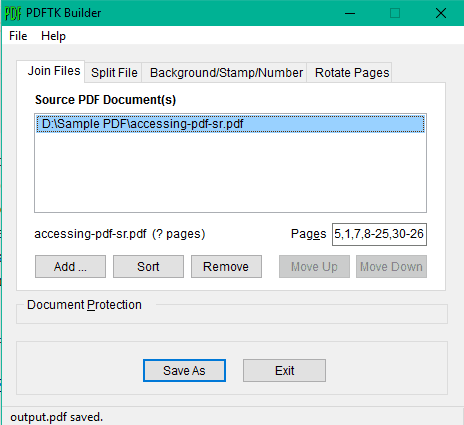
PDFtk software is actually used to Join PDF file, Split a PDF, and rotate PDF files. However, with a simple trick, you can use this software to reorder PDF pages. You need to use Join Files tab of this software and insert one PDF only. After that, in the Pages box, you need to insert the page range (3-5, 1, 8, 10, etc.) in a way that output will contain pages in rearranged order.
That’s it! Now you can use Save As button and it will open a new window. Using that window, you can give a name to your output PDF and save it to any folder of your choice.
Read the full review.
The Verdict:
From this list, I really liked two software: PDFill PDF Tools and PdfJumbler. However, my most favorite software to reorder PDF pages is PdfJumbler because it doesn’t come with the option to add the page range and we only have to drag n drop the pages. However, when there are multiple PDF files and each single PDF contains thousands of pages, then PDFill PDF Tools would be a good choice at that time.