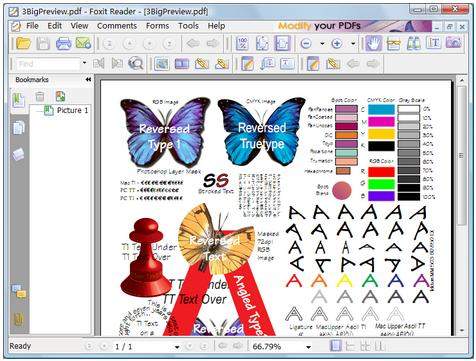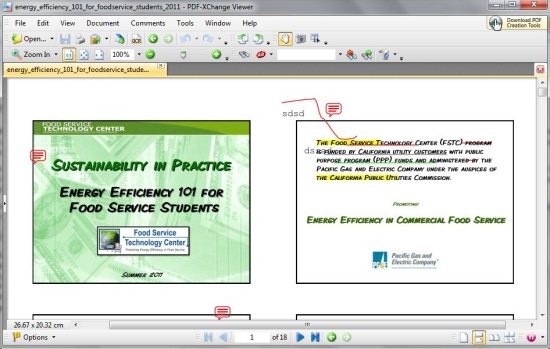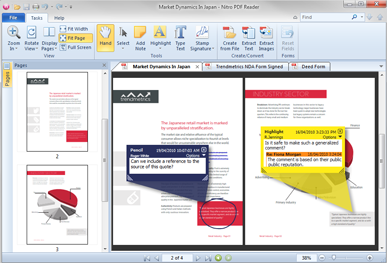Here are 5 free software to annotate PDF. Annotating PDF means to enhance a PDF document by highlighting or underlining text, adding shapes to a PDF file, cross text in PDF file, etc. With the help of these free software you can easily annotate PDF files in no time. Annotating PDF file is sometimes very much essential, as it helps the reader to focus on relevant content with a PDF file. Most of these software are PDF readers which allows you to read and perform basic editing in your PDF files. Download these software to annotate PDF for free.
Foxit PDF Reader
Foxit PDF reader is a completely free PDF reader which even allows you to annotate PDF files. With the help of this freeware, you can annotate PDF by drawing and adding graphics, highlighting text, making notes, etc. You can even save or simply take the print-out of annotated text. The good part is that it is small in size and does not take too much of time to launch itself. This is an easy to use tool, so even the non-professional users can easily read and annotate PDF files. Download Foxit PDF Reader for free.
Read more about Foxit PDF Reader or try it out here.
Nuance PDF Reader
Nuance PDF Reader is another free PDF reader using which you can annotate PDF files like a breeze. Annotate PDF by underlining the text, highlighting the text in PDF file and by crossing the text in the PDF file. This PDF reader even allows you to convert PDF files to Excel, Word, RTF and WordPerfect formats. Open your PDF files in this PDF reader and further annotate them effortlessly. This PDF reader is small-sized, so takes very less system resources. Download Nuance PDF Reader for free.
Read more about Nuance PDF Reader or try it here. Also, check out free DJ software for Windows.
Expert PDF Reader
Expert PDF Reader is one of the best and free PDF reader which offers you with options to annotate PDF files. The user-interface is simple and straight-forward, so even the beginners would easily understand the user interface. With the help of this PDF reader, you can annotate PDF files by highlighting, underlining the text in PDF file. You can even cross-out text in a PDF file or simply add sticky notes for making your PDF file more attractive and informative. Pencil tool also allows you to underline text in any PDF file. Download Expert PDF reader for free.
Read more about Expert PDF Reader or try it here.
PDF XChange Viewer
PDF XChange Viewer is a free PDF viewing software using which you can view and annotate PDF documents. With the help of this PDF viewer, you can add sticky notes to the text in PDF file, text in the PDF file can be even underlined and highlighted. You can even cross-out text and add shapes to your PDF file. The interface is quite user-friendly and is full of options for modifying or annotating PDF files. This PDF viewer even comes with options to extract images and text from PDF files. It comes with a slider for zooming in and zooming out PDF files. Download PDF XChange Viewer for free.
Read more about PDF XChange Viewer or try it here. You would also like to check out free software to access computer remotely.
Nitro Reader
Nitro Reader is a free, powerful and fast functioning PDF reader which allows you to read and annotate PDF files effortlessly. It comes with a user-interface which is pretty cool and straight-forward, so users won’t face any kind of problem while using this freeware. This free PDF reader also allows you to annotate PDF files by highlighting or underlining text. You can even cross-out text with the respective tool. In this way, you can annotate your PDF files. Using this freeware, you can even convert PDF files into plain text.
Read about Nitro Reader or try it here.