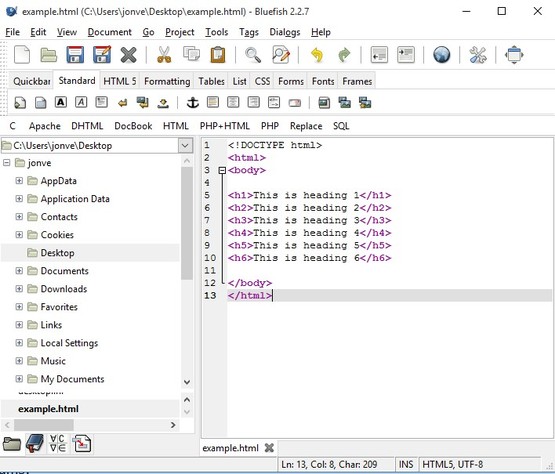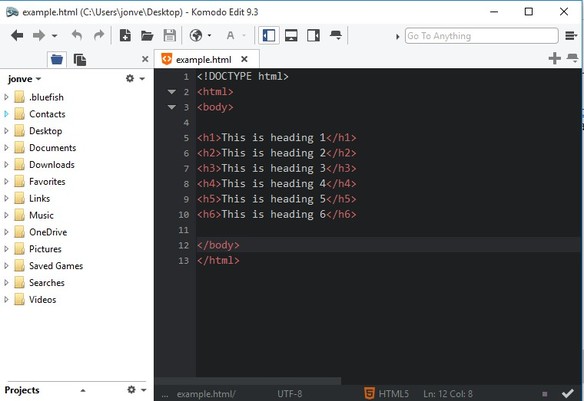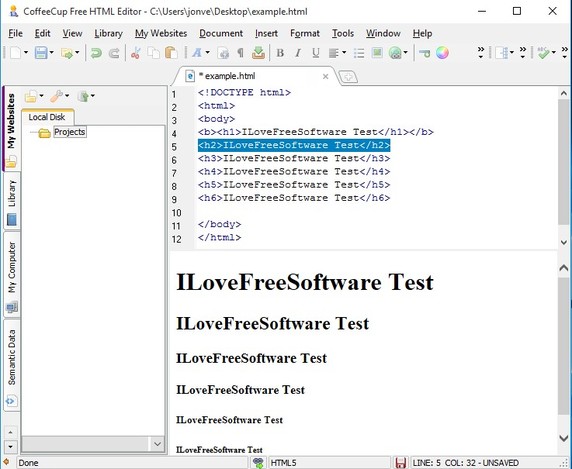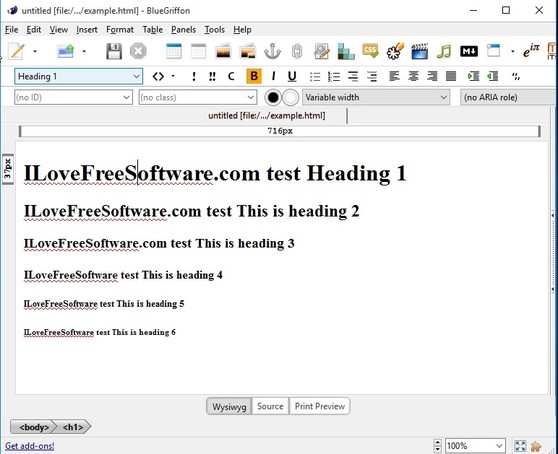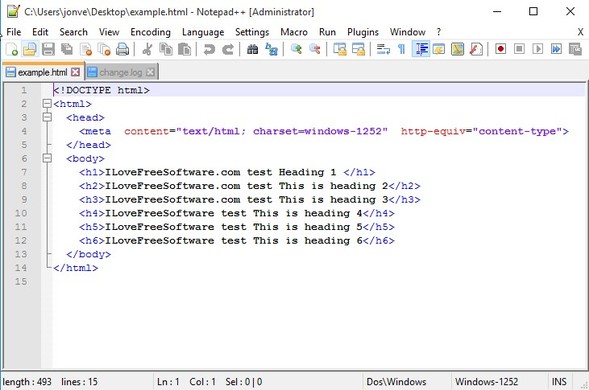Here’s a list of 5 HTML editor software for Windows 10. Software from this list are editors which specialize in HTML or in other words web development, but can also be used for other programming languages. Some of the applications from the list down below are graphical WYSIWYG editors, while others, like for example Notepad++, are text based, but still very good and widespread, so I couldn’t go without including them on the list.
Let’s see what exactly it is that I managed to find.
Bluefish
Bluefish is a cross platform HTML editor software with partial WYSIWYG support, and support for other web programming languages like CSS, PHP, Javascript, etc. It’s cross platform (also available on Linux, Mac OS and even OpenSolaris).
Installer is around 4MB in size, but it packs quite a lot of features in these 4MB. You get syntax highlighting for pretty much all the web programming languages, tag completion, there are tools for quickly inserting tables, lists, forms, frames, formating (ala WYSIWYG editor) into HTML documents, built-in file browser and more.
Get Bluefish.
Komodo Edit
Komodo Edit is a free version of Komodo IDE, with fewer features and functionalities. Interface of Komodo Edit is nicer than the one offered by Bluefish. Abbreviation toolbox is available for quick insertion of frequently used HTML, PHP, Ruby, Python, Javascript tags and code snippets.
Left sidebar has a file browser. Majority of web languages are supported, including syntax highlighting. Real time syntax checking helps prevent errors and all the hours usually spent looking for errors. Macros can be recorded for repetitive tasks and more.
Get Komodo Edit.
Also, have a look at Free Source Code Editor For C, Java, PHP, HTML, CSS And More.
The Free HTML Editor
The Free HTML Editor stands out from all the other HTML editor software with the fact that you get something of a WYSIWYG functionality (separate section of the interface for viewing graphically how the HTML code looks like). Note that this is just preview, that’s why I said somewhat of a WYSIWYG functionality.
Application also comes with a rich toolbox for quickly inserting HTML tags for formatting, tables, images, links, etc. Projects are supported and there’s also FTP upload for quickly uploading websites to the web server.
Get The Free HTML Editor.
BlueGriffon
BlueGriffon takes it one step further and includes a full-fledged WYSIWYG editor which allows for graphical creation of HTML web page. This means that you can create web page layout and content similarly to how you create a Word document.
Code can still be edited directly, that’s what the “Source” button down below, next to “WYSIWYG” button is for. Toolbox at the top offers pretty much everything needed for text formating, insertion of media, frames, tables, etc.
Get BlueGriffon.
Also, have a look at 5 Free HTML Editor Websites with Real-Time Output Preview.
Notepad++
Notepad++, like I already mentioned, isn’t a dedicated HTML editor, but it sure does offer a lot of functionalities which will come useful to those who write HTML.
It has out of the box support for HTML syntax highlighting and tag closing (which needs to be activated in settings). Additionally it has a large plugin database where addons like FTP file manager and uploader can be found. I personally use Notepad++ for all my HTML editing and the best thing about it is that other, non-web programming languages are supported.
Get Notepad++.
Conclusion
I already outed myself by saying that I personally use Notepad++, so if you need a lightweight HTML editor software for your Windows 10 powered machine go with Notepad++. BlueGriffon on the other hand is great WYSIWYG editor. Let me know what you think the best HTML editor software is in the comment section down below.