This article covers 5 free online calendar creator websites. With these websites, it will only take a couple of minutes to create a yearly or monthly calendar. And, the process of creating a customized calendar is simple and easy.
These websites create printable calendars, that means, once you create your calendar, you can print it directly. You can also save your calendar as PDF and print it later as per your convenience.
Also read: 8 Websites to Take Online Reaction Time Test
Here Are 5 Free Online Calendar Creator Websites:
TimeandDate.com
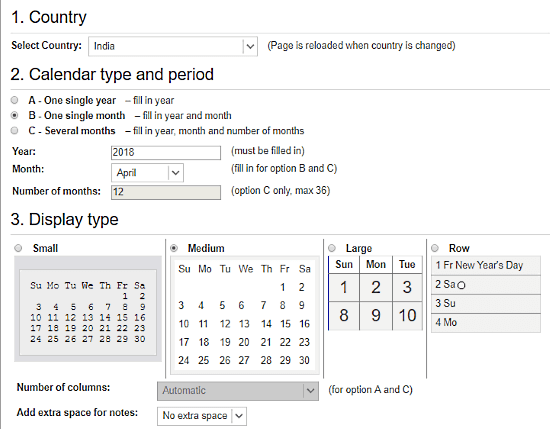
TimeandDate.com is a free website to create a basic calendar online. Here, you can create a calendar for a year, for a month, or for several months. It offers 4 different designs for the calendar which you can further tweak by changing the number of columns and adding an extra column for holidays. Some of these customization options depend on the type of calendar you want to create.
Apart from the calendar design, it gives you an option to set the first day of the week. For the holidays, you can select which holidays (official holidays, holidays and observances, etc.) you want to add in your calendar or, you can create a custom holiday list as well. Along with that, you also get options to add moon phase, week number and day number on the calendar.
Give TimeandDate.com online calendar creator a try here.
CalendarLabs.com
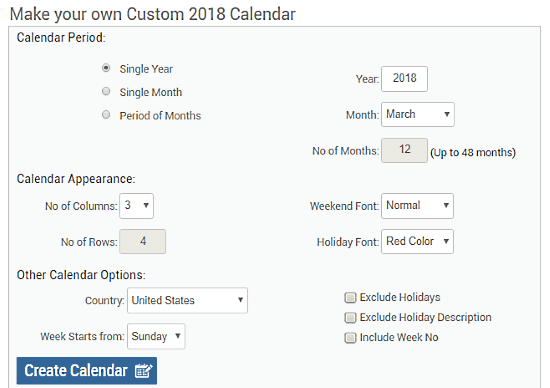
CalendarLabs.com‘s online calendar maker is very similar to timeanddate.com‘s calendar maker. You can create a single year, a single month or a several months calendar here. It doesn’t offer any design options but you can change the fonts for holidays and number of columns for the calendar.
At CalendarLabs.com, you can select the first day of the week and select a country for the calendar to include holidays of that country. Here, you also get an option to make a calendar without holidays, in case you want that.
You can try this online calendar maker website here.
MyFreeCalendarMaker.com
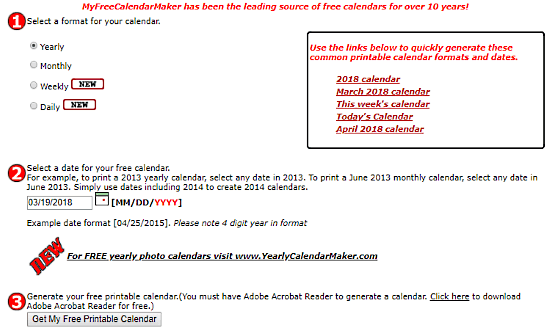
MyFreeCalendarMaker is a free online calendar maker website where you can easily make a calendar by following two simple steps. The first step is to select a format for your calendar. And, in the second step, it asks you to pick a date for the calendar. Here, you can make a yearly, monthly, weekly or even a daily calendar. It creates the calendar around the selected date, for example, if you enter 03/20/2018, it will create a 2018 calendar for ‘Yearly‘ calendar option, a March calendar for ‘Monthly‘ calendar option, and so on.
Make calendar online with MyFreeCalendarMaker here.
FreeHTMLCalendar.com
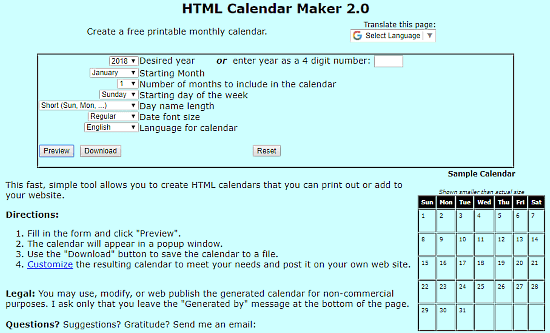
FreeHTMLCalendar is a simple website to create printable calendar online. It creates a yearly calendar which you can customize with the given options. Here, along with the starting day of the week, you can select the starting month of the year as well. You can change the date font size and choose between short and long day names. You can create a yearly calendar in 7 different languages here.
Try this online calendar creator here.
Canva.com
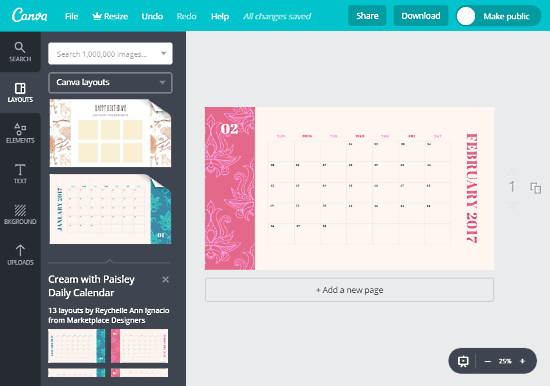
Canva is a popular graphic designing website where you can create designs for various purpose. For calendar design, it offers a wide collection of beautiful calendar template which you can use to create your calendar. Each template consists 12 layouts, one for each month. To create a calendar here, drag the template to the editor and it will add all 12 months layout in the editor. You can keep all 12 months or can delete any month(s) to make a monthly calendar.
Try Canva, online calendar creator here.
Wrap Up
With these calendar creator websites, you can easily create a customized calendar online. These websites create printable calendars, that means, you can easily create a calendar for your home, office desk, or other places.