Here are 4 free online CDR viewer free websites. CDR is a CorelDRAW format vector image file which needs specific tool to view its content. Though there exist some good CDR viewer software (you may check this list), some good free online CDR viewers also exist. This list contains all such websites.
Some of these free CDR viewer websites let you add multiple CDR files from PC and then you can view them on separate tabs within the same page. You can also view an online CDR file by entering its URL. Other sites are handy to view one CDR file from PC at a time.
Let’s check these free online CDR file viewers.
rollMyFile
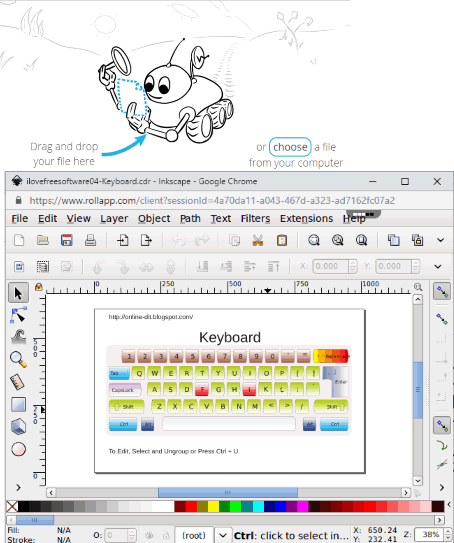
rollMyFile doesn’t bring its own feature or tool to open CDR file. Still, it supports hundreds of file formats to view them and CDR is one of those formats. Actually, this website simply finds an application/software which is able to view the file added by you. You get two benefits. The first benefit is you don’t have to install a software specifically for viewing CDR file and secondly you are able to view your file without any hassle. So, add a CDR file from your PC and the website will find a suitable application and then you can view that file in a separate window.
For CDR file, it opened Inkscape software most of the times. As soon as you close the window, the software also deletes your file from the server.
Fviewer.com
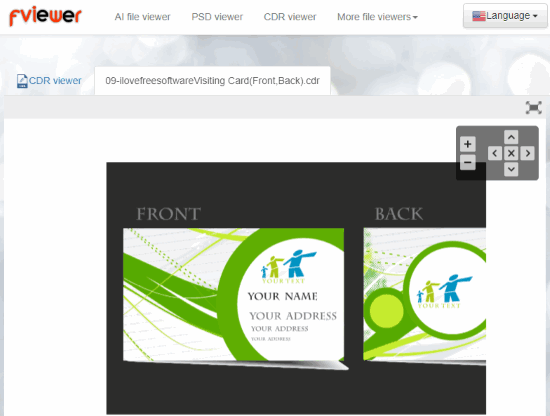
Fviewer.com is a very simple website and pretty good option to view CDR file online. You can add CDR from PC or also add an online CDR file. Here is the link for its CDR viewer page. File size limit for input CDR is not mentioned but you can add and open multiple CDR files. For each CDR file, a separate tab is presented within the same page. Also, for each CDR, you have the option to view CDR file in low or high resolution.
There are navigation buttons and zoom in/out options to view CDR file. Once you have viewed CDR file, you can also delete that file from this website.
Ofoct.com
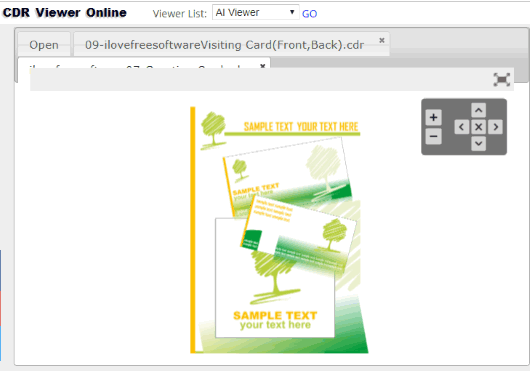
Ofoct.com brings the features similar to Fviewer website. You can add multiple CDR files from PC or view the content of an online CDR file. For each individual CDR file, a separate tab is reserved. Thus, viewing multiple CDR files becomes easier.
Like Fviewer website’s CDR viewer, it also provides the option to view CDR file in high or low resolution. This option is available for each individual file. When you have viewed the content of CDR file, you can also delete it from the website server.
OpenOffice Viewer and Converter
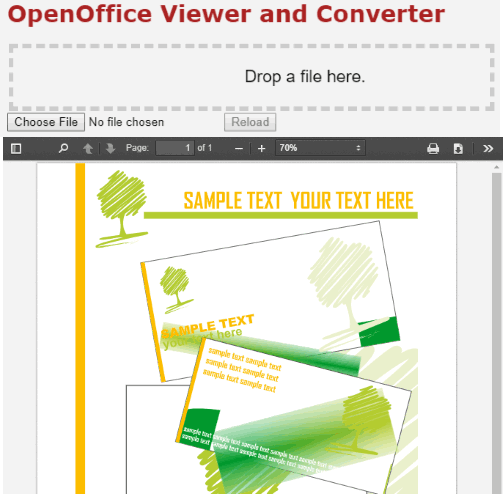
OpenOffice Viewer and Converter (Homepage) is also handy to view CDR file but for that, it first converts that file in PDF format and then shows it in the same tab. But the good thing is you are able to view CDR file online in a browser as well as you can save the output PDF to PC.
Using this website is extremely simple. You only need to add CDR file and then it uploads and converts it automatically. After that, you can view CDR content and then download it if needed.
The Conclusion:
All these online CDR viewers are useful as you are able to view the CDR content easily. No need to download some software or adjust some settings. All CDR viewer websites are good so you can try any website based on your choice. For me, “rollMyFile” website is best because it supports a lot of file formats.