The blog post covers 10 online circular profile picture maker for social media profiles. By creating a circular picture, you can make your social media profiles look great. The circular profile picture maker websites are easy to use. All you need to do is to upload your image, select frames in the shape of a circle. You can adjust the image by zooming in/out in the circle. Also, you can use other tools like filters and effect to add more impact to your profile picture.
Some of the websites typically offer a circle template in which you can fix your photo whereas other websites require you to find a circle frame or crop the image in the circle shape. After creating the circle image, you can download the photo. Then, you can set your new and circular profile picture on your Instagram, Facebook, Twitter account, etc.
If you want to use online social media graphics creator, I have covered an article on that. The service is completely free and it offers social media presets which you can use and view graphics in 2D or 3D mode
Let’s create circular profile pictures with the following websites.
1. Timeline Cover Banner
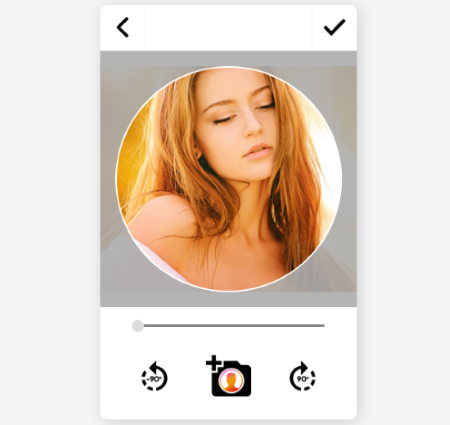
Timeline Cover Banner is an online circular profile picture maker. This is a free web app that enables you to transform a boring profile picture into a cool circular profile picture.
When you open the web app, you need to upload your photo. Then, you can use the slider to zoom in/out the picture. Also, you can drag the picture to adjust in the circle. If you wish then you can rotate the picture. Thereafter, you can move forward.
After this, you can edit the picture by using different circle styles. Also, you can use some filters by clicking the filter icon on the top right. And then you can download your image and share on your Instagram, Facebook, etc., types of social media platforms.
2. LunaPic

LunaPic is another circular profile picture maker for social media profiles. This is a photo editor where you can get number of tools to make a perfect picture.
When you open the mentioned link, it takes you directly to the page where you can make circular profile pictures. All you need to do is to upload your picture. You can add multiple images or animated images. The images can be uploaded by the URL or use other storage.
When you are done uploading the image, you can use the crop filter. At this point, you can choose the circle shape and adjust the picture within a circle. You can make the circle smaller or larger then save it by clicking on crop image. Then, you can save the image and share this image as your social media accounts profile picture.
3. InstaRocket
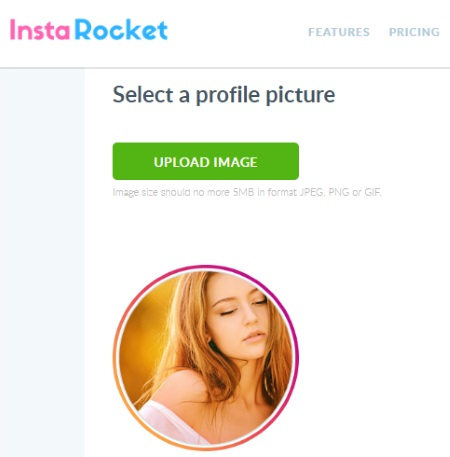
InstaRocket is a free website where you can create circular profile pictures. The interesting thing about this online service that it offers variety in a circular profile picture.
When you visit the website, you can select the template of the circle. There are colorful and thicker circle templates. You can pick one and then upload your image. The image you upload should not be more than 5 MB in size. It supports formats like JPEG, GIF, and PNG. You can preview the result below. To save the image, you need to enter the email id then you can download the circular profile picture.
4. Rounder
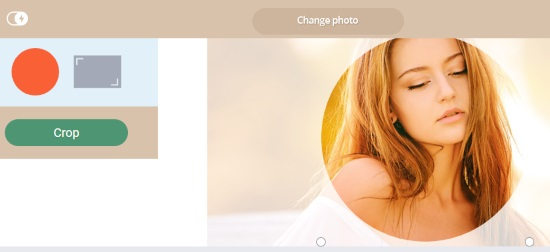
Rounder is an online circular profile picture maker. This website is a photo editor where you can make a profile picture in different shapes like circle, oval, rectangle, etc.
Firstly, you need to upload the picture which you want to make your profile picture. Then, you can select the circle shape from the left. After this, you can drag the circle shape over the picture and click Crop. When the image gets cropped, you can add some other changes, e.g., background, filters, text, and stickers. Once done, you can download the image and set a new circular profile picture on your social media accounts.
5. Tuxpi.com
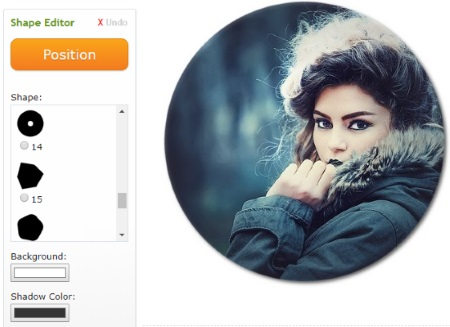
Tuxpi.com is the website where you can create a circular profile picture. The website offers you 19 different shapes including heart, oval, circle, star, etc.
To create a circular profile picture, firstly, you need to choose an image which you want to fit in a circle. Once the image gets uploaded, it shows shapes on the left. From there, you can choose the circle shape. You can also set the position. You can add the background and the shadow color as well. Then, you can adjust the shadow size if required. And then, you can save the image and share on your social media profiles.
6. Cut My Pic

Cut My Pic is a fun image editor which enables you to make circular profile pictures. The website offers you a lot of tools and filters to make the best profile picture.
When you upload the image from your computer, you can click on Go to proceed. You might not find the circle shape directly on this website. But to make a circle profile picture, all you need to do is use the Rounder Corners. You can take the slider to the end and make it look like a circle. If you want to use some filters and effect then you can do that too.
When you scroll down till the end, it shows the original picture on the left and preview on the right. Once you preview, it shows the image in the circle shape which you can save and share on social media.
7. BeFunky
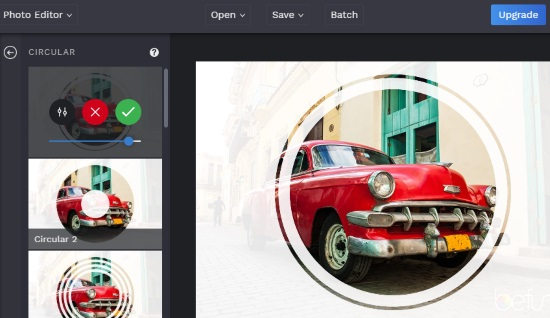
BeFunky can also be used as a circular profile picture maker. This image editor has a bunch of fun tools which you can use for free.
In order to create a circular profile picture, you can upload the image which you want to upload on your social media profile. The image can be added from your computer, Dropbox, Google Drive, and other available sources.
On the left, you will see a list of tools. There are tools like effects, artsy, text, textures, frames, etc. One of them is an overlay option. Here, you will find an option of circular shape. The website serves a variety in circle shapes. You can choose and preview the result. Whichever circle profile picture you like, save it and share on your Facebook, Instagram, etc.
8. Onlinepngtools
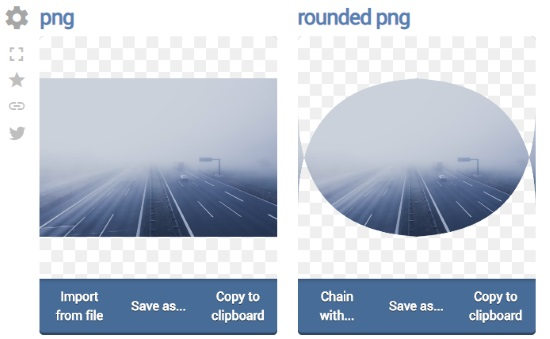
Onlinepngtools is another website which is simple and easy to use. When you visit the website, it requires an image which you want to convert to the circle shape.
There you will see the PNG image and the rounded PNG image. Below that there are options to set the top corner or bottom corner radius. It is quite simple to make a circle image or use any shape with this website. You can enter the custom number and make it look like a circle. You can preview the result on the right and download your profile picture to share on your social media profiles.
9. Photovisi
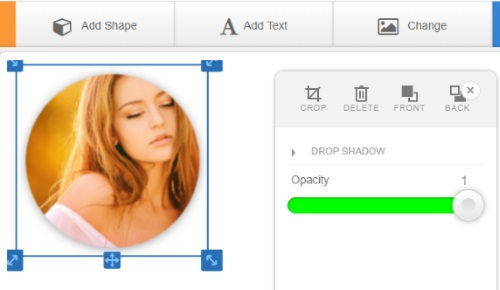
Photovisi is a free website where you can make circular profile pictures for your social media profiles. It is quite convenient to use this online service. Here once you add photos, you are required to select a relevant shape.
After adding the shape, you can fix the opacity of the image, if desired. The website lets you add the text, background color, and other shapes. Then, you can save the image on your computer and enjoy a new circular profile picture.
10. Canva
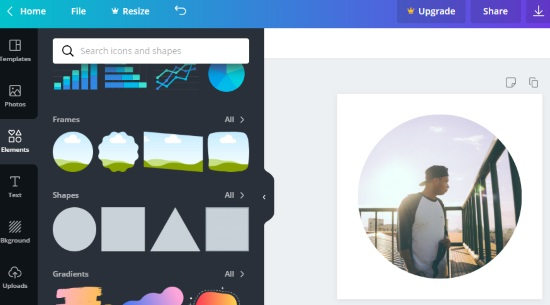
Canva is also very supportive to make stunning profile pictures. The website lets you perform fun activities. You can create a beautiful image with the help of templates and tools available on Canva.
To make a circular profile, you can open the website link. Then, go to Create a design. You can add custom dimensions for the specific social media platform and move forward. After this, you can use the tools located on the left. There you can go to elements and choose frames. The frame section includes different shapes. You can select the circle shape.
The next step is to upload the picture which you can upload from your computer. Then you can drag that image into a circle and it gets fixed in the circle automatically. After that, you can use other tools to make more impressive profile picture or download image directly.
In brief
The websites are quite interesting to use. You can make an interesting profile picture using online circular profile picture maker. These websites help you to make stunning profile pictures in a few minutes. So try these websites and transform your boring profile into circular profiles and look great.