Here are 5 online database diagram tool free to design database schema online for free. Using these online tools, you can design a database schema and export that. Most of these websites let you export the database diagram as PNG, SVG, PDF, etc. In addition to this, you can even opt to get the SQL code corresponding to the diagram that you have created. Here on all these websites, you can create a database model and then add some tables with field names. However, on some of these websites, you can only create certain number of database models and add limited tables in your design.
There are some database diagram software available that you can try. But if you need some online tools to do the same, then this is a useful list. These are feature rich websites and offer a lot of tools to create database diagram. You cannot just create a database schema and add tables but you can even define relationships between those tables. You can define primary keys, foreign keys to connect different tables to show relationships. Some of these websites also let you share your design through a URL and allow someone else to collaborate with you.
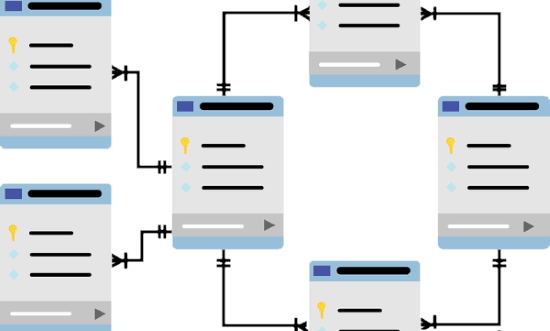
5 Online Database Diagram Tool To Create Design Database Schema Free:
WWW SQL Designer
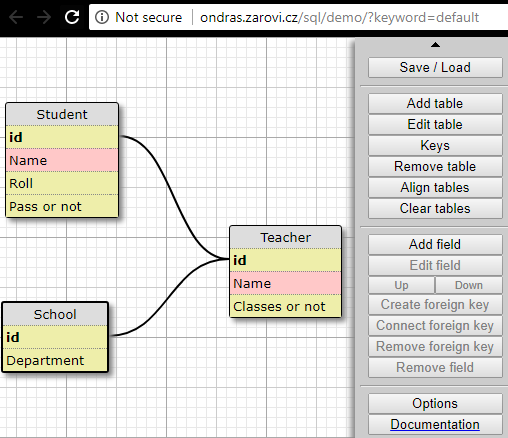
WWW SQL Designer is one of the best free database diagram tools to create a database model online. It is a open source tool and very simple to understand. It offers you an intuitive workspace where you can design database models and define relationships. And after designing the database, you can export it as an XML file that you can import again later. In addition to this, you can also opt to generate the SQL code according to the design you have created. However, to generate the SQL, this website can only generate the SQL code in MSSQL format. There is a toolbox on the right side of its interface that you can use to create tables, fields, and relationships.
There is no sign up or registration process in order to use it. Just use the link above to reach its homepage and then start using it. There is already some sample data there. You can either start editing that or you can opt to create database model from the scratch. You can use the “Add table” button from the toolbox and then create any number of the tables you want. In the same way, you can use the “Add field” option to define the fields of the tables and their corresponding datatype. After you have created the tables, you can define the relationships and finally export the data. For that, you can use the “Load/Save data” option from the toolbox.
DbDesigner.net
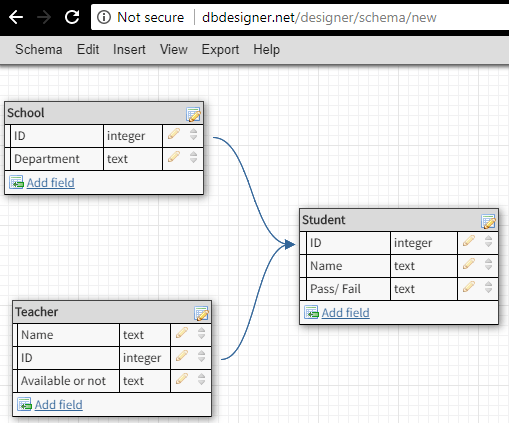
DbDesigner.net is similar to WWW SQL Designer but with more features. In the free plan, here you can create 2 database models and they can have up to 30 tables in them. You can easily create the database schema and add tables in your design with the relevant fields. Also, you can define the relationships between the tables of your database using the foreign keys and and it will show that with the arrows. And when you are done with the database design, you can export it easily. This website allows you to export that as an image as well as SQL.
The best part about it is that you can choose the target database system like MSSQL, MySQL, Oracle, etc., for SQL generation. In addition to this, here you are allowed to invite a user through his email address to collaborate with you. It saves the database design in your account and you can come back anytime to make edits or for anything else.
To use DbDesigner, you will have to sign up for a free account. And then you can start using it. On its workspace, you can start creating the database design by adding tables and defining relationships between them. The workspace of this website is interactive and you can place the data tables anywhere you want by simply drag and drop operation. When you define the relationships between the tables, it automatically connects the tables via arrows. And when you are done with the design, you can simply export it. To export the design, use the the “Export” menu and then choose whether you want to export the data as SQL or as an image.
Quick DBD
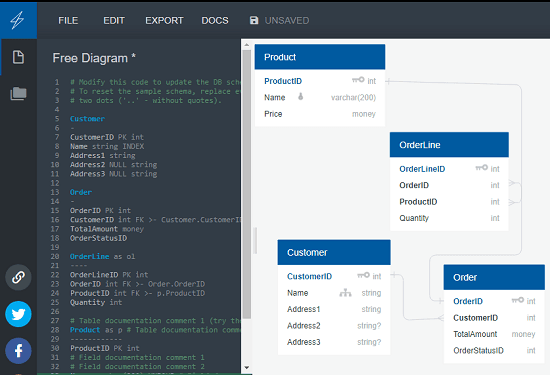
Quick DBD is another free online database diagram maker that you can try. But it uses a whole different approach to create the database model and export it. In the tools above, you can use drag and drop to create tables and define the relationships. But here you have to write down about the tables in order to create the database design. When you use this, you will see a sample database design that you can modify according to your needs. There is a editor on the left side that you can use to modify the name of the tables and the corresponding fields. You can also define the relationships in the same way. However, for free, you can only create 1 database model having up to 10 tables. In addition to that, you can share your design through a URL, export it as an image, PDF, and SQL.
If you want to use this tool for free, then there is no need to sign up. Just use the URL of this web app from above and start using it. When you open it, you will see the editor on the left side that you can use to modify the code in order to construct the corresponding database schema. You can design the whole database like this and then you can analyze the design. The tables that it generates from the code can be positioned anywhere on the workspace by dragging. And in the end, you can download the final design on your PC in PDF, PNG, SVG, and SQL. You can use the “Export” menu of this tool to do that.
Vertabelo
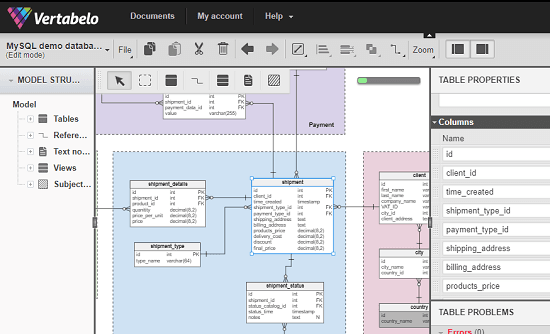
Vertabelo is yet another and powerful tool to design database online for free. However, the free version of this tool is only for academic use and you will need the valid ID of your college or high school during the signup process. Here you can create the database design and then export it. It allows you to export the database schema as SQL as well as an image. The database design that you create here remains in your account and you can anytime download it and edit it. And here it gives you two approaches to design the database.
You can create the database design either by writing the SQL code directly. Or, you can use the GUI modelling method to explicitly design the database schema by adding the data tables and corresponding data fields. Also, after creating the tables, you can define the relationships between them. And once you have created the DB design, you can easily export it as SQL or an image. For exporting to SQL, you can choose a target database system to have the correct SQL syntax.
To start using it, you just have to create a free account and then get started with it. The workspace that it provides for database designing is smooth and handy. You can easily create the tables and define the corresponding fields and relationships between them. And finally, when you are done with the design, you can export the database schema as SQl file. For this, you can use the relevant controls from the toolbar of this websites.
Draw.io
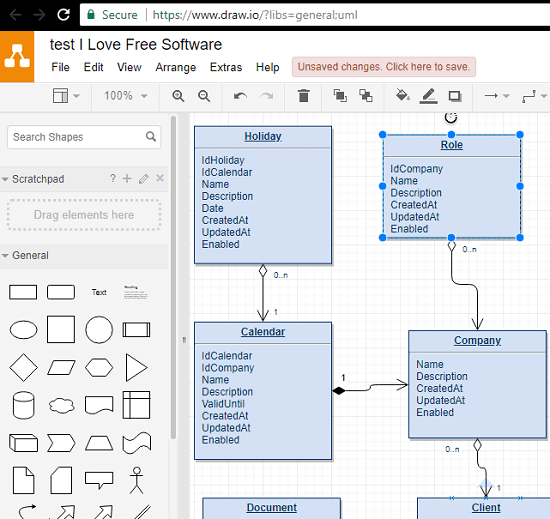
Draw.io is basically a multipurpose drawing tool that you can use to create database design as well. However, here you will not be able to export the design as SQL. In the software section of this tool, you will find some database templates that you can use to design a database model. You can create database designs, show tables, and you can also show relationships between the tables using the various shapes and arrows. To save time, you can use any existing database template and then start editing it. And finally, when you are done with the design, you can export it. It allows you to export the design as an image, PDF, HTML, XML, etc.
If you have used any drawing software or online tool, then you can easily use it. To use Draw.io, you don’t have to register yourself or sign up. Just reach its homepage and create a new drawing. After that, choose a template to start creating the database design. The database templates are available in “Software” section. You can choose any template and then start editing it. And when you are done, simply export the design . Use the File > Export option to do that.
Final words
These are the best free online database design tools that I have found. You can use almost any tool if you want only the design. And if you also want the corresponding SQL code, then you can use all the websites except Draw.io. All these websites offer very nice features to create database design and export that. So,if you are looking for some free database diagram maker, then this list will surely come in handy.