Here are 3 free PDF text replacer software to replace text in PDF. Like Microsoft Word or other document editor, you will be able to find a particular text in PDF and then replace it with the text of your choice. When the find and replace process is completed, you can save the PDF with replaced text.
These software also come with other interesting features. For example, you can annotate PDF, replace text in multiple PDF files together, set page range to replace text in selected pages only, view PDF page content and edit it within the software interface, and more.
Do note that your PDF must be searchable. That means it shouldn’t be scanned PDF. Otherwise, you won’t get the output. In case you have scanned PDF, then first turn scanned PDF to searchable PDF, and then try these software.
Let’s check these free PDF text replacer software.
PDF Replacer
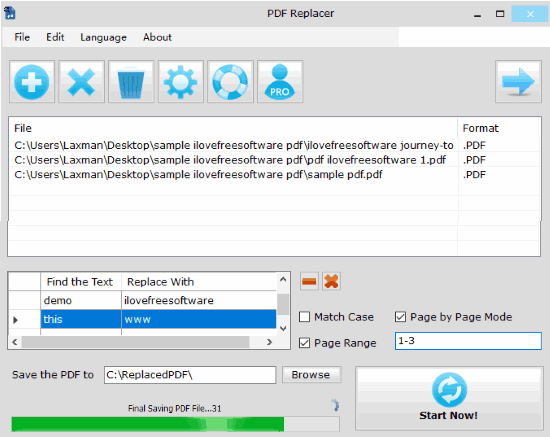
PDF Replacer (Homepage) is one of the best software to replace text in PDF. It is available for free for personal/home use. The PDF text replacer software has some very good features that I like a lot. These are:
- You can replace text from multiple PDF files together.
- It lets you add multiple find and replace text. The software will automatically check for those words in the input PDF files and then replace the input text with the output.
- You can enable match case option to avoid replacing the text which doesn’t match with text case.
- It lets you set page range to replace text in PDF.
Add PDF files, set options, provide destination folder, and then you can process all the PDF files. Everything is really good and all options work successfully. The only thing you need to take care of is its free plan has one limitation. If the input PDF file is more than 100 pages, then it will add a watermark in the output PDF.
Sejda PDF Desktop
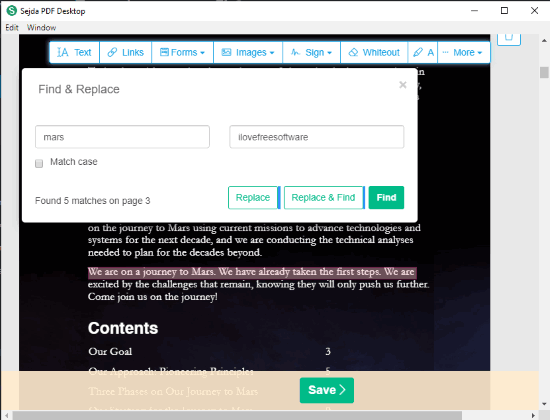
Sejda PDF Desktop is a multipurpose software. It lets you annotate PDF file, extract pages from PDF, compress PDF, convert PDF to Excel, add header and footer to PDF, watermark PDF, split PDF by bookmarks, etc. Find and Replace feature is also there which is quite useful.
You can view PDF file pages as well as replace the text within its interface. It also lets you enable match case option to replace text with exact case (UPPERCASE, lowercase, etc.). You can first check how many times a text has appeared in a PDF page and then replace it with the desired text. So, instead of replacing the text from all the pages, you can replace PDF text page by page. This is helpful when you want to skip some pages and need to replace text in other pages.
This software comes with free and paid plans. The free plan is good but it also has limitations. You can perform maximum 3 tasks in 24 hours and add a PDF with 200 pages or 50 MB limit. If this limit doesn’t bother you, this software is very good to use.
LibreOffice
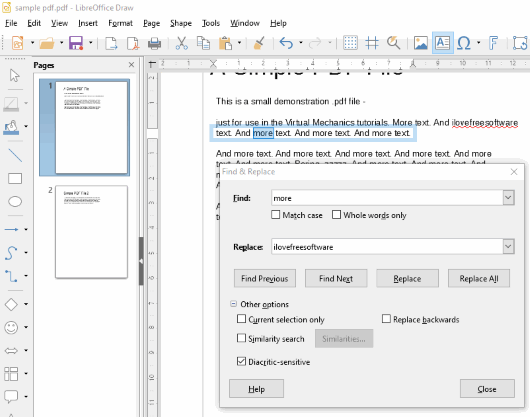
As the name suggests, LibreOffice is actually an office suite that comes with writer, drawing, LibreOffice Calc, and other office tools. You can use its LibreOffice Draw tool, add PDF, and then find and replace text. You can use options like:
- Enable match case.
- Replace backwards.
- Match whole words only.
- Replace highlighted or all text.
- Replace current selection only.
Use options as per your choice. This tool might not add PDF file with proper formatting (if PDF has rich graphics). So, it is mainly helpful with simple PDF containing mainly the text content. Find and replace PDF text and then you can save output PDF.
The Conclusion:
These are the best free software available to replace text in PDF. My favorite in this list is “PDF Replacer“. It lets you replace text from multiple PDFs, add multiple words to replace PDF text, and comes with page range feature. Try all these free PDF replacer software and if you know about some other free software that can replace text in PDF, then you can share it in the comments.