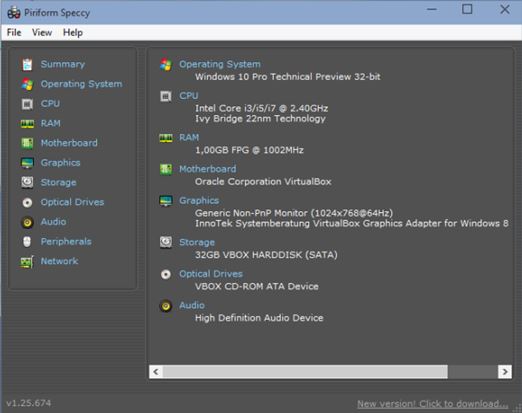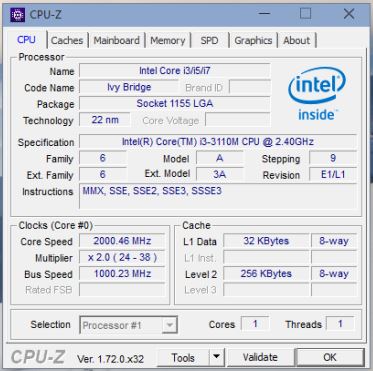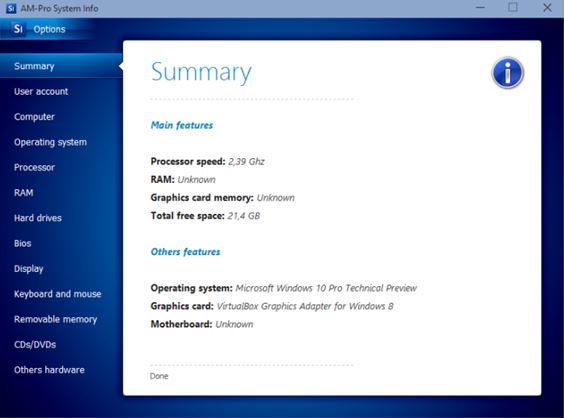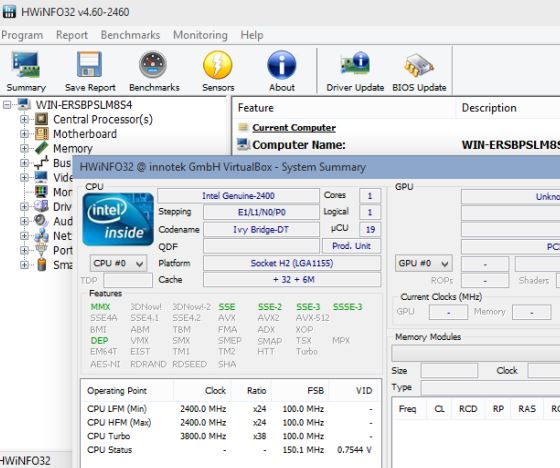Here’s a list of 5 system info software for Windows 10 which you can use to find out what kind of system specifications the PCs which are going to be running Windows 10 have. Even now if you’re using the Widows 10 technical preview you might want to know your system specs, in case of RAM upgrades for example. Applications from the list down below are going to report back detailed info about your system and hardware.
Speccy
Speccy is an advanced system info software where you can get detailed information not just about the hardware specs, but also about the operating system that the PC in question uses.
To find out system info of your Windows 10 PC, you just need to install the application and run it. Running the application starts an automatic scan, so it might take a couple of seconds before the actual info shows up, like you can see it did for me on the image above.
Get Speccy.
CPU-Z
CPU-Z is one of the most popular system info software out there, just like Speccy. You probably heard about it already.
It’s completely compatible with Windows 10 where it will give you detailed information about the CPU, motherboard, memory, graphics card, everything basically. Use the tabs at the top to switch between info and specs on all the different PC components that are supported.
Get CPU-Z.
Also have a look at CPU-Z – Free Hardware Monitoring Software.
System Info
Advantage of System Info is that it’s light on system resources, it doesn’t take too much space since it’s less than 1MB in size and it’s portable.
A small drawback is that there isn’t as much information showed as there is with Speccy and CPU-Z. The info is grouped using tabs. Like Speccy, System Info also goes into a bit more detail about the system, see image above, not just processor, RAM, graphics, hard drive specs. Run the application with administrator privileges to make sure everything works properly.
Get System Info.
AM-Pro System Info
AM-Pro System Info is just like System Info, in that it’s small and portable, there’s no need for installation in order to use this system info software.
I have to warn you though that just like System Info, AM-Pro is also simplistic and sparse in the info that it gives. Windows 10 System specs are grouped and can be easily navigated using the left sidebar. Run the app with admin rights for it to work properly.
Get AM-Pro System Info.
Also have a look at Get Real-Time System Information On Desktop Using Desktop Info.
HWiNFO
HWiNFO is a great mix of both the advanced features that Speccy or CPU-Z have and the compactness of System Info.
HWiNFO is also a portable system info software, fully compatible with Windows 10 and it gives you a lot of info on the hardware and system specs of your computer. Everything is covered in great detail, with additional support for report exports, sensor data collection, benchmarking and driver update checks.
Get HWiNFO.
Conclusion
For obvious reasons I really enjoyed using HWiNFO. It’s small, portable, gives very detailed system info reports and comes with lots of additional features. CPU-Z and Speccy come close behind. Give them a spin and let me know which one you liked best by leaving a comment down below.