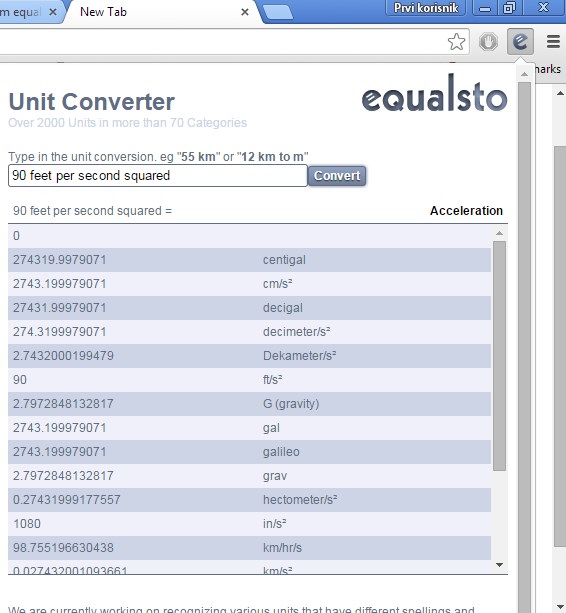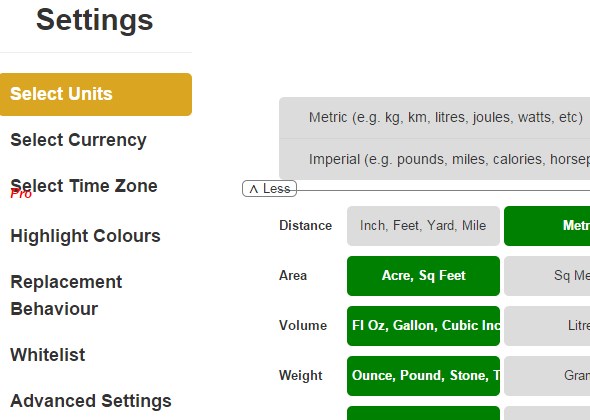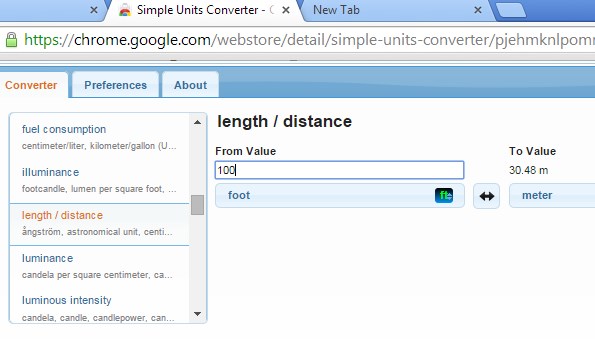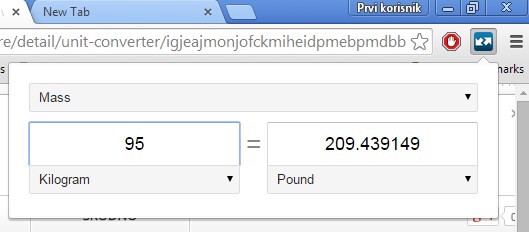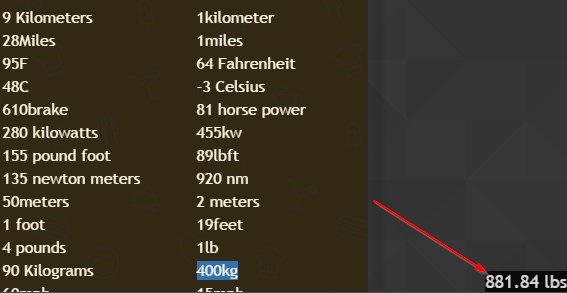Here’s a list of 5 unit converter extensions for Chrome. Having unit conversion extensions and apps installed in Chrome (or your browser of choice) can come in handy when you’re reading the web where 1 website uses metric and the very next one you come across lists measurements using imperial units. Some of them, you might know by heart, but not all and having access to a quick converter can save you time.
I decided to take a look at the Chrome Webstore to see what’s available.
Unit Converter from equalsto.com
Unit Converter is a unit converter extension for Chrome which sits in the top right corner of the screen. To start the conversion just click on the icon and type in the amount and unit of measurement from which you want to perform the conversion (10 kg, for example).
Results for every other related unit of measurement (if you type in kg, all weight units that Unit Converter supports) are going to be converted down below. It’s also possible to specify the unit in which you want to do the conversion (by typing in 10 kg to pounds, for example).
Get Unit Converter from equalsto.com.
autoConvert
autoConvert will convert both to and from metric/imperial units of measurement (depending on how you set it up) automatically. You won’t have to open up a window from the top right corner. Extension scans text and looks for mentions of units of measurements (like 12 inches) and then automatically converts them to a unit of your choosing.
Make sure you open up the extension settings and setup the conversion type (imperial to metric, metric to imperial) and also the method of conversion (will the units be converted and showed directly on the website or shown in a mouse hover activated bubbles). Other options can be changed as well, see image above.
Get autoConvert.
Also have a look at Free Unit Conversion Tool To Convert Popular Units: Convert.
Simple Units Converter
Simple Units Converter is a unit converter extension which does work from the top right corner pop-up window, unlike autoConvert.
Left click on the icon there and you will see an advanced dashboard where conversion between over 550 different units of measurement can be setup. Use the list of units from the left sidebar to select either distance, area, temperature, acceleration, etc., and then tweak the to and from values on the right.
Unit Converter by Mr.Trousers
Unit Converter by Mr.Trousers is the simplest unit converter extension that I’ve tested. In design it’s very similar to the unit converter that can be found on Google, it’s actually the same.
Select type of conversion that you want at the top and then type in the values down below.
Get Unit Converter.
Also, have a look at Free Online Unit Converter With 21 Units Categories.
FlyUnits: Unit Converter
If Unit Converter by Mr. Trousers is the simplest pop-up window unit converter for Chrome, then FlyUnits is that for the embedded unit converters.
When you come across measurement units in text on web sites just double click on it (2 kilometers, 2km, 530kg, for example). Converted values show up in the bottom right corner of the screen. Extension converts between imperial and metric.
Conclusion
The last two extensions from the list are the ones that are the most interesting to me. They are small, compact and they work. Let me know what you think in comments down below.