In this article, you will read about 5 web applications that let you pair font combinations, test them, and download or copy the CSS code of the pair.
Whether you’re a writer or a designer, the one thing that attracts almost everyone that watches the content is the style of publishing the content. There are various ways in which you can beautify the content, some of them include colors, spacing, and font styles. However, you can make the content even better and synchronized by keeping a designated style throughout the content.
This synchronized design and style can be kept if you already have the combinations of your font styles in place. If not, there are various websites that can help you generate the font combinations for free that you can use in your content. With these sources, you can also preview the combination and choose what suits best to your needs.
5 Websites to Pair Font Combinations, Test, Download
The typeface, the design of lettering, is used by the designers to create a particular digital creative work, be it a poster, banner, and such others. These typefaces can be called as the font family. These typefaces further can be editable via variations such as bold, italics, regular, colors, etc. Each of these different variations is called font.
Generally, font pairings are used for the typography in designing a creative post for updating online. Designers put a lot of time into making sure the combination of the font and style in the creatives flows just right with each font being used. However, finding the right font that compliments the other chosen font is a really difficult task.
However, when everything is available online, you can also find these font combinations online. While most of the websites provide you a preset list of the font pairings and combinations you can use in the next project, we have collected some web applications that lets you choose your style of combination.
Here is a list of some web applications that helps you generate your style of font combination, and even download the font pairings for free that you can use in your next project.
Font Pairings By People
Font Pairings By People is a web application that lets you generate font pairings for your design work quite easily. This web application is designed by “Artify” and “By People”. Created with a beautiful color combination, this web application gets you started on the homepage itself.
On the left side of the homepage, you can choose your family font from the drop-down list followed by choosing the design variations such as bold, italics, color, and the size of the font. Later on, use the similar method to choose the second font family, its variations such as colors and size. After selecting, click on “Start Pairing”. There, you can scroll down to how the font pairing and typefaces will look in different variations. If you like the combination, you can click on “Download fonts” to download either the chosen combination or you can explore more types of combinations.
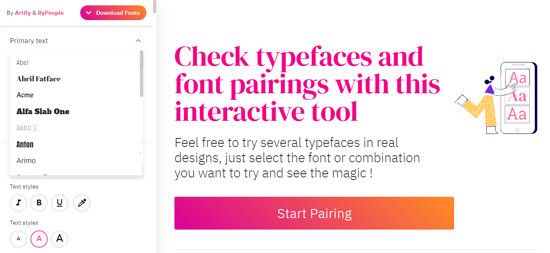
If you don’t want to create the combination and just want to look for what works the best, you can scroll down on the homepage itself to see different preset combinations of typefaces. You can either download these present typeface combinations or start working on the “Artify” website by clicking on the chosen template.
Try this web application here.
Mix Font
MixFont is another web application that provides a range of font pairings. You can either generate the font pairing or see the preset combinations of fonts and types which you can save or embed directly into your design via CSS code.
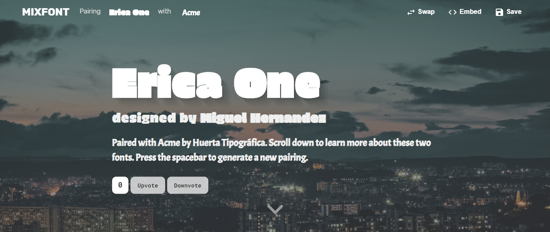
If you click on the “Start the Generator” you can see one font pairing and the names of the typefaces will also be mentioned in the combination. If you scroll down, you can see the use of that particular font combination in different styles, be it in the simple typed format or the other uses such as webpage content, contend in social media, in designing a creative, or simple quotes. You can also upvote or downvote the particular font pairing which will be saved in your profile if you have signed up for the website.
If you don’t like the combination, you can generate a different combination by clicking on the “Swap” icon on the top-right menu bar. If you want to save the font combination, you can simply click on “Save” or directly embed it on the webpage by copying the code or clicking on “Embed” on the menu bar.
Try this web application here.
Font Pair
Yet another font pairing web application that helps you find the perfect combination of typefaces for your design project. This web application has a list of font pairing which are shown with the preview of the pairing simply in the form of a heading and the following content. This web application has a long list of the present font combinations which you can download on your PC or directly embed in the webpage by the code. You can also download the Heading font and the content font separately, options of which are given just below the typeface combinations.
Clicking on the font style will redirect you the Google Fonts page where it will show you different versions of the font which you can edit and “download family” as per your requirements.
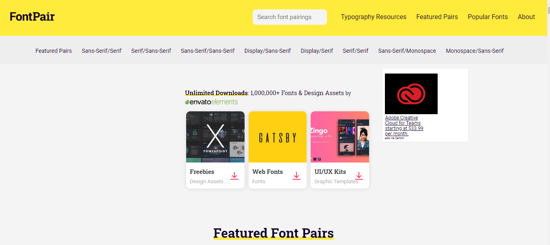
There are various limitations in this web application as it does not let you preview the typeface combinations in other preview options such as a webpage or poster format, you may have to try that out yourself in your project. Moreover, this web application does not have the option of generating font combinations by yourself, which is compensated by the really long list of various typeface combinations provided on the website.
Try this web application here.
Font Joy
Font Joy is a minimalist web application in a visual sense to generate the typeface combinations for your design project. This web application has a minimalistic User interface with a simple combination of white, grey, and black color combination which gives this web application a premium feel. If you don’t like the dark mode, you can change it by clicking on the contract icon given alongside “Generate”, which will give you the white background with black and grey imprints.

Apart from the UI of the website, the way of generating the typeface combination is really simple, you can simply click on “Generate” to view different typeface combinations. If you want more similarity in the two fonts or more contrast, you can set the preference by the “slider” given besides the “Generate” button to set your combination preferences.
Moreover, if you want different variations of one font family (typeface), you can also navigate that by simply clicking on the toggle icon given right below the typeface name on the left side column of the website. From there, you can choose the minutest change in the typeface and generate the font combination as per your requirement.
This web application can be seen as an answer to all questions of a person who wants to fo typography as it provides numerous typeface family variations.
Try this web application here.
Pair & Compare
Out of all these websites, Pair and Compare may seem a different one as it has an old fashioned UI. This particular web application provides you the typeface combination in a headline and subtext style. The left side panel of the panel which has options or menu of the website, About Us, How to Use, etc, you can hide this section by clicking on “Hide this section” on the same menu.
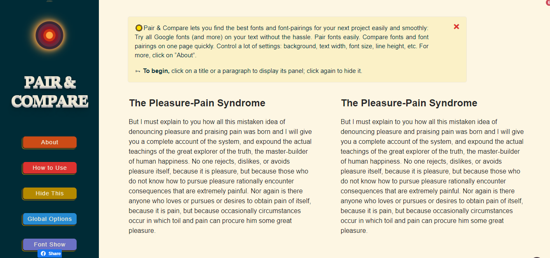
Moreover, you can try different versions of the font combinations which are editable in the same section. For example, if you want to edit or change the heading of the combination or want to use different style, you can click on the text of the heading, type of heading you want, and select the design variation of the typeface, such as font, bold, italics, color, etc, just like you edit in the document. And the same process you can follow to change the typeface of the subtext.
This web application is almost similar to selecting the typeface combinations in the word file. However, there is one advantage that you can copy the combination code and embed that in your webpage or online HTML code where you want to use this combination.
Try this web application here.
In brief
The above-mentioned list of web applications that lets you generate the typeface combinations can come handy if you are tired of trying of combinations by yourself. While some of these websites can help you use the combination directly, one of them can give you a preview of how you want the combination to look like in your next project.
So, next time you want to start a new design project be it a poster or a website, do visit these typeface combination websites that can provide you a sneak peek into your project’s typographic content.