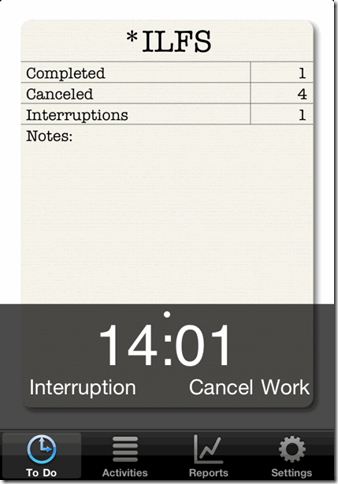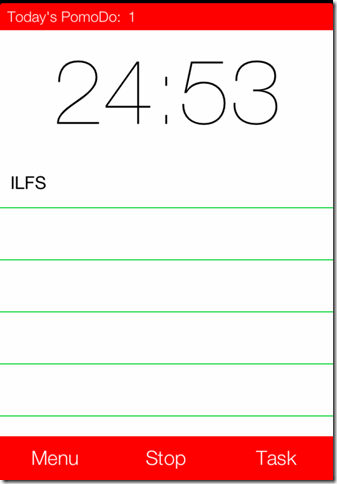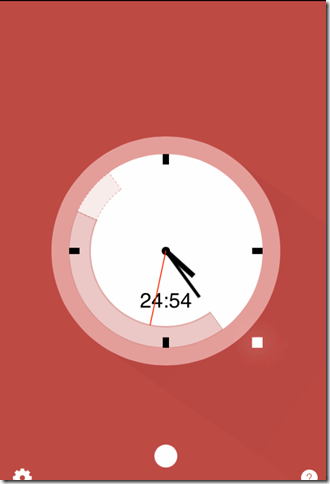Here is a list of 4 free pomodoro timer apps for iPhone using which you can manage your time efficiently and effectively.
The Pomodoro is a time management technique (developed in 1980s) in which a timer is used to breakdown the whole work into different time intervals by keeping short breaks in between time intervals. Generally, the time interval is of 25 minutes in length. Basically, the Pomodoro is an Italian word which means “Tomato”. So, the technique is known as Pomodoro Technique while the intervals as Pomodori. Now, you have got familiar with Pomodoro Technique, lets have a look at the pomodoro timer apps for iPhone included in this article:
1. dPomodoro:
The first pomodoro timer app for iPhone is dPomodoro. This pomodoro timer list app lets you choose the time interval per pomodoro (up to 60 minutes), time for short break (up to 30 minutes), and time for long break (up to 60 minutes). It means that you customize the timer app according to your preference. You need to add task to the app before using it. The tasks can be categorized under following categories: To Do, Unplanned & Urgent, Active Inventory, and Completed. You can also add notes to tasks. At the completion of the task, the app lets you choose whether you want to have long break or short breaks. The app also keeps a record of completed tasks, canceled tasks, and interruptions in the tasks.
2. PomoTeq Lite:
The PomoTeq Lite is a pomodoro timer app for iPhone with simple and straight forward pomodoro timer concept. The app doesn’t let you make any changes to the default settings of the app. In this app, each pomodoro is of 25 minutes in length with 5 minutes break in between. You can only start and stop the pomodoro as well as the break interval. The app also keeps a record of the number of pomodoro done by you.
3. PomodoroKit:
The third app PomodoroKit is impressive in its user interface which is very elegant and classic. The main screen of the app has 4 options: Working, Short Break, Long Break and Settings. The Working option lets you start the pomodoro timer for the task while the Short Break and Long Break are the time intervals for taking break once the pomodoro timer stops. The Pomodoro timer is set to 25 minutes, Short break to 5 minutes, and long break to 15 minutes by default but you change them as per your requirement from Settings.
4. Flat Tomato:
The Flat Tomato is also a simple pomodoro app for iPhone just like the PomoTeq lite. You just need to tap on screen to start the timer and then if you want to stop it, just tap and hold on the screen. The app doesn’t let you do anything else. Besides this, the app can also be used as a clock as it shows time also.
Here, I conclude my list of 4 free promodo timer apps for iPhone. Use these apps to manage your time and increase productivity for better results. Do mention the name of the app which you like the most.