Launcher is a free iPad app to add shortcuts to Notification Center. This free iPad app basically acts as a widget which lets you access your favorite and important things like contacts, apps, settings, etc.. right from your Notification Center. This app enables to get access to such things from anywhere, from inside of any app. As long as you can access Notification Center on your iPad, it means you can access your favorite and important things via this iPad app.
Some of the items which you can add as shortcuts are: Contacts for sending mail/FaceTime/iMessage, any of the installed apps, directions to any place, any webpage, etc.. This iPad app even lets you add shortcuts specifically for apps like jumping to a particular group on Facebook, sending tweet, etc..

Using iPad App to Add Shortcuts to Notification Center:
Since this is a simple iPad app to add shortcuts, so it doesn’t ask you to provide any details or to register any kind of account with it. When you will launch the app, it will show you a brief intro of the app. After completing the intro, the app will automatically add a few shortcuts for you. You can see the shortcuts added by the app for me in screenshot below.

You can see that each of the shortcut has Red colored cross sign which you can tap to remove that icon. To add a new shortcut, tap on + icon. You will get four options: Contact Launcher, Web Launcher, App Launcher, and Custom Launcher.

- Contact Launcher: Use this option to add any contact as shortcut to Notification Center. You can add any contact as shortcut for sending mail, FaceTime, iMessage, call, text message, and get directions. On selecting the option, there are further options like whether you want to open a particular app or send a preset message.
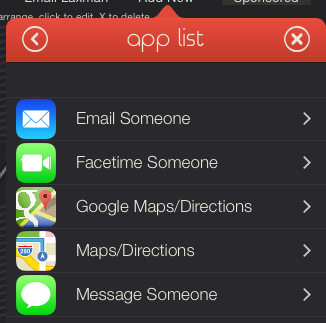
- Web Launcher: It is for adding any URL as the shortcut to open it with just one tap. You simply have to give shortcut a name and enter the URL you want to add as the shortcut.
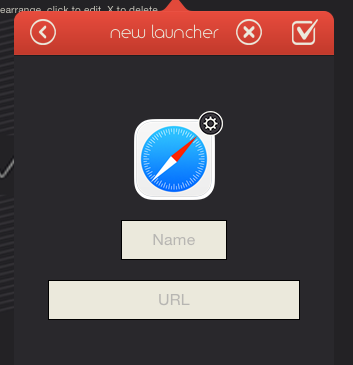
- App Launcher: Use this option to add apps as shortcuts. You can add only those apps to shortcuts which are included in this option’s list. It consists of a long list of apps including all pre-installed apps and most of the commonly used third party apps like Facebook, Chrome, Dropbox, Evernote, Facebook Messenger, Google Search, etc..
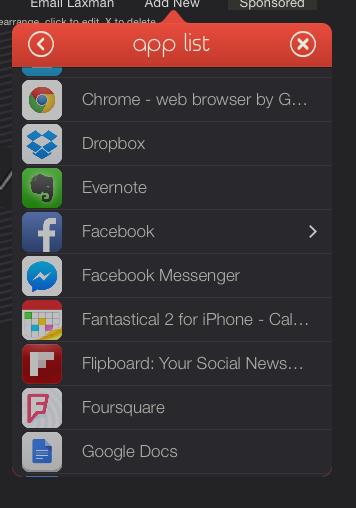
- Custom Launcher: This options lets you add any custom shortcut by giving it a name and entering its URL.
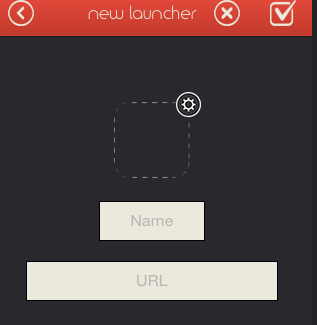
Using these four options, you can set shortcuts for all your favorite and important apps, contacts, webpages, etc.. and that too with ease. After adding shortcuts, you can get access to them anytime via Notification Center of your iPad.

Since, this iPad app is basically a widget so you will need to enable widgets on your iPad. To know how to enable widgets, click here to read the tutorial.
Final Verdict:
Launcher is a good iPad app to add shortcuts to Notification Center. I really liked it as it makes it easier to access important and frequent used things and that too with one single tap. I liked the fact how easily you can set shortcuts for performing particular tasks like sending mail, call, message, etc. to specific contacts. Do give it a try.